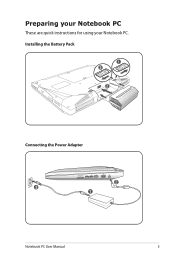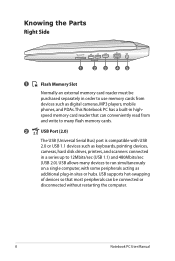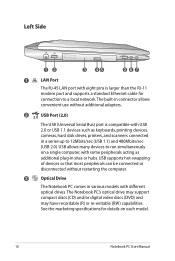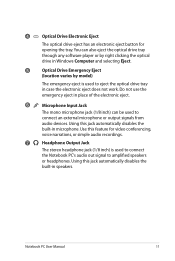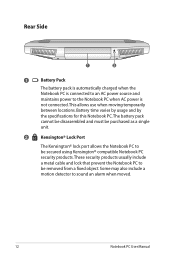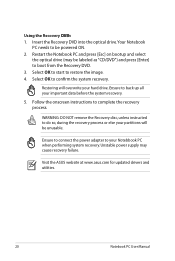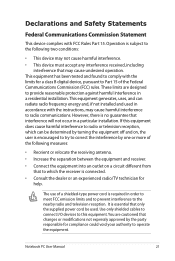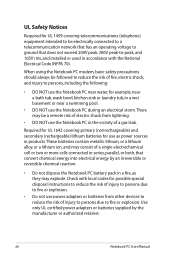Asus K84L Support Question
Find answers below for this question about Asus K84L.Need a Asus K84L manual? We have 1 online manual for this item!
Question posted by hungarianlizzie on January 12th, 2014
Where Can I Find A Switch For Yifi Connection On My Laptop?
Current Answers
Answer #1: Posted by BusterDoogen on January 12th, 2014 4:43 PM
I hope this is helpful to you!
Please respond to my effort to provide you with the best possible solution by using the "Acceptable Solution" and/or the "Helpful" buttons when the answer has proven to be helpful. Please feel free to submit further info for your question, if a solution was not provided. I appreciate the opportunity to serve you!
Related Asus K84L Manual Pages
Similar Questions
Where do I find the wireless switch to connect to my network?Some how I must have switched it off.As...
I'm using laptop X44h,when I setup driver for it, I don't find the SM Bus Controller driver ...what ...
i wanted to download an antivirus.but seems like its very heavy for this laptop, then there it comes...