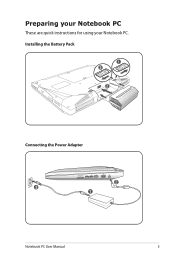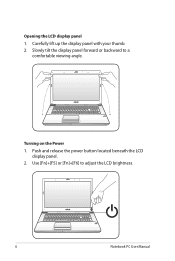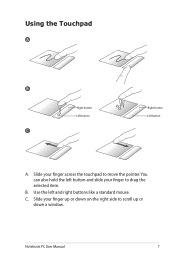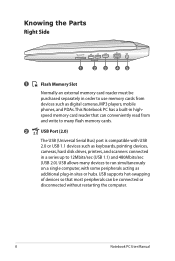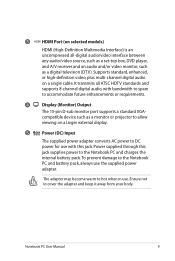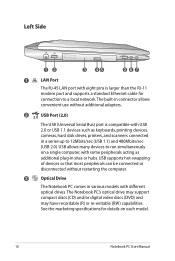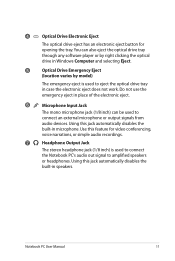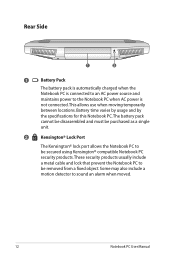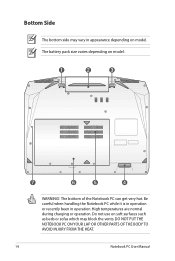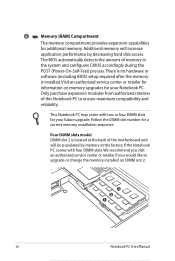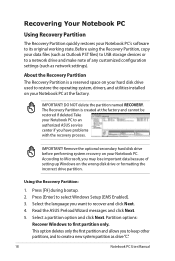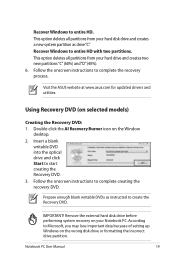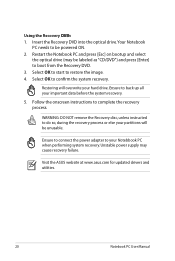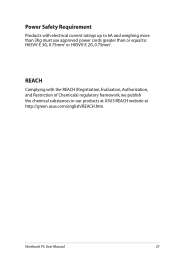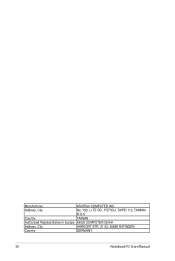Asus K84L Support Question
Find answers below for this question about Asus K84L.Need a Asus K84L manual? We have 1 online manual for this item!
Question posted by pcameron999 on July 12th, 2012
Asus K84l
Current Answers
Answer #1: Posted by cljeffrey on July 17th, 2012 5:42 PM
I am not sure what the value is but if you can give me the serial number on the bottom I can take a look for you to see how old your unit is. Also what country and city did you purchase the laptop and when.
Here is a link below so you can download the manual.
Email me at [email protected] with C1042-357 in the subject line.
ASUS strives to meet and exceeds our customer expectations within our warranty policy.
Regards,
Jeffrey ASUS Customer Loyalty
Related Asus K84L Manual Pages
Similar Questions
Q552b need a manual for asus laptop computer
would I have video card upgrade options if it is necessary?what video card does the Asus k53E laptop...
cracked screen on the laptop. Do I order a CCFL or LED backlit screen?