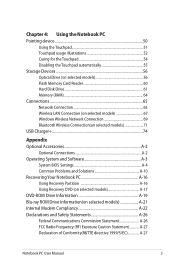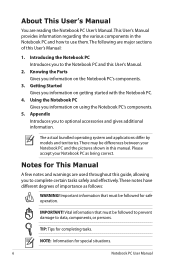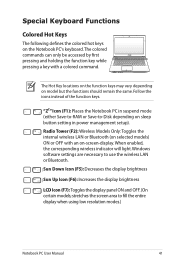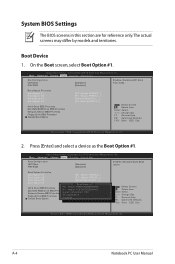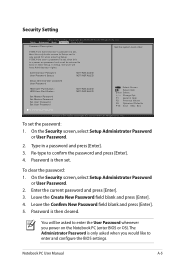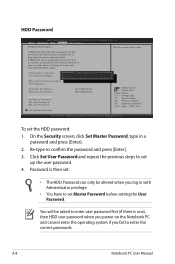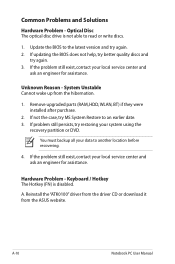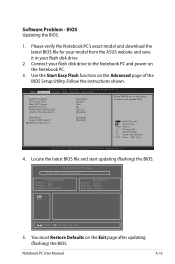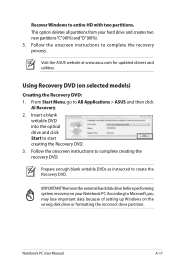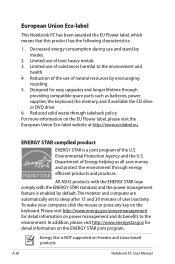Asus A45VD Support and Manuals
Get Help and Manuals for this Asus item

Most Recent Asus A45VD Questions
Asus A54h
my screen remains black after I turn my laptop on, How can I make the screen turn on?
my screen remains black after I turn my laptop on, How can I make the screen turn on?
(Posted by aldosmeats 8 years ago)
To Move On
i wanted to download an antivirus.but seems like its very heavy for this laptop, then there it comes...
i wanted to download an antivirus.but seems like its very heavy for this laptop, then there it comes...
(Posted by Heidi1012smile 11 years ago)
Asus A45VD Videos
Popular Asus A45VD Manual Pages
Asus A45VD Reviews
We have not received any reviews for Asus yet.