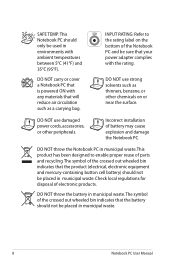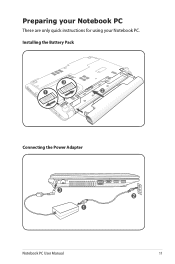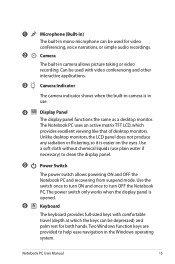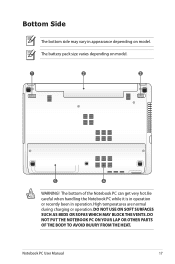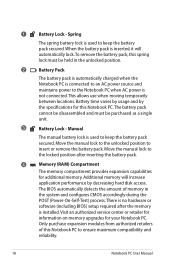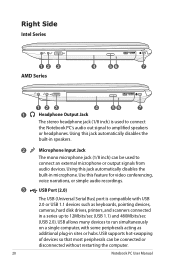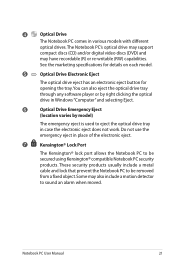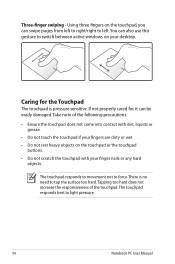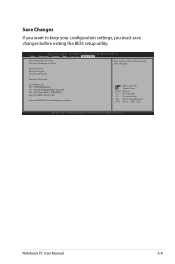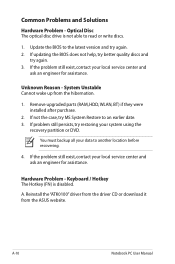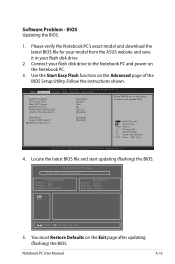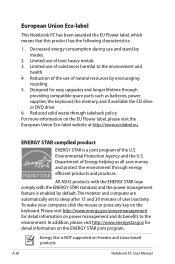Asus A45VD Support Question
Find answers below for this question about Asus A45VD.Need a Asus A45VD manual? We have 1 online manual for this item!
Question posted by Heidi1012smile on August 12th, 2012
To Move On
Current Answers
Answer #1: Posted by cljeffrey on August 14th, 2012 5:42 PM
Try removing the battery and pressing the power button. What you are doing is completely draining power from the laptop so it will force the CPU to reboot.
If that does not work than you will have to do a factory reset which you will lose all your important things.
If you have any questions or comments you can email me at [email protected]
ASUS strives to meet and exceeds our customer expectations within our warranty policy.
Regards,
Jeffrey ASUS Customer Loyalty
Related Asus A45VD Manual Pages
Similar Questions
Asus k53e only charges intermittently, have to wiggle the power cable, and have it just so to keep i...
my screen remains black after I turn my laptop on, How can I make the screen turn on?
I have a Asus X53E-SX2137V Thanks Walt
So my screen has gone all buggy, and I can't seem to find anything on how to resize my screen since ...