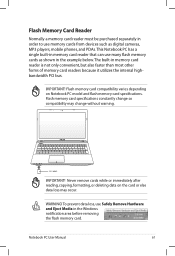Asus U57A Support and Manuals
Get Help and Manuals for this Asus item

Most Recent Asus U57A Questions
How Many Hours Does An Asus U57a Laptop Run
(Posted by trascGgg12 9 years ago)
How Check Battery On Asus U57a
(Posted by snowba 9 years ago)
How To Disable Mouse Pad On Asus U57a
(Posted by devikiki 9 years ago)
Asus U57a Wont Charge Battery
(Posted by ZOHERbo 9 years ago)
Asus U57a How To Take Pictures
(Posted by roKAZAPH 9 years ago)
Asus U57A Videos
Popular Asus U57A Manual Pages
Asus U57A Reviews
We have not received any reviews for Asus yet.