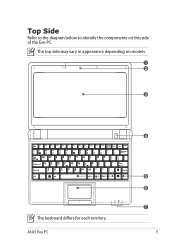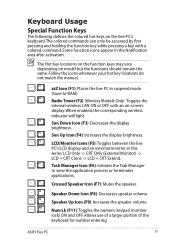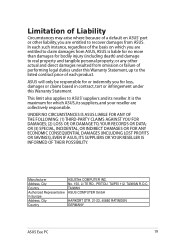Asus Eee PC 900AX Support and Manuals
Get Help and Manuals for this Asus item

View All Support Options Below
Free Asus Eee PC 900AX manuals!
Problems with Asus Eee PC 900AX?
Ask a Question
Free Asus Eee PC 900AX manuals!
Problems with Asus Eee PC 900AX?
Ask a Question
Most Recent Asus Eee PC 900AX Questions
How Can Get Anti Virius Download Free Or Key Eset Nod 32
(Posted by alialiobeid 11 years ago)
How Can I Download Asus Eee Pc 900ax 8.9 Diaplay Toch Pad Drivers
(Posted by alialiobeid 11 years ago)
Im From Iraq How Insteler Toch Pad To Pc Asus Eee 900ax 8.9 Display
Iwant driver toch pad
Iwant driver toch pad
(Posted by alialiobeid 11 years ago)
Asus Eee PC 900AX Videos
Popular Asus Eee PC 900AX Manual Pages
Asus Eee PC 900AX Reviews
We have not received any reviews for Asus yet.