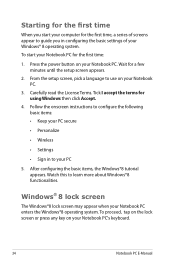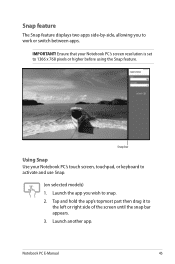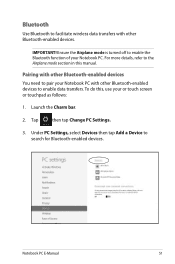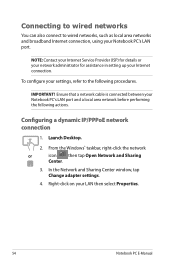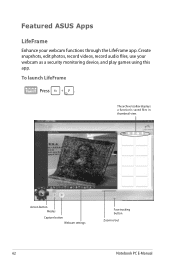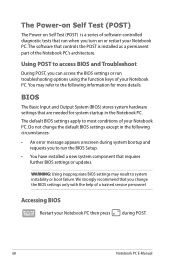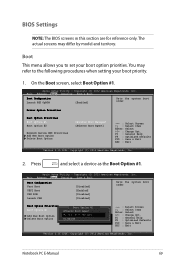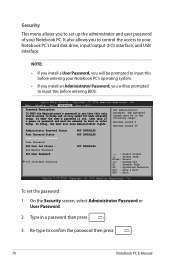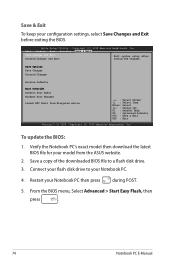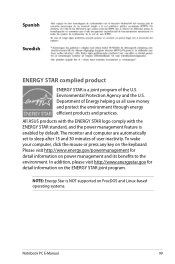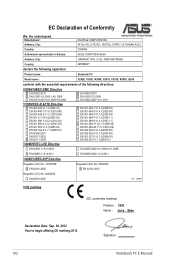Asus X202E Support Question
Find answers below for this question about Asus X202E.Need a Asus X202E manual? We have 1 online manual for this item!
Question posted by jlfant on March 31st, 2014
How Do I Change Settings On Keyboard On My Asus X202e Laptop
The person who posted this question about this Asus product did not include a detailed explanation. Please use the "Request More Information" button to the right if more details would help you to answer this question.
Current Answers
Answer #1: Posted by StLFanMan on April 2nd, 2014 12:11 PM
Based on this link, unless I'm missing it, it does not give directions on how to change keyboard settings:
http://www.asus.com/us/supportonly/X202E/HelpDesk_Manual/
Therefore, I would recommend contacting Asus Support for assistance.
Related Asus X202E Manual Pages
Similar Questions
Problem With Keyboard
Some keys in my laptop do not work. What could have been the problem? Thank you
Some keys in my laptop do not work. What could have been the problem? Thank you
(Posted by roypadilla2009 9 years ago)
Malfunctioned Touch Screen
The touch screen of my new asus vivobook x202e which i bought last may 22, 2013 is not working. How ...
The touch screen of my new asus vivobook x202e which i bought last may 22, 2013 is not working. How ...
(Posted by elvieoclarit59 10 years ago)