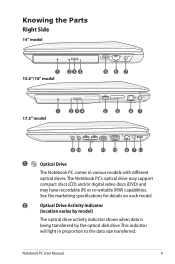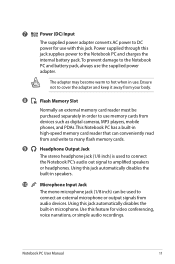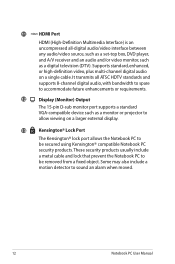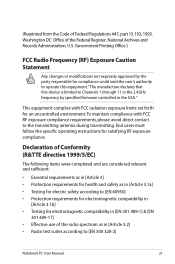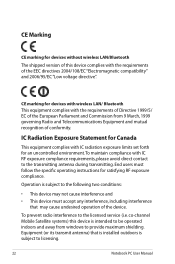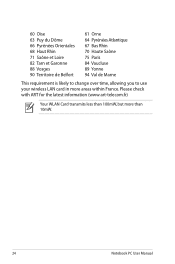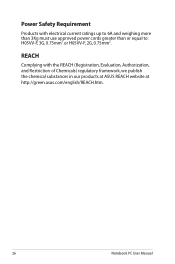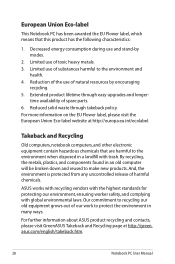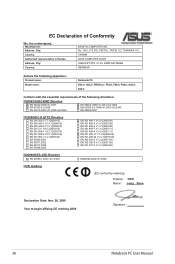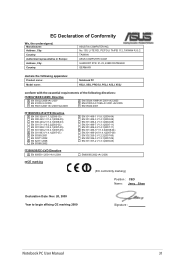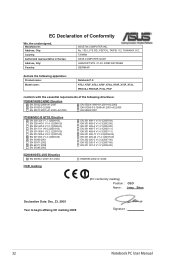Asus A52F-X3 Support and Manuals
Get Help and Manuals for this Asus item

View All Support Options Below
Free Asus A52F-X3 manuals!
Problems with Asus A52F-X3?
Ask a Question
Free Asus A52F-X3 manuals!
Problems with Asus A52F-X3?
Ask a Question
Most Recent Asus A52F-X3 Questions
I Have An Asus B53j Laptop. Where Do I Find The Cmos Battery?
I am locked out of my BIOS & the password that I'm confident I had put in place does not work. I...
I am locked out of my BIOS & the password that I'm confident I had put in place does not work. I...
(Posted by RichLHill3 11 years ago)
The Battery For The Bios Has Died On My Asus W2w Laptop - Can This Be Replaced?
The battery on my W2W laptop has just died - can this be replaced? Also, the main battery has been d...
The battery on my W2W laptop has just died - can this be replaced? Also, the main battery has been d...
(Posted by Anonymous-72763 11 years ago)
Where Is The Cmos Battery On A Asus A52f Xn1 Laptop
LOCATION OF CMOS BATTERY ON A ASUS X52F XN1 LAPTOP
LOCATION OF CMOS BATTERY ON A ASUS X52F XN1 LAPTOP
(Posted by bigshope20 12 years ago)
Popular Asus A52F-X3 Manual Pages
Asus A52F-X3 Reviews
We have not received any reviews for Asus yet.