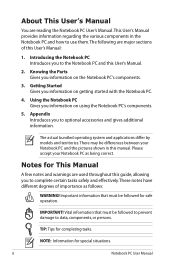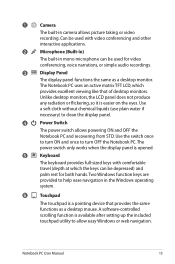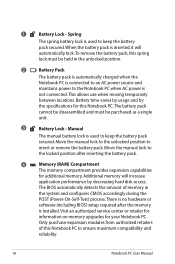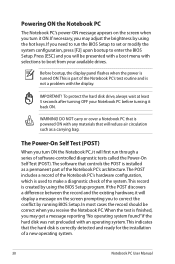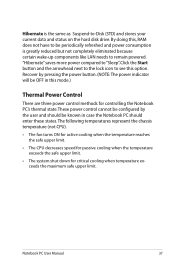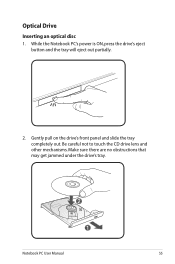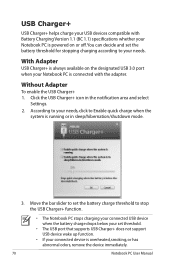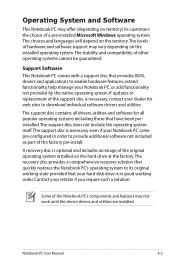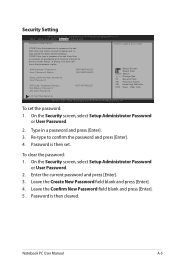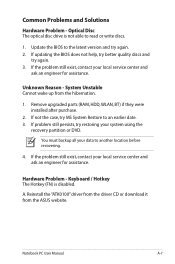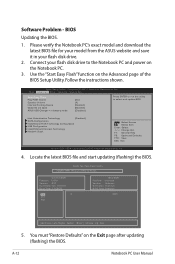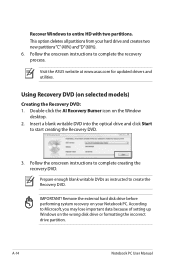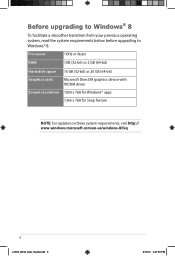Asus Q400A Support and Manuals
Get Help and Manuals for this Asus item

Most Recent Asus Q400A Questions
Asus Q400a Notebook 14' Core I7 Will Not Charge Battery
Asus Q400A Notebook 14" Core i7 will not charge battery
Asus Q400A Notebook 14" Core i7 will not charge battery
(Posted by cec 8 years ago)
I Dropped My Asus Q400a Notebook
I installed a new screen.Only the backlight comes on.I connected to my desktop monitor and it comes ...
I installed a new screen.Only the backlight comes on.I connected to my desktop monitor and it comes ...
(Posted by megan20 9 years ago)
How Do I Turn Off The Keypad On Asus Q400a
(Posted by shellra 9 years ago)
Asus Dying Instantly W/o Warning, Once A Week...
Hello, I have an Asus Q400A, windows 8, 8GB ram, I7. Computer worked fine for a few months. Then las...
Hello, I have an Asus Q400A, windows 8, 8GB ram, I7. Computer worked fine for a few months. Then las...
(Posted by dmcrisp 10 years ago)
Is This Computer Still Available?
(Posted by dickroycb1 10 years ago)
Asus Q400A Videos
Popular Asus Q400A Manual Pages
Asus Q400A Reviews
We have not received any reviews for Asus yet.