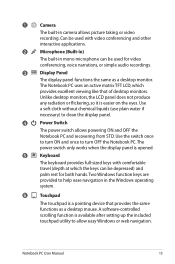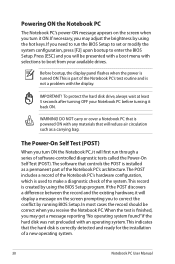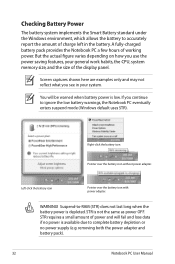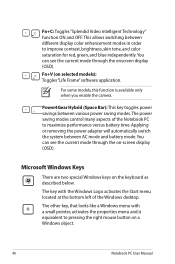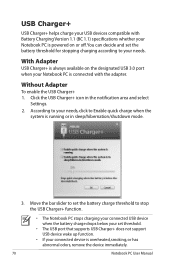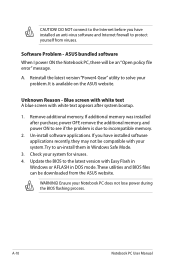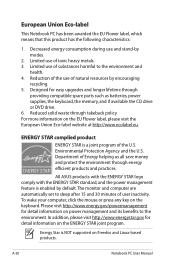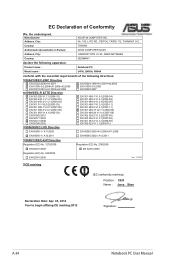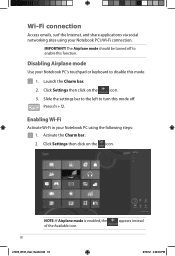Asus Q400A Support Question
Find answers below for this question about Asus Q400A.Need a Asus Q400A manual? We have 2 online manuals for this item!
Question posted by dickroycb1 on May 10th, 2013
Is This Computer Still Available?
The person who posted this question about this Asus product did not include a detailed explanation. Please use the "Request More Information" button to the right if more details would help you to answer this question.
Current Answers
Answer #1: Posted by bengirlxD on May 11th, 2013 8:30 AM
Not really. It's been getting taken off the shells but you can still purchase them from certain online sites like amazon. You can purchase it from amazon here.
Feel free to resubmit the question if you didn't find it useful.
Related Asus Q400A Manual Pages
Similar Questions
Asus Q400a Notebook 14' Core I7 Will Not Charge Battery
Asus Q400A Notebook 14" Core i7 will not charge battery
Asus Q400A Notebook 14" Core i7 will not charge battery
(Posted by cec 8 years ago)
I Dropped My Asus Q400a Notebook
I installed a new screen.Only the backlight comes on.I connected to my desktop monitor and it comes ...
I installed a new screen.Only the backlight comes on.I connected to my desktop monitor and it comes ...
(Posted by megan20 9 years ago)
Is This Available In The Philippines
i am very interested with this laptop i just need to know if this is available in the philippines..
i am very interested with this laptop i just need to know if this is available in the philippines..
(Posted by ixelalexc 10 years ago)
My Asus Laptop Is Not Detecting Removable Drives Quickly,it Is Taking Some Time.
about my laptop for not detecting pen drives quickly.
about my laptop for not detecting pen drives quickly.
(Posted by pranjaldil 12 years ago)