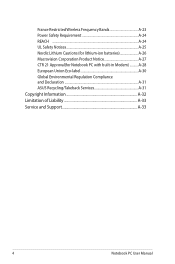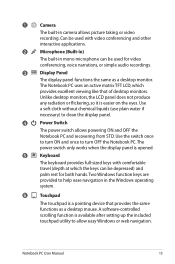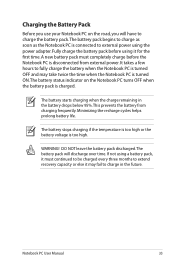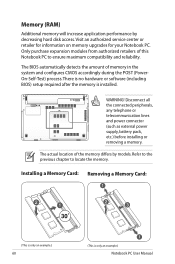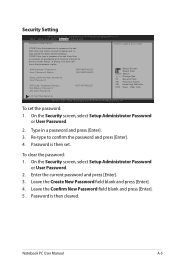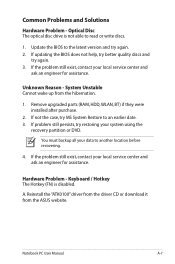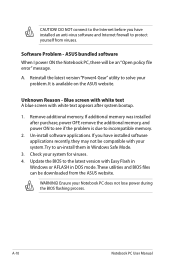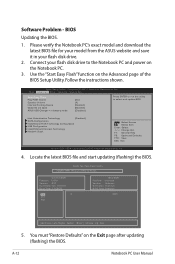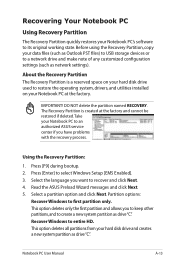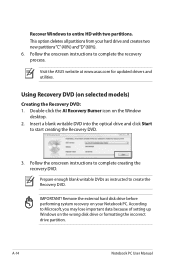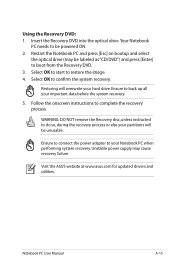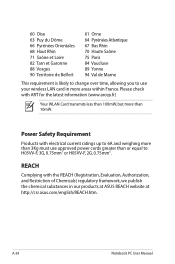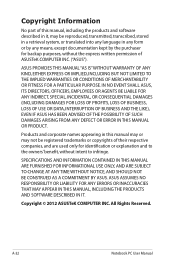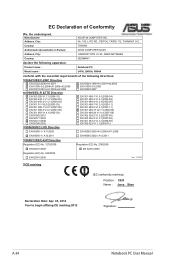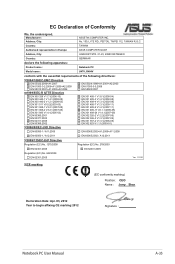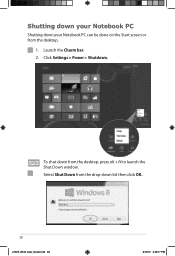Asus Q400A Support Question
Find answers below for this question about Asus Q400A.Need a Asus Q400A manual? We have 2 online manuals for this item!
Question posted by megan20 on February 10th, 2015
I Dropped My Asus Q400a Notebook
Current Answers
Answer #1: Posted by TheWiz on February 10th, 2015 8:38 AM
Answer #2: Posted by BusterDoogen on February 10th, 2015 8:39 AM
I hope this is helpful to you!
Please respond to my effort to provide you with the best possible solution by using the "Acceptable Solution" and/or the "Helpful" buttons when the answer has proven to be helpful. Please feel free to submit further info for your question, if a solution was not provided. I appreciate the opportunity to serve you!
Related Asus Q400A Manual Pages
Similar Questions
Asus Q400A Notebook 14" Core i7 will not charge battery
It has a panel that looks like one. Didn't know if it actually was suppose to open or not.
Hello, I have an Asus Q400A, windows 8, 8GB ram, I7. Computer worked fine for a few months. Then las...