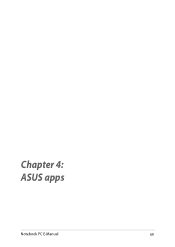Asus X551MA Support Question
Find answers below for this question about Asus X551MA.Need a Asus X551MA manual? We have 1 online manual for this item!
Question posted by amybrianlawless on January 8th, 2014
Does The Asus Notebook Laptop X551 Have A Disc Drive?
It has a panel that looks like one. Didn't know if it actually was suppose to open or not.
Current Answers
There are currently no answers that have been posted for this question.
Be the first to post an answer! Remember that you can earn up to 1,100 points for every answer you submit. The better the quality of your answer, the better chance it has to be accepted.
Be the first to post an answer! Remember that you can earn up to 1,100 points for every answer you submit. The better the quality of your answer, the better chance it has to be accepted.
Related Asus X551MA Manual Pages
User's Manual for English Edition - Page 2
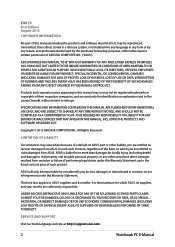
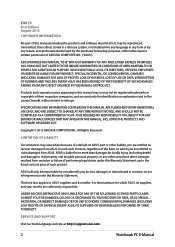
...NOTICE, AND SHOULD NOT BE CONSTRUED AS A COMMITMENT BY ASUS. or any means, except documentation kept by any other actual and direct damages resulted from omission or failure of performing ... IN IT. SERVICE AND SUPPORT
Visit our multi-language web site at http://support.asus.com
Notebook PC E-Manual Copyright © 2013 ASUSTeK COMPUTER INC. LIMITATION OF LIABILITY
Circumstances may...
User's Manual for English Edition - Page 3


... Notebook PC Getting started...26
Charge your Notebook PC 26 Lift to open the display panel 28 Press the power button 28 Gestures for the touchpad 29 Using the keyboard 36 Function keys...36 Function keys for ASUS Apps 37 Windows®8 keys...38 Multimedia control keys 38 Numeric keypad*...39 Using the optical drive 40
Notebook...
User's Manual for English Edition - Page 4
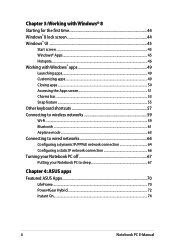
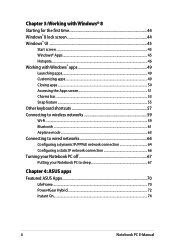
... Bluetooth ...61 Airplane mode...63 Connecting to wired networks 64 Configuring a dynamic IP/PPPoE network connection 64 Configuring a static IP network connection 66 Turning your Notebook PC off 67 Putting your Notebook PC to sleep 67
Chapter 4: ASUS apps Featured ASUS Apps 70
LifeFrame...70 Power4Gear Hybrid...72 Instant On...74...
User's Manual for English Edition - Page 5


... Troubleshoot...87 Refresh your PC...87 Reset your PC...88 Advanced options...89
Appendices
DVD-ROM Drive Information (on selected models 92 Blu-ray ROM Drive Information (on selected models 94 Internal Modem Compliancy 94 Overview...95 Network Compatibility Declaration 95 Non... Bands 102 UL Safety Notices...104 Power Safety Requirement 105 TV Notices...105 REACH...105
Notebook PC E-Manual
User's Manual for English Edition - Page 6


... Loss 105 Nordic Lithium Cautions (for lithium-ion batteries 106 Optical Drive Safety Information 107 CTR 21 Approval (for Notebook PC with built-in Modem 108 ENERGY STAR complied product 110 European Union Eco-label 110 Global Environmental Regulation Compliance and Declaration 111 ASUS Recycling/Takeback Services 111 Regional notice for Singapore 111...
User's Manual for English Edition - Page 7
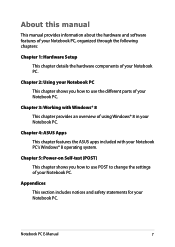
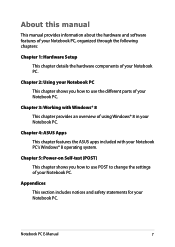
...-test (POST) This chapter shows you how to change the settings of your Notebook PC. Chapter 4: ASUS Apps This chapter features the ASUS apps included with Windows® 8 This chapter provides an overview of your Notebook PC.
Chapter 2: Using your Notebook PC This chapter shows you how to use POST to use the different parts...
User's Manual for English Edition - Page 18
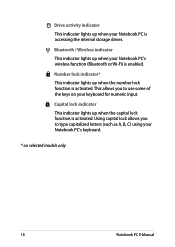
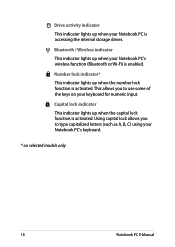
... numeric input.
Bluetooth / Wireless indicator This indicator lights up when your Notebook PC is accessing the internal storage drives. This allows you to use some of the keys on selected models only
18
Notebook PC E-Manual Drive activity indicator This indicator lights up when your Notebook PC's wireless function (Bluetooth or Wi-Fi) is enabled.
User's Manual for English Edition - Page 20
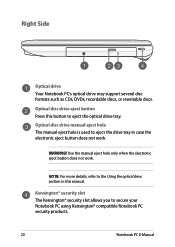
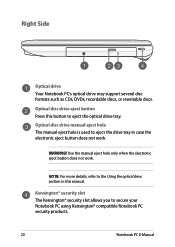
... details, refer to eject the optical drive tray. Optical disc drive eject button Press this button to the Using the optical drive section in case the electronic eject button does not work .
Right Side
Optical drive Your Notebook PC's optical drive may support several disc formats such as CDs, DVDs, recordable discs, or rewritable discs. Kensington® security slot The...
User's Manual for English Edition - Page 22
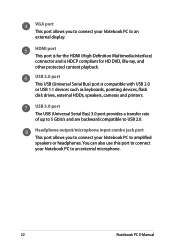
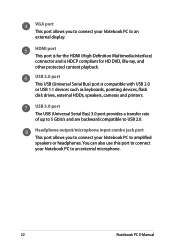
...transfer rate of up to 5 Gbit/s and are backward compatible to an external microphone.
22
Notebook PC E-Manual
USB 2.0 port This USB (Universal Serial Bus) port is HDCP compliant for the... as keyboards, pointing devices, flash disk drives, external HDDs, speakers, cameras and printers. You can also use this port to connect your Notebook PC to USB 2.0. Headphone output/microphone input...
User's Manual for English Edition - Page 27
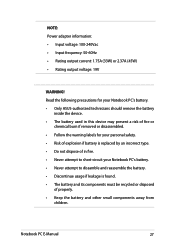
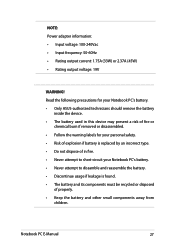
Read the following precautions for your Notebook PC's battery. • Only ASUS-authorized technicians should remove the battery
inside the ...components must be recycled or disposed
of properly. • Keep the battery and other small components away from
children.
Notebook PC E-Manual
27 NOTE: Power adapter information: • Input voltage: 100-240Vac • Input frequency: 50-60Hz...
User's Manual for English Edition - Page 37


Launches the ASUS LifeFrame app
Launches the ASUS Power4Gear Hybrid app
Notebook PC E-Manual
37 Toggles the ASUS Splendid Video Enhancement Technology app to launch ASUS apps. Turns the speaker volume down
Turns the speaker volume up
Function keys for ASUS Apps
Your Notebook PC also comes with a special set of function keys that can be used to...
User's Manual for English Edition - Page 40
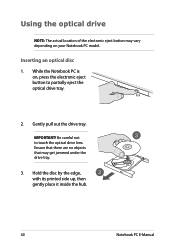
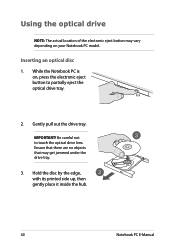
... disc by the edge, with its printed side up, then gently place it inside the hub.
40
Notebook PC E-Manual Using the optical drive
NOTE: The actual location of the electronic eject button may get jammed under the drive tray.
3.
Be careful not to partially eject the optical drive tray.
2. While the Notebook PC is
on your Notebook...
User's Manual for English Edition - Page 41
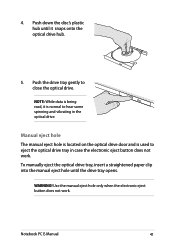
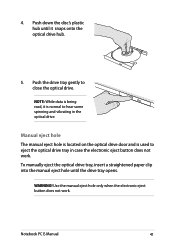
... being read, it snaps onto the optical drive hub.
5.
NOTE: While data is normal to close the optical drive. Use the manual eject hole only when the electronic eject button does not work . Push down the disc's plastic hub until the drive tray opens.
WARNING! Push the drive tray gently to hear some spinning and vibrating...
User's Manual for English Edition - Page 70
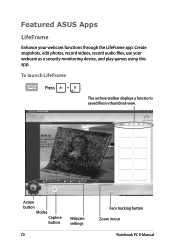
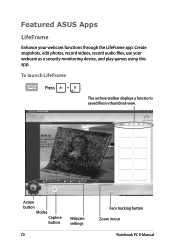
... a function's saved files in /out
Notebook PC E-Manual To launch LifeFrame
Press
.
Action button
Modes Capture button
Webcam settings
70
Face tracking button Zoom in thumbnail view. Create snapshots, edit photos, record videos, record audio files, use your webcam functions through the LifeFrame app. Featured ASUS Apps
LifeFrame
Enhance your webcam as...
User's Manual for English Edition - Page 74


... according to activate the battery saving mode. IMPORTANT!
When enabled, the Notebook PC returns to thirty (30) days or more battery power while your ASUS Notebook PC is default-enabled in your Notebook PC. Notebook PC E-Manual Instant On
Save battery power while your Notebook PC is on sleep mode.
It allows the system to return...
User's Manual for English Edition - Page 85
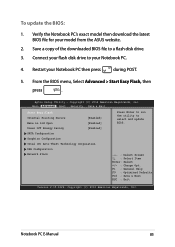
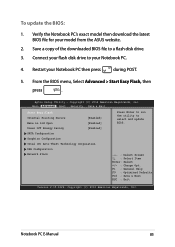
... Verify the Notebook PC's exact model then download the latest BIOS file for your Notebook PC then press
during POST.
5. Restart your model from the ASUS website.
2.
Notebook PC E-Manual
...your Notebook PC.
4. Copyright (C) 2012 American Megatrends, Inc.
Connect your flash disk drive to a flash disk drive.
3. Start Easy Flash
Internal Pointing Device
[Enabled]
Wake on Lid Open
...
User's Manual for English Edition - Page 86


6. Locate your downloaded BIOS file in the flash disk drive then
press
. After the BIOS update process, select Exit > Restore Defaults to restore the system to its default settings.
86
Notebook PC E-Manual ASUSTek Easy Flash Utility FLASH TYPE: MXIC 25L Series
Current BIOS Platform: X451/X551 Version: 101 Build Date: Oct 26 2012...
User's Manual for English Edition - Page 94


... Australia and New Zealand. NOTE: Refer to view high definition (HD) videos and other disc file formats such as DVDs and CDs.
China and Mongolia. However due to differences between ... their territories; The internal modem has been approved in the first instance.
94
Notebook PC E-Manual Blu-ray ROM Drive Information (on every PSTN network termination point. Region C
Central, South Asian, ...
User's Manual for English Edition - Page 110
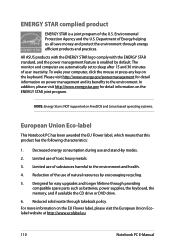
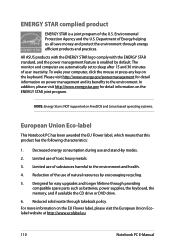
... available the CD drive or DVD drive.
6. ENERGY STAR complied product
ENERGY STAR is NOT supported on FreeDOS and Linux-based operating systems.
European Union Eco-label
This Notebook PC has been ... website at http://www.ecolabel.eu.
110
Notebook PC E-Manual Decreased energy consumption during use of natural resources by default.
All ASUS products with the ENERGY STAR logo comply with...
Similar Questions
Disc Drive
I purchased my Asus Flip Laptop about 2 months ago and I have tried watching dvd's on it. When I put...
I purchased my Asus Flip Laptop about 2 months ago and I have tried watching dvd's on it. When I put...
(Posted by mcgradygale 8 years ago)
Asus Notebook Pc X551ma Manual Locked In Bios How To Unlock Never Finish Setup
(Posted by Ddinnh 8 years ago)
Asus X551ma Notebook Reset Function Key At Boot Up???
Is there a RESET FUNCTION KEY at BOOT UP for the ASUS X155MA notebook? I need to reset my notebook b...
Is there a RESET FUNCTION KEY at BOOT UP for the ASUS X155MA notebook? I need to reset my notebook b...
(Posted by desserttyme 9 years ago)
Asus X73e Laptop...how Do You Open The Disc Drive?
asus x73e laptop...how do you open the disc drive?
asus x73e laptop...how do you open the disc drive?
(Posted by lendrumt 11 years ago)