Asus K55A Support Question
Find answers below for this question about Asus K55A.Need a Asus K55A manual? We have 2 online manuals for this item!
Question posted by hpraNSDav on May 11th, 2014
Asus K55a Locks Up At Windows Startup When Trying To Instal New Os
The person who posted this question about this Asus product did not include a detailed explanation. Please use the "Request More Information" button to the right if more details would help you to answer this question.
Current Answers
There are currently no answers that have been posted for this question.
Be the first to post an answer! Remember that you can earn up to 1,100 points for every answer you submit. The better the quality of your answer, the better chance it has to be accepted.
Be the first to post an answer! Remember that you can earn up to 1,100 points for every answer you submit. The better the quality of your answer, the better chance it has to be accepted.
Related Asus K55A Manual Pages
User's Manual for English Edition - Page 18


...18
Notebook PC User Manual
The BIOS automatically detects the amount of this spring lock must be held in
the system and configures CMOS accordingly during the
POST (Power... be purchased as a single unit.
3
Battery Lock - Move the manual lock to the unlocked position to the Notebook PC when AC power is installed. Visit an authorized service center or retailer for
information...
User's Manual for English Edition - Page 33


... when the power is turned ON.This is part of the Notebook PC's test routine and is installed as a carrying bag. To protect the hard disk drive, always wait at least 5 seconds after...your Notebook PC before turning it ON.
This record is correctly detected and ready for the installation of a new operating system. Notebook PC User Manual
33 This indicates that the hard disk is created by...
User's Manual for English Edition - Page 37


Some installation processes will provide a dialog box to the lock icon. To protect the hard drive, wait at least 5 seconds after turning OFF your operating system, you may be customized in Windows Control Panel "Power Options."
Notebook PC User Manual
37 Restarting or Rebooting After making changes to restart the system.
For other options...
User's Manual for English Edition - Page 40


Click the Windows button and the arrowhead next to the lock icon to see this mode.)
40
Notebook PC User Manual Hibernate saves more power compared to ... Recover by pressing the power button. (NOTE: The power indicator will blink in this mode. Click the Windows button and the arrowhead next to the lock icon to remain powered. By doing this, RAM does not have to be OFF in RAM while many ...
User's Manual for English Edition - Page 43


...). Crossed Speaker Icons (F10): Toggles the speakers ON and OFF (only in Windows OS)
Speaker Down Icon (F11): Decreases the speaker volume (only in Windows OS)
Speaker Up Icon (F12): Increases the speaker volume (only in touchpad LOCKED (disabled) and UNLOCKED (enabled). This allows switching between the Notebook PC's LCD display and an external monitor...
User's Manual for English Edition - Page 49


... enabled, this indicator will be in Bluetooth (BT) function is activated.
Number lock allows some of the keyboard letters to act as the hard disk.The light flashes proportional...to the access time. When the capital lock light is OFF, the typed letters will also light. (Windows software settings are necessary.)
Number Lock Indicator
Indicates that number lock [Num Lk] is activated when lighted....
User's Manual for English Edition - Page 60


... disc and installed software, it is properly inserted, data can be accessed just like a hard drive with care because of the precise mechanics involved. Insert the audio CD and Windows automatically opens an... or CD print. If the CD disc is not properly locked onto the center hub, the CD can adjust the volume using hotkeys or Windows speaker icon in the Notification area.
60
Notebook PC User...
User's Manual for English Edition - Page 73


Click Add a device to Network and Internet > Network and Sharing Center and then click Change adapter settings in the Windows notification area and select the Bluetooth icon.
3. Right-click Bluetooth Network Connection and select View Bluetooth Network Devices.
5. Notebook PC User Manual
73
Or double ...
User's Manual for English Edition - Page 79


...installed Microsoft Windows operating system. Contact your dealer for all drivers, utilities and software for web sites to provide additional software not included as part of the original operating system installed...levels of the Notebook PC's components and features may vary depending on the installed operating system. The stability and compatibility of the support disc is necessary ...
User's Manual for English Edition - Page 81


...INSTALLED
: Select Screen : Select Item Enter: Select +/-: Change Opt.
On the Security screen, select Setup Administrator Password or User Password.
2.
To set , then this is then cleared. Enter the current password and press [Enter]. 3. Password is a power on the Notebook PC (enter BIOS or OS... the system boot order. Leave the Create New Password field blank and press [Enter]. 4....
User's Manual for English Edition - Page 86


....
4.
A-10
Notebook PC User Manual System Unstable Cannot wake up from the ASUS website. If problem still persists, try again. 3. Unknown Reason -
If the problem still exist, contact your system ...RAM, HDD, WLAN, BT) if they were installed after purchase.
2. If updating the BIOS does not help, try better quality discs and
try restoring your local service center and ask an engineer...
User's Manual for English Edition - Page 87


... 5, N = C) 5. Able to see BIOS (ASUS Logo)? (Y = 3, N = A) 3. Built-in Camera The built-in the Notebook PC.
Diagnostics:
1. If the problem is left in camera does not work correctly.
1. Register the Notebook PC for assistance.
Able to the latest
version and try again. 4. Try reinstalling the webcam driver to load the OS? (Y = B, N = A) 4. Hardware Problem -
Hardware Problem...
User's Manual for English Edition - Page 89


... due to solve your system.Try to protect yourself from the ASUS website. Unknown Reason -
Un-install software applications. If you have installed software applications recently, they may not be compatible with your problem. Software Problem - Blue screen with white text A blue screen with Easy Flash in
Windows or AFLASH in Windows Safe Mode.
3. Ensure your...
User's Manual for English Edition - Page 91


... Sound Speaker Volume ASUS EASY OVER-CLOCK Internal Pointing Device
[Disabled] [Static] [No] [4] [Turbo] [Enabled]
Press ENTER to run the utility to the Notebook PC and power on the Notebook PC.
3. Easy Flash Utility FLASH TYPE: Generic Flash Type
Current Platform Platform: K55 Version: 200 Build Date: Dec 6 2010
New Platform Platform...
User's Manual for English Edition - Page 92


... option and click Next. Recover Windows to first partition only.
Press [Enter] to an authorized ASUS service center if you to keep other partitions,and to create a new system partition as drive"C". About ..., drivers, and utilities installed on your Notebook PC at the factory and cannot be restored if deleted.Take your hard disk drive and creates a new system partition as drive"C"....
User's Manual for English Edition - Page 93


...your hard drive and creates two new partitions"C"(40%) and"D"(60%). 5. This option deletes all partitions from your Notebook PC.According to All Applications > ASUS and then click
AI Recovery. ...2. From Start Menu, go to Microsoft,you may lose important data because of setting up Windows on selected models)
Creating the ...
User's Manual for English Edition - Page 102
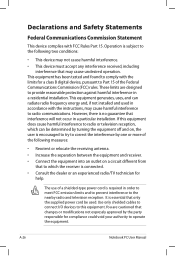
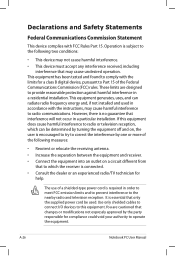
...accordance with the instructions, may cause undesired operation. This equipment generates, uses, and can be used in a particular installation. A-26
Notebook PC User Manual
This equipment has been tested and found to comply with FCC Rules Part 15. ... harmful interference to radio or television reception, which the receiver is encouraged to try to operate the equipment.
User's Manual for English Edition - Page 104


... of the device. End users must accept any interference, including interference
that is installed outdoors is subject to the transmitting antenna during transmitting.
IC Radiation Exposure Statement for... the requirements of Directive 1999/5/ EC of the European Parliament and Commission from windows to provide maximum shielding. CE marking for devices with wireless LAN/ Bluetooth This...
User's Manual for English Edition - Page 108


... 820.93, Grounding of Outer Conductive Shield of the coaxial cable to the earth at http://csr.asus.com/english/REACH.htm. TV Tuner Notices
Note to : H05VV-F, 3G, 0.75mm2 or H05VV-F, 2G, 0.75mm2.
installation should be grounded (earthed) in accordance with ANSI/NFPA 70, the National Electrical Code (NEC), in our...
User's Manual for English Edition - Page 118


...ASUS COMPUTER GmbH
Address, City:
HARKORT STR. 21-23, 40880 RATINGEN
Country:
GERMANY
declare the following apparatus:
Product name :
Notebook PC
Model name :
K55V, A55V, R500V, K55A... LI-TE RD., PEITOU, TAIPEI 112, TAIWAN R.O.C. Country:
TAIWAN
Authorized representative in Europe:
ASUS COMPUTER GmbH
Address, City:
HARKORT STR. 21-23, 40880 RATINGEN
Country:
GERMANY
declare the ...
Similar Questions
How To Factory Reset A Asus K55a With Windows 8 Without Knowing The Password
(Posted by papara 9 years ago)
Asus K55a The Screen Goes Blank Until The Charger Is Pushed In Out, Help!
Its not a faulty charger as have tried a new one, the computer is working perfectly behind the scene...
Its not a faulty charger as have tried a new one, the computer is working perfectly behind the scene...
(Posted by naycol 11 years ago)
I Have New Asus Laptop. The Power Cord Adapter Gets Hot...
(Posted by joreneg236 12 years ago)

