Asus X401A Support Question
Find answers below for this question about Asus X401A.Need a Asus X401A manual? We have 1 online manual for this item!
Question posted by earap717 on September 19th, 2014
Asus X401a Reinstall Windows Can't Install Drivers
The person who posted this question about this Asus product did not include a detailed explanation. Please use the "Request More Information" button to the right if more details would help you to answer this question.
Current Answers
There are currently no answers that have been posted for this question.
Be the first to post an answer! Remember that you can earn up to 1,100 points for every answer you submit. The better the quality of your answer, the better chance it has to be accepted.
Be the first to post an answer! Remember that you can earn up to 1,100 points for every answer you submit. The better the quality of your answer, the better chance it has to be accepted.
Related Asus X401A Manual Pages
User's Manual for English Edition - Page 2


... Pack 40 Power Options 41 Power Management Modes 43 Sleep and Hibernate 43 Thermal Power Control 45 Special Keyboard Functions 46 Hot Keys ...46 Microsoft Windows Keys 49 Multimedia Control Keys 50 Switches and Status Indicators 51 Switches ...51 Status Indicators 52
2
Notebook PC User Manual
User's Manual for English Edition - Page 3


... 61 Flash Memory Card Reader 61 Hard Disk Drive 62 Memory (RAM 63 Connections...64 Network Connection 64 Wireless LAN Connection (on selected models 66 Windows Wireless Network Connection 68 Bluetooth Wireless Connection(on selected models 70
Appendix Optional Accessories A-2
Optional Connections A-2 Operating System and Software A-3
System BIOS Settings A-4 Common Problems...
User's Manual for English Edition - Page 4


... Notice A-38 CTR 21 Approval(for Notebook PC with built-in Modem A-39 European Union Eco-label A-41 Global Environmental Regulation Compliance and Declaration .A-42 ASUS Recycling/Takeback Services A-42 Copyright Information A-43 Limitation of Liability A-44 Service and Support A-44
4
Notebook PC User Manual
User's Manual for English Edition - Page 8
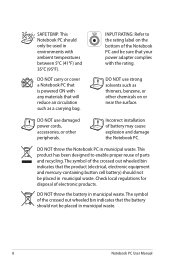
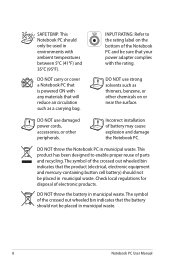
... has been designed to the rating label on or near the surface.
The symbol of battery may cause explosion and damage the Notebook PC.
Incorrect installation of the crossed out wheeled bin indicates that will reduce air circulation such as thinners, benzene, or other peripherals. DO NOT throw the battery in...
User's Manual for English Edition - Page 11
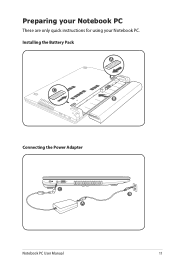
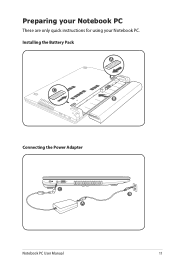
C B
Preparing your Notebook PC
These are only quick instructions for using your Notebook PC. Installing the Battery Pack
A
C B
Connecting the Power Adapter
C B
A
Notebook PC User Manual
11
User's Manual for English Edition - Page 17
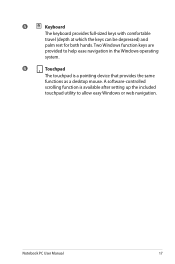
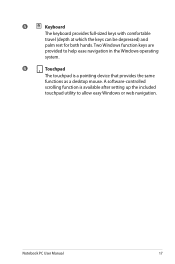
... web navigation. A software-controlled
scrolling function is available after setting up the included
touchpad utility to help ease navigation in the Windows operating
system.
6
Touchpad
The touchpad is a pointing device that provides the same
functions as a desktop mouse. 5
Keyboard
The keyboard provides full-sized keys with comfortable
...
User's Manual for English Edition - Page 22


... The BIOS automatically detects the amount of this Notebook
PC to ensure maximum compatibility and
reliability.
5
Hard Disk Drive Compartment
The hard disk drive is installed. Only purchase
hard disk drives from authorized retailers
of memory in a compartment.
Visit an authorized service center or retailer for
information on hard
disk drive...
User's Manual for English Edition - Page 41


To protect the hard drive, wait at least 5 seconds after turning OFF your operating system, you may be customized in Windows Control Panel "Power Options." Some installation processes will provide a dialog box to restart the system.
Power Options
The power switch turns ON and OFF the Notebook PC or putting the Notebook ...
User's Manual for English Edition - Page 74
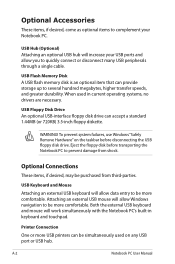
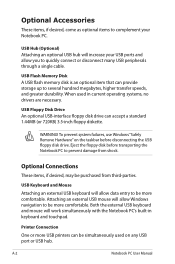
...Connection
One or more USB printers can be more comfortable. To prevent system failures, use Windows "Safely Remove Hardware" on any USB port or USB hub. Attaching an external USB ...'s built-in current operating systems, no drivers are necessary. A-2
Notebook PC User Manual Both the external USB keyboard and mouse will allow Windows navigation to be simultaneously used in keyboard and...
User's Manual for English Edition - Page 75


... solution that quickly restores the Notebook PC's operating system to its customers the choice of a pre-installed Microsoft Windows operating system.
The levels of hardware and software support may not work until the device drivers and utilities are installed. If updates or replacement of the support disc is necessary, contact your dealer for all...
User's Manual for English Edition - Page 85


... or DVD.
Notebook PC User Manual
A-13 System Unstable Cannot wake up from the ASUS website. If not the case, try restoring your data to the latest version and try again. 3. Hardware Problem - Reinstall the "ATK0100" driver from the driver CD or download it from the hibernation.
1. If problem still persists, try MS System...
User's Manual for English Edition - Page 86


Try reinstalling the webcam driver to see BIOS (ASUS Logo)? (Y = 7, N = A) 7. If the problem is left in camera does not work correctly.
1.
Hardware ... damage the battery pack if it is not solved, update the BIOS to prevent damage caused by the accidental power loss. Able to see BIOS (ASUS Logo)? (Y = 3, N = A) 3. Adapter power LED ON? (Y = 5, N = C) 5. Able to load the OS? (Y =...
User's Manual for English Edition - Page 88


... software When I power ON the Notebook PC, there will be compatible with your problem.
Un-install software applications. Ensure your system for viruses. 4. Reinstall the latest version "Power4 Gear" utility to protect yourself from the ASUS website. These utilities and BIOS files can be downloaded from viruses. CAUTION! DO NOT connect to the...
User's Manual for English Edition - Page 89


... engineer for assistance. Notebook PC User Manual
A-17 5. CAUTION! If the problem still exist, contact your data to another location before you install the "Intel INF Update" and "ATKACPI" drivers first so that you have installed an anti-virus software and Internet firewall to reinstall your entire system.
If problem still cannot be recognized.
6.
User's Manual for English Edition - Page 91


... state. About the Recovery Partition The Recovery Partition is created at the factory. Read the ASUS Preload Wizard messages and click Next. 5.
Using the Recovery Partition:
1. Partition options:
Recover Windows to restore the operating system, drivers, and utilities installed on Disk_0. DO NOT delete the partition without a Volume Label on your Notebook PC at...
User's Manual for English Edition - Page 92


... and "D" (60%). 6. Remove the external hard disk drive before performing system recovery on the Window desktop. 2.
Using Recovery DVD (on selected models)
Creating the Recovery DVD: 1. Follow the ... the Recovery DVD. 3. Visit the ASUS website at www.asus.com for updated drivers and utilities. IMPORTANT!
A-20
Notebook PC User Manual Recover Windows to entire HD with two partitions. This...
User's Manual for English Edition - Page 93


... all your Notebbook PC when performing system recovery. Ensure to connect the power adapter to boot from the Recovery DVD. 3. Visit the ASUS website at www.asus.com for updated drivers and utilities. Select OK to start to complete the recovery process. Follow the onscreen instructions to restore the image. 4.
Your Notebook
PC...
User's Manual for English Edition - Page 103


End users must accept any interference, including interference
that is installed outdoors is intended to be operated indoors and away from 9 March, 1999 governing Radio and Telecommunications Equipment and mutual recognition of the European Parliament and Commission from windows to provide maximum shielding. To maintain compliance with IC radiation exposure limits set forth...
User's Manual for English Edition - Page 107
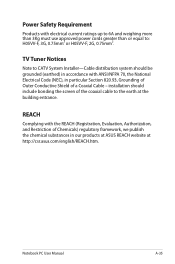
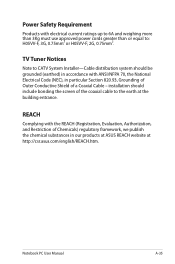
TV Tuner Notices
Note to CATV System Installer-Cable distribution system should include bonding the screen of a Coaxial Cable - REACH
...with ANSI/NFPA 70, the National Electrical Code (NEC), in our products at ASUS REACH website at the building entrance.
Notebook PC User Manual
A-35 installation should be grounded (earthed) in accordance with electrical current ratings up to 6A...
User's Manual for English Edition - Page 121


Country:
TAIWAN
Authorized representative in Europe:
ASUS COMPUTER GmbH
Address, City:
HARKORT STR. 21-23, 40880 RATINGEN...
Notebook PC User Manual
Signature A-49 EC Declaration of the following apparatus:
Product name :
Notebook PC
Model name :
X401A, F401A, R402A, S401A
conform with the essential requirements of Conformity
We, the undersigned,
Manufacturer:
Address, City:
ASUSTek ...

