Asus X401A Support Question
Find answers below for this question about Asus X401A.Need a Asus X401A manual? We have 1 online manual for this item!
Question posted by Earobroc on October 29th, 2013
How To Disable System Password Asus X401a Laptop
The person who posted this question about this Asus product did not include a detailed explanation. Please use the "Request More Information" button to the right if more details would help you to answer this question.
Current Answers
There are currently no answers that have been posted for this question.
Be the first to post an answer! Remember that you can earn up to 1,100 points for every answer you submit. The better the quality of your answer, the better chance it has to be accepted.
Be the first to post an answer! Remember that you can earn up to 1,100 points for every answer you submit. The better the quality of your answer, the better chance it has to be accepted.
Related Asus X401A Manual Pages
User's Manual for English Edition - Page 3


Chapter 4: Using the Notebook PC Touchpad...55
Using the touchpad 56 Touchpad usage illustrations 57 Caring for the touchpad 59 Disabling the touchpad automatically 60 Storage Devices 61 Flash Memory Card Reader 61 Hard Disk Drive 62 Memory (RAM 63 Connections...64 Network Connection 64 Wireless ...
User's Manual for English Edition - Page 4


... Notice A-38 CTR 21 Approval(for Notebook PC with built-in Modem A-39 European Union Eco-label A-41 Global Environmental Regulation Compliance and Declaration .A-42 ASUS Recycling/Takeback Services A-42 Copyright Information A-43 Limitation of Liability A-44 Service and Support A-44
4
Notebook PC User Manual
User's Manual for English Edition - Page 23
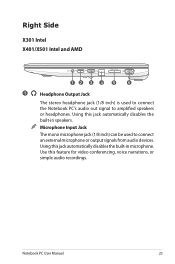
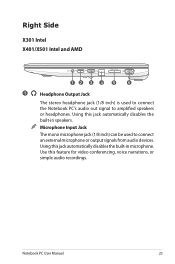
... the Notebook PC's audio out signal to connect an external microphone or output signals from audio devices. Using this jack automatically disables the built-in microphone. Using this jack automatically disables the built-in speakers. Use this feature for video conferencing, voice narrations, or simple audio recordings. Notebook PC User Manual
23...
User's Manual for English Edition - Page 47
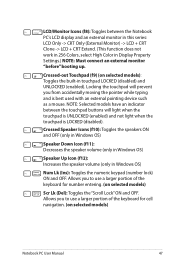
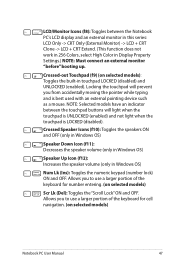
...between the touchpad buttons will prevent you from accidentally moving the pointer while typing and is LOCKED (disabled). Allows you to use a larger portion of the keyboard for cell navigation. (on selected ...Speaker Up Icon (f12): Increases the speaker volume (only in touchpad LOCKED (disabled) and UNLOCKED (enabled). Crossed-out Touchpad (f9) (on selected models)
Scr Lk (Del): Toggles the...
User's Manual for English Edition - Page 60
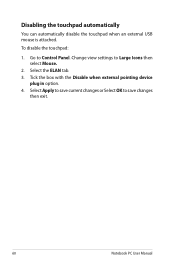
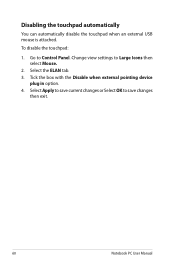
... save current changes or Select OK to Large Icons then select Mouse.
2. Change view settings to save changes
then exit.
60
Notebook PC User Manual Disabling the touchpad automatically
You can automatically disable the touchpad when an external USB mouse is attached. Go to Control Panel. Tick the box with the...
User's Manual for English Edition - Page 69
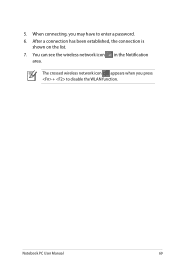
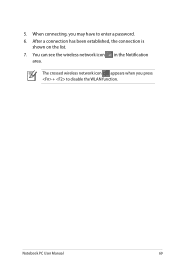
You can see the wireless network icon in the Notification
area. The crossed wireless network icon appears when you may have to disable the WLAN function. When connecting, you press + to enter a password. 6.
After a connection has been established, the connection is
shown on the list. 7. 5. Notebook PC User Manual
69
User's Manual for English Edition - Page 76
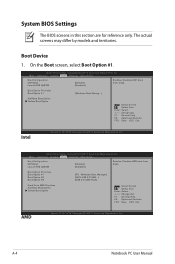
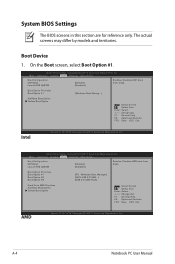
...#1. Main Advanced Chipset Boot Security Save & Exit
Boot Configuration UEFI Boot Launch PXE OpROM
[Enabled] [Disabled]
Enables/Disables UEFI boot from disks.
Main Advanced Chipset Boot Security Save & Exit
Boot Configuration UEFI Boot Launch PXE OpROM
[Enabled] [Disabled]
Enables/Disables UEFI boot from disks. Aptio Setup Utility - F1: General Help F9: Optimized Defaults F10...
User's Manual for English Edition - Page 77
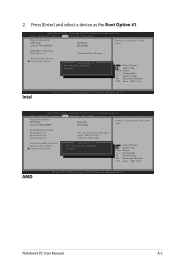
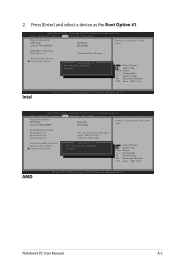
... Security Save & Exit
Boot Configuration UEFI Boot Launch PXE OpROM
[Enabled] [Disabled]
Enables/Disables UEFI boot from disks. Copyright (C) 2011 American Megatrends, Inc. Boot Option Priorities...[UEFI: USB 2.0 USB...] [USB 2.0 USB Flash]
Boot Option #1 P2: Windows Boot Manager Disabled
: Select Screen : Select Item Enter: Select +/-: Change Opt. Copyright (C) 2011 American Megatrends, Inc...
User's Manual for English Edition - Page 78
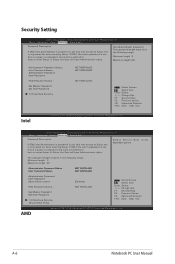
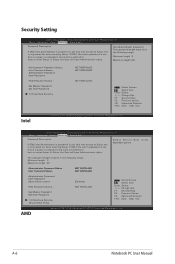
...length must be in the following range: Minimum length 3 Maximum length 20
Administrator Password Status User Password Status
NOT INSTALLED NOT INSTALLED
Administrator Password User Password Secure Boot control
HDD Password Status :
Set Master Password Set User Password
I /O Interface Security
NOT INSTALLED NOT INSTALLED
NOT INSTALLED
: Select Screen : Select Item Enter: Select +/-: Change...
User's Manual for English Edition - Page 79
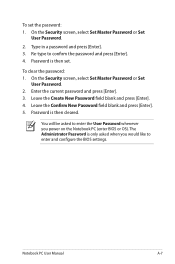
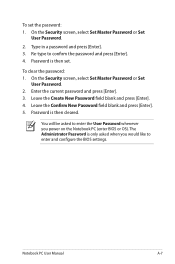
... Notebook PC (enter BIOS or OS).
Leave the Create New Password field blank and press [Enter]. 4. The Administrator Password is only asked to enter the User Password whenever you would like to confirm the password and press [Enter]. 4. To clear the password: 1.
Password is then set the password: 1. Re-type to enter and configure the BIOS settings...
User's Manual for English Edition - Page 80
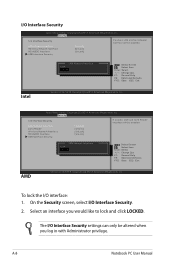
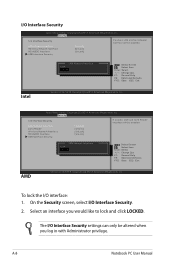
... Interface Card Reader Wireless Network Interface HD AUDIO Interface USB Interface Security
[UnLock] [Unlock] [UnLock] [UnLock]
If Locked, LAN and Card Reader Interface will be disabled.
Aptio Setup Utility -
Security
I /O interface: 1. To lock the I /O Interface Security
LAN Network Interface Wireless Network Interface HD AUDIO Interface USB Interface Security
[UnLock] [UnLock...
User's Manual for English Edition - Page 81
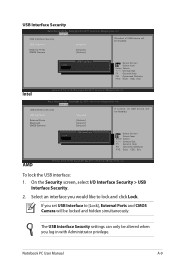
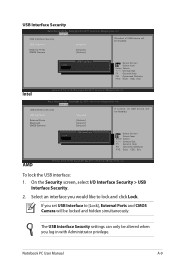
... when you would like to [Lock], External Ports and CMOS Camera will be locked and hidden simultaneously.
The USB Interface Security settings can only be disabled. Copyright (C) 2011 American Megatrends, Inc.
Select an interface you log in with Administrator privilege. Copyright (C) 2011 American Megatrends, Inc. Copyright (C) 2011 American Megatrends, Inc. If...
User's Manual for English Edition - Page 82
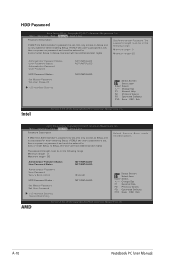
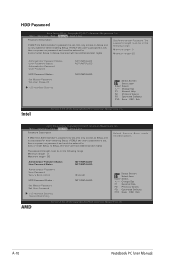
...length must be in the following range: Minimum length 3 Maximum length 20
Administrator Password Status User Password Status
NOT INSTALLED NOT INSTALLED
Administrator Password User Password Secure Boot control
HDD Password Status :
Set Master Password Set User Password
I /O Interface Security
NOT INSTALLED NOT INSTALLED
NOT INSTALLED
: Select Screen : Select Item Enter: Select +/-: Change...
User's Manual for English Edition - Page 83
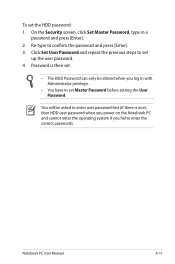
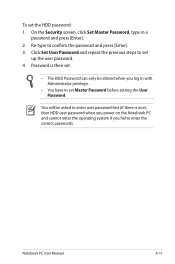
... in with Administrator privilege.
• You have to set .
• The HDD Password can only be altered when you fail to enter user password first (if there is then set Master Password before setting the User Password. Password is one), then HDD user password when you power on the Notebook PC and cannot enter the operating...
User's Manual for English Edition - Page 85


... help, try better quality discs and
try again. 2. System Unstable Cannot wake up from the ASUS website. Remove upgraded parts (RAM, HDD, WLAN, BT) if they were installed after purchase.... your local service center and ask an engineer for assistance. Optical Disc The optical disc drive is disabled. If problem still persists, try MS System Restore to the latest version and try again. 3. ...
User's Manual for English Edition - Page 86


...N = A) 6. Check "Device Manager" to the latest
version and try again. 4.
Diagnostics:
1. The ASUS battery pack has protection circuitry to prevent over-charging so it will not damage the battery pack if it is... not solved, update the BIOS to see BIOS (ASUS Logo)? (Y = 7, N = A) 7. Hardware Problem - Register the Notebook PC for assistance. ...
User's Manual for English Edition - Page 88


... you have installed an anti-virus software and Internet firewall to protect yourself from the ASUS website.
Reinstall the latest version "Power4 Gear" utility to the latest version with white...OFF, remove the additional memory, and power ON to see if the problem is available on the ASUS website.
Update the BIOS to solve your system. A. Unknown Reason - WARNING! Ensure your system...
User's Manual for English Edition - Page 90


... Unkown
FS0 FS1
[ ]: Switch [ ] : Choose [q] : Exit
5. Intel Virtualization Technology
[Disabled]
VT-d
[Enabled]
SATA Configuration
Intel(R) Anti-Theft Technology Configuration
USB Configuration
Intel(R) Smart Connect Technology... BIOS file for your model from the ASUS website and save it in battery mode
[Static]
[No] [4] [Enabled] [Enabled] [Disabled]
Press ENTER to run the utility to...
User's Manual for English Edition - Page 91


... system, drivers, and utilities installed on Disk_0. Using the Recovery Partition:
1. Read the ASUS Preload Wizard messages and click Next. 5. Partition options:
Recover Windows to entire HD. Notebook...PC
Using Recovery Partition
The Recovery Partition quickly restores your Notebook PC to an authorized ASUS service center if you to keep other partitions, and to create a new system...
User's Manual for English Edition - Page 121


No. 150, LI-TE RD., PEITOU, TAIPEI 112, TAIWAN R.O.C.
Country:
TAIWAN
Authorized representative in Europe:
ASUS COMPUTER GmbH
Address, City:
HARKORT STR. 21-23, 40880 RATINGEN
Country:
GERMANY
declare the following apparatus:
Product name :
Notebook PC
Model name :
X401A, F401A, R402A, S401A
conform with the essential requirements of Conformity
We, the undersigned,
Manufacturer...
Similar Questions
Hay,how Can I Reset Bios Password For Asus X58c Please Help
(Posted by denniskarima90 7 months ago)
I Recently Purchased An Amd A-110 Series Laptop. I Forgot My Password
how can I recover my password?
how can I recover my password?
(Posted by olddunner 8 years ago)
How Do I Disable The Built In Keyboard On A Windows 7 Asus Laptop?
After having issues with keys sticking, and keys not working on my Asus laptop I purchased an extern...
After having issues with keys sticking, and keys not working on my Asus laptop I purchased an extern...
(Posted by o2bryanc 9 years ago)
My Asus X401a Laptop Does Not Have A Disk Drive, How Do I Make A Ai Backup
(Posted by actcarib 10 years ago)

