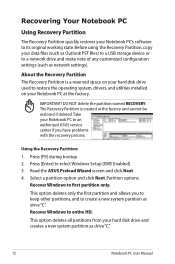Asus X5DIJ Support and Manuals
Get Help and Manuals for this Asus item

Most Recent Asus X5DIJ Questions
Where Is My Hdmi Port
i have a asus x5dij and have just noticed i dont have an hdmi port
i have a asus x5dij and have just noticed i dont have an hdmi port
(Posted by boabgallie 11 years ago)
Keyboard Shortcut Key
What keyboard key should i press when using this @ symbol
What keyboard key should i press when using this @ symbol
(Posted by elmargeronimo 11 years ago)
Asus X5DIJ Videos
Popular Asus X5DIJ Manual Pages
Asus X5DIJ Reviews
We have not received any reviews for Asus yet.