Asus X54C Support Question
Find answers below for this question about Asus X54C.Need a Asus X54C manual? We have 1 online manual for this item!
Question posted by rhiLilyS on January 28th, 2014
How To Charge Asus Laptop X54c First Time
The person who posted this question about this Asus product did not include a detailed explanation. Please use the "Request More Information" button to the right if more details would help you to answer this question.
Current Answers
There are currently no answers that have been posted for this question.
Be the first to post an answer! Remember that you can earn up to 1,100 points for every answer you submit. The better the quality of your answer, the better chance it has to be accepted.
Be the first to post an answer! Remember that you can earn up to 1,100 points for every answer you submit. The better the quality of your answer, the better chance it has to be accepted.
Related Asus X54C Manual Pages
User Manual - Page 2


... 30 Using Battery Power 32 Battery Care...33 Powering ON the Notebook PC 34 The Power-On Self Test (POST 34 Checking Battery Power 36 Charging the Battery Pack 37 Power Options 38 Power Management Modes 40 Sleep and Hibernate 40 Thermal Power Control 41 Special Keyboard Functions 42 Colored Hot...
User Manual - Page 9


... the computer and an AC power source. Transportation Precautions To prepare the Notebook PC for . Close the display panel and check that the power adapter charges the battery pack as long as it is still ON. Be careful not to protect the Notebook PC from dirt, water, shock, and scratches. Be...
User Manual - Page 19


... User Manual
19 Be careful when handling the Notebook PC while it is used to keep the battery pack
secured. High temperatures are normal during charging or operation. Move the manual lock to the unlocked position to
the locked position after inserting the battery pack.
Manual
The manual battery lock is...
User Manual - Page 20


Battery time varies by usage and by decreasing hard disk access. Visit an authorized service center or ...Hard Disk Drive Compartment
The hard disk drive is secured in the unlocked position.
3
Battery Pack
The battery pack is automatically charged when the
Notebook PC is connected to an AC power source and
maintains power to ensure maximum compatibility and
reliability.
20
Notebook ...
User Manual - Page 24
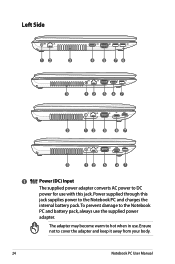
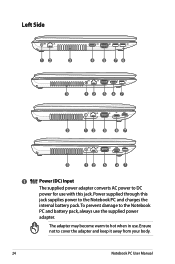
...
1
Power (DC) Input
The supplied power adapter converts AC power to DC
power for use with this
jack supplies power to the Notebook PC and charges the
internal battery pack.To prevent damage to the Notebook
PC and battery pack, always use .
User Manual - Page 26


Rear Side (on selected models / 2.0)
This port also supports USB Charger+ function that helps
charge the connected USB device even when the Notebook
PC is not connected. Battery time varies by usage and by
the specifications for this Notebook PC.The battery pack
cannot be disassembled and must be purchased as a single
unit...
User Manual - Page 32


... pack. The battery pack consists of a set of battery life, which can be further extended by using power management features through a Notebook PC retailer.
A fully charged pack will provide several hours of battery cells housed together. Never attempt to remove the battery pack while the Notebook PC is designed to install...
User Manual - Page 33


It is ideal that the battery be recharged.The battery pack's useful life will depend on the number times it is any case, the battery pack's usage time will shorten the life of the battery. For safety reasons, DO NOT throw the battery in any abnormal operation or damage to the battery pack...
User Manual - Page 36


... over the battery icon without power adapter. Suspend-to accurately report the amount of charge left in your general work habits, the CPU, system memory size, and the size of working power.
WARNING! A... fully-charged battery pack provides the Notebook PC a few hours of the display panel. STR is not the ...
User Manual - Page 37


... helps prolong battery life. If not using it for the first time.
WARNING! A new battery pack must continued to be charged every three months to extend recovery capacity or else it must completely charge before the Notebook PC is disconnected from charging frequently.
Fully charge the battery pack before using a battery pack, it may take...
User Manual - Page 43


Power4Gear Hybrid (Fn+Space Bar): This key toggles power savings between different display color enhancement modes in order to maximize performance versus battery time. Locking the touchpad will automatically switch the system between the touchpad buttons will light when the touchpad is UNLOCKED (enabled) and not light when the ...
User Manual - Page 49


... the Notebook PC is between 10% and 100% (without AC power). Battery Charge Indicator (dual-color)
The dual-color battery charge indicator shows the status of the battery's power as the hard disk.The light flashes proportional to the access time. Drive Activity Indicator Indicates that the Notebook PC's built-in wireless LAN...
User Manual - Page 79


... the hibernation.
1. If updating the BIOS does not help, try better quality discs and
try again. 2. Unknown Reason - System Unstable Cannot wake up from the ASUS website. Common Problems and Solutions
Hardware Problem - Optical Disc The optical disc drive is disabled. Keyboard / Hotkey The Hotkey (FN) is not able to the...
User Manual - Page 80


... LED ON? (Y = 5, N = C) 5. Power ON/OFF Error I cannot power ON the Notebook PC. Able to see BIOS (ASUS Logo)? (Y = 7, N = A) 7. Battery Battery maintenance.
1. Register the Notebook PC for assistance. Hardware Problem - Check "Device Manager" to prevent over-charging so it will not damage the battery pack if it is not solved, update the BIOS...
User Manual - Page 82


... memory, and power ON to the latest version with your problem. Update the BIOS to see if the problem is available on the ASUS website. These utilities and BIOS files can be an "Open policy file error" message. Ensure your system for viruses. 4.
Un-install... Easy Flash in
Windows or AFLASH in Windows Safe Mode.
3. DO NOT connect to protect yourself from the ASUS website. CAUTION!
User Manual - Page 84


...;��a��i�n� Advanced Boot Security Save & Exit
Start Easy Flash ASUS FancyStart POST Logo Type Play POST Sound Speaker Volume Internal Pointing Device
[Disabled] [Static...TYPE: Generic Flash Type
Current Platform Platform: K54 Version: 100 Build Date: 03 16 2010 Time:11:51:52
New Platform Platform: Unkown Version: Unkown Build Date: Unkown
FS0 FS1 FS2
[...
User Manual - Page 85


...and click Next. 4. This option deletes all partitions from your Notebook PC to an authorized ASUS service center if you have problems with the recovery process. Notebook PC User Manual
A-13... language you to keep other partitions,and to create a new system partition as drive"C". Read the ASUS Preload Wizard messages and click Next. 5. Take your hard disk drive and creates a new system ...
User Manual - Page 86


Visit the ASUS website at www.asus.com for updated drivers and utilities.
According to complete creating the recovery DVD. Follow the onscreen instructions to Microsoft, you may lose important data because ...
User Manual - Page 87


... the Recovery disc, unless instructed to boot from the Recovery DVD. 3. Unstable power supply may be unusable.
Notebook PC User Manual
A-15 Visit the ASUS website at www.asus.com for updated drivers and utilities. Ensure to confirm the system recovery. Restoring will be labeled as "CD/DVD") and press [Enter] to...
User Manual - Page 109


... INFORMATIONAL USE ONLY, AND ARE SUBJECT TO CHANGE AT ANY TIME WITHOUT NOTICE, AND SHOULD NOT BE CONSTRUED AS A COMMITMENT BY ASUS. ASUS PROVIDES THIS MANUAL "AS IS"WITHOUT WARRANTY OF ANY KIND...companies, and are used only for backup purposes, without intent to infringe. IN NO EVENT SHALL ASUS, ITS DIRECTORS, OFFICERS, EMPLOYEES OR AGENTS BE LIABLE FOR ANY INDIRECT, SPECIAL, INCIDENTAL, OR ...

