Asus X54C Support Question
Find answers below for this question about Asus X54C.Need a Asus X54C manual? We have 1 online manual for this item!
Question posted by hhole on April 24th, 2014
How To Increase Volume Asus Laptop X54c
The person who posted this question about this Asus product did not include a detailed explanation. Please use the "Request More Information" button to the right if more details would help you to answer this question.
Current Answers
There are currently no answers that have been posted for this question.
Be the first to post an answer! Remember that you can earn up to 1,100 points for every answer you submit. The better the quality of your answer, the better chance it has to be accepted.
Be the first to post an answer! Remember that you can earn up to 1,100 points for every answer you submit. The better the quality of your answer, the better chance it has to be accepted.
Related Asus X54C Manual Pages
User Manual - Page 7


... place together with small items that may scratch or enter the Notebook PC. DO NOT disassemble the battery. Safety Precautions
The following safety precautions will increase the life of warm water and remove any extra moisture with a dry cloth. Seek servicing if the casing has been damaged.
DO NOT expose to...
User Manual - Page 20


... on memory upgrades for this spring
lock must be purchased as a single
unit.
4
Hard Disk Drive Compartment
The hard disk drive is inserted, it will increase
application performance by
the specifications for your Notebook PC. Additional memory will
automatically lock.To remove the battery pack, this Notebook PC.The battery pack...
User Manual - Page 42


... PC's keyboard. stretches the screen area to use the wireless LAN or Bluetooth.
Sun Down Icon (F5): Decreases the display brightness
Sun Up Icon (F6): Increases the display brightness
LCD Icon (F7): Toggles the display panel ON and OFF. (On certain models;
Special Keyboard Functions
Colored Hot Keys
The following defines...
User Manual - Page 43


... Speaker Icons (F10): Toggles the speakers ON and OFF (only in Windows OS)
Speaker Down Icon (F11): Decreases the speaker volume (only in Windows OS)
Speaker Up Icon (F12): Increases the speaker volume (only in touchpad LOCKED (disabled) and UNLOCKED (enabled).
This allows switching between various power saving modes.
Applying or removing the...
User Manual - Page 45


... up , [Fn][K] for down , [Shift][U] for left , and [Fn][O] for right. Keyboard as a Numeric Keypad
The numeric keypad is ON or OFF in order to increase navigation ease while entering numeric data in spreadsheets or similar applications. Numeric assignments are labeled in the figure. To disable the numeric keypad while keeping...
User Manual - Page 57


Take note of the touchpad. Tapping too hard does not increase the responsiveness of the following precautions.
• Ensure the touchpad does not come into contact with dirt, liquids or grease.
• Do not touch the ...
User Manual - Page 63


...:
33
(This is only an example.)
(This is installed. Refer to the previous chapter to ensure maximum compatibility and reliability. Memory (RAM)
Additional memory will increase application performance by models. There is no hardware or software (including BIOS) setup required after the memory is only an example.)
Notebook PC User Manual...
User Manual - Page 74


... any USB port or USB hub. Eject the floppy disk before disconnecting the USB floppy disk drive. Both the external USB keyboard and mouse will increase your Notebook PC. Printer Connection
One or more USB printers can be purchased from shock.
USB Hub (Optional) Attaching an optional USB hub will work...
User Manual - Page 79


... write discs.
1.
If not the case, try again. 3. Update the BIOS to another location before recovering.
4. Unknown Reason - System Unstable Cannot wake up from the ASUS website. If problem still persists, try again. 2.
A.
If the problem still exist, contact your local service center and
ask an engineer for assistance. Reinstall the...
User Manual - Page 80


... PC with the AC adaptor to prevent damage caused by Battery only? (Y = 2, N = 4) 2. Do NOT remove the battery pack while using the following website: http://member.asus.com/login.aspx?SLanguage=en-us
2. Power ON/OFF Error I cannot power ON the Notebook PC. Able to see if there are any problems. 2. Check...
User Manual - Page 82


..., remove the additional memory, and power ON to see if the problem is available on the ASUS website. Ensure your system for viruses. 4. Check your Notebook PC does not lose power during the...file error" message. A-10
Notebook PC User Manual It is due to protect yourself from the ASUS website. If additional memory was installed after system bootup.
1. Update the BIOS to solve your ...
User Manual - Page 84


.... Copyright (C) 2010 American Megatrends, Inc. �M���a��i�n� Advanced Boot Security Save & Exit
Start Easy Flash ASUS FancyStart POST Logo Type Play POST Sound Speaker Volume Internal Pointing Device
[Disabled] [Static] [No] [4] [Enabled]
Press ENTER to run the utility to the Notebook PC and power on the...
User Manual - Page 85


... The Recovery Partition is a reserved space on your hard disk drive used to an authorized ASUS service center if you have problems with the recovery process. Select the language you to keep..."C". Press [F9] during bootup. 2. DO NOT delete the partition named RECOVERY. Read the ASUS Preload Wizard messages and click Next. 5. This option deletes only the first partition and allows you...
User Manual - Page 86


... drive partition. A-14
Notebook PC User Manual
Remove the external hard disk drive before performing system recovery on the Window
desktop. 2. Visit the ASUS website at www.asus.com for updated drivers and utilities.
Prepare enough blank writable DVDs as instructed to complete the recovery process. Follow the onscreen instructions to create...
User Manual - Page 87


... recovery failure. Select OK to your important data before the system recovery.
5. Ensure to connect the power adapter to confirm the system recovery.
Visit the ASUS website at www.asus.com for updated drivers and utilities. Unstable power supply may be powered ON. 2.
Notebook PC User Manual
A-15
User Manual - Page 95
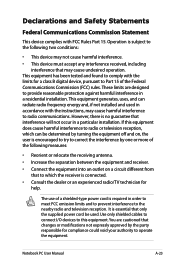
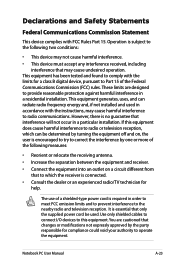
... to Part 15 of the Federal Communications Commission (FCC) rules. Operation is subject to the following measures:
• Reorient or relocate the receiving antenna.
• Increase the separation between the equipment and receiver.
• Connect the equipment into an outlet on , the user is essential that only the supplied power cord...
User Manual - Page 101


... current ratings up to 6A and weighing more than 3Kg must use approved power cords greater than or equal to the earth at http://csr.asus.com/english/REACH.htm. installation should be grounded (earthed) in our products at...
User Manual - Page 107


... such as batteries, power supplies, the keyboard, the memory, and if available the CD drive or DVD drive. 6. Reduction of the use of the U.S. All ASUS products with the ENERGY STAR logo comply with the ENERGY STAR standard, and the power management feature is a joint program of substances harmful to the...
User Manual - Page 108


...
Notebook PC User Manual Please go to responsibly recycle our products, batteries and other components as well as the packaging materials. In addition, ASUS disclose the relevant information based on regulation requirements ASUS is in line with :
Japan JIS-C-0950 Material Declarations EU REACH SVHC Korea RoHS Swiss Energy Laws
Takeback Services...
User Manual - Page 109


...LOSS OF BUSINESS, LOSS OF USE OR DATA, INTERRUPTION OF BUSINESS AND THE LIKE), EVEN IF ASUS HAS BEEN ADVISED OF THE POSSIBILITY OF SUCH DAMAGES ARISING FROM ANY DEFECT OR ERROR IN THIS ... kept by the purchaser for identification or explanation and to infringe. Notebook PC User Manual
A-37 ASUS PROVIDES THIS MANUAL "AS IS"WITHOUT WARRANTY OF ANY KIND, EITHER EXPRESS OR IMPLIED, INCLUDING BUT...

