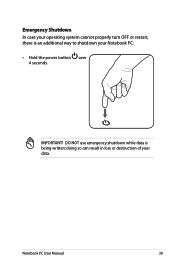Asus X54C Support Question
Find answers below for this question about Asus X54C.Need a Asus X54C manual? We have 1 online manual for this item!
Question posted by prorepdaj on September 24th, 2014
How To Turn The Wireless On A Asus Laptop X54c Manual
The person who posted this question about this Asus product did not include a detailed explanation. Please use the "Request More Information" button to the right if more details would help you to answer this question.
Current Answers
Answer #1: Posted by bengirlxD on September 24th, 2014 9:20 AM
VIew page 68 of the manual for wireless set up instructions:
http://dlcdnet.asus.com/pub/ASUS/nb/K54C/E6591_eManual_K54L_K54LY_Z106.pdf
Feel free to resubmit the question if you didn't find it useful.
Related Asus X54C Manual Pages
Similar Questions
I Keep Getting Checking Disk For Errors Message When I Turn Mt Laptop R503u
when i turn my asau r503u laptop on i turn my laptop on i get checking for error message this might ...
when i turn my asau r503u laptop on i turn my laptop on i get checking for error message this might ...
(Posted by weeza 10 years ago)