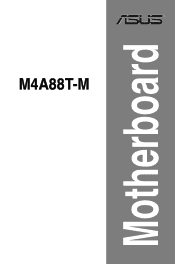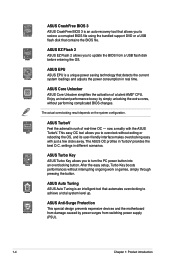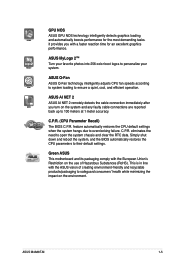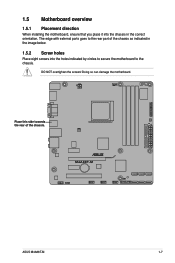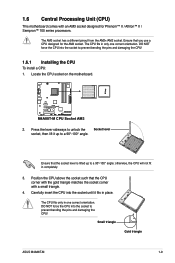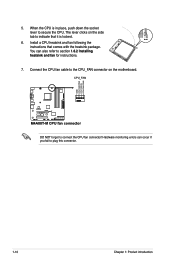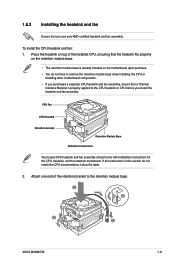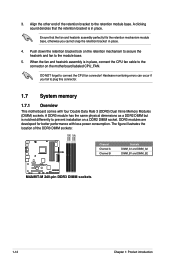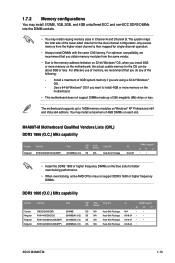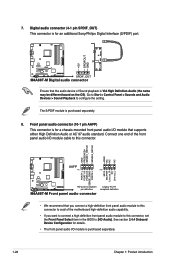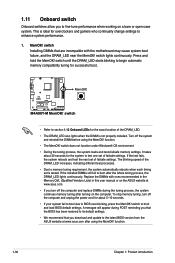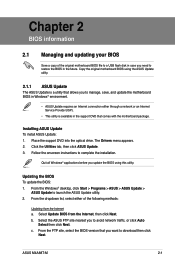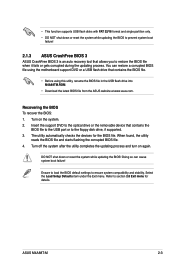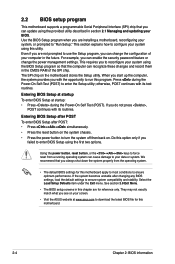Asus M4A88T-M Support Question
Find answers below for this question about Asus M4A88T-M.Need a Asus M4A88T-M manual? We have 1 online manual for this item!
Question posted by jmanuel900 on August 22nd, 2022
Necesito Bios Uefi Para Esta Motherboard
The person who posted this question about this Asus product did not include a detailed explanation. Please use the "Request More Information" button to the right if more details would help you to answer this question.
Current Answers
Answer #1: Posted by hzplj9 on August 22nd, 2022 12:40 PM
Check this link to ASUS for the relevant files.
Consulte este enlace de ASUS para obtener los archivos correspondientes.
https://www.asus.com/me-en/SupportOnly/M4A88T-M/HelpDesk_CPU/
Hope that helps. Espero que eso ayude.
Answer #2: Posted by SonuKumar on August 22nd, 2022 9:49 PM
https://www.manualslib.com/manual/432283/Asus-M4a88t-M-Usb3.html?page=61
check if this can help you
Please respond to my effort to provide you with the best possible solution by using the "Acceptable Solution" and/or the "Helpful" buttons when the answer has proven to be helpful.
Regards,
Sonu
Your search handyman for all e-support needs!!
Related Asus M4A88T-M Manual Pages
Similar Questions
Black Screen Problem
There is a black screen problem in my computer when power on I had tried all possible method to reso...
There is a black screen problem in my computer when power on I had tried all possible method to reso...
(Posted by randheer2248 5 months ago)
How You Can Update The Bios On The Asus Z97-k Motherboard.
how you can update the BIOS on the Asus Z97-K motherboard.
how you can update the BIOS on the Asus Z97-K motherboard.
(Posted by duhragunjot 1 year ago)
Problemas Con Puertos Usb 3.0, Necesito Los Driver Para Win10
I need to know because I can not install USB 3.0 ports connected to the motherboard, do not accept t...
I need to know because I can not install USB 3.0 ports connected to the motherboard, do not accept t...
(Posted by ventasarab 7 years ago)