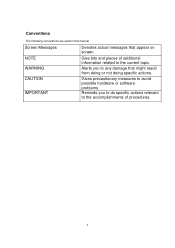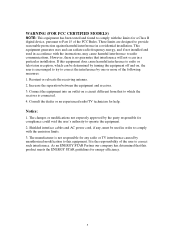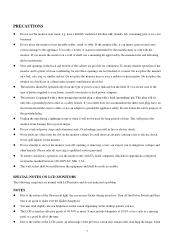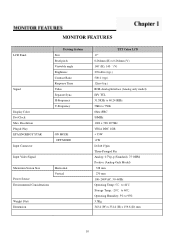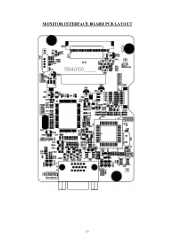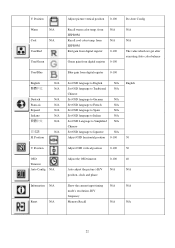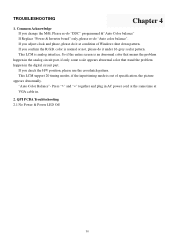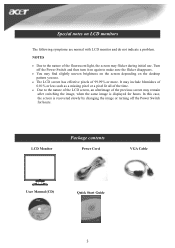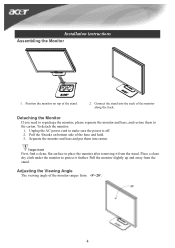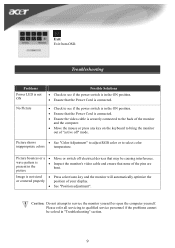Acer AL1706 Support Question
Find answers below for this question about Acer AL1706.Need a Acer AL1706 manual? We have 2 online manuals for this item!
Question posted by snc104 on November 23rd, 2011
I Need Help
The picture and font on my screen is HUGE and I can't get it to normal size. I tried setting the computer to normal and even with that settings its so big. When I go to settings and change the resolution- its not highlighted so I cant change it. Any ideas on how I can get my screen back to normal???
Current Answers
Related Acer AL1706 Manual Pages
Similar Questions
Mi Monitor Se Le Va La Señal
Hola es el monitor acer parpadea mucho y sale el letrero sin señal teniendo mi consola prendida...
Hola es el monitor acer parpadea mucho y sale el letrero sin señal teniendo mi consola prendida...
(Posted by Anonymous-172192 1 year ago)
Monitor Display
My monitor diplays images too wide and and I need help downloading drivers to improve screen display...
My monitor diplays images too wide and and I need help downloading drivers to improve screen display...
(Posted by nevess7 12 years ago)
Monitor Dosent Come On Green Light On Pqwer Switch Blinks Every Few Seconds And
i can hear it try to power on at the back pannel for a sec
i can hear it try to power on at the back pannel for a sec
(Posted by jamiepayne2010 12 years ago)
Green Verticle Line On Screen
i have acer monitor V203HV, a green vertival line is showing on the screen, i opened the case, when ...
i have acer monitor V203HV, a green vertival line is showing on the screen, i opened the case, when ...
(Posted by naturetheendless 12 years ago)
My Monitor Al716 After Some Minutes Go Blackout In Intermiten Form
the display only normal work some minutes, after only to observe many black and white vertical and/o...
the display only normal work some minutes, after only to observe many black and white vertical and/o...
(Posted by peval 12 years ago)