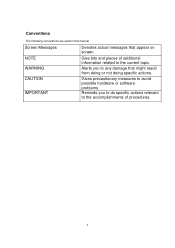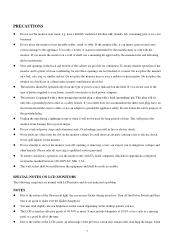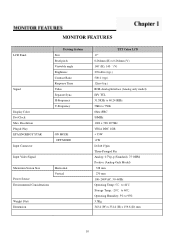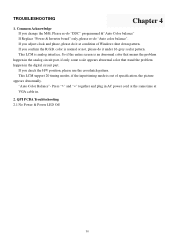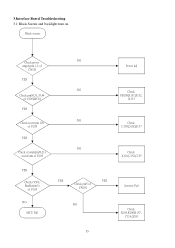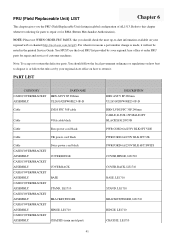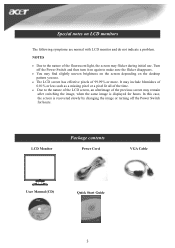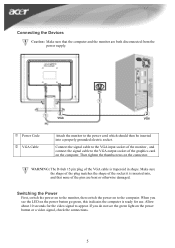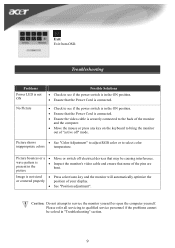Acer AL1706 Support and Manuals
Get Help and Manuals for this Acer Computers item

Most Recent Acer AL1706 Questions
Mi Monitor Se Le Va La Señal
Hola es el monitor acer parpadea mucho y sale el letrero sin señal teniendo mi consola prendida...
Hola es el monitor acer parpadea mucho y sale el letrero sin señal teniendo mi consola prendida...
(Posted by Anonymous-172192 1 year ago)
Base Disassemble
How do I remove the base so I can get the monitor back into its box for transporting it?
How do I remove the base so I can get the monitor back into its box for transporting it?
(Posted by gwilcock 11 years ago)
I Need Help
The picture and font on my screen is HUGE and I can't get it to normal size. I tried setting the com...
The picture and font on my screen is HUGE and I can't get it to normal size. I tried setting the com...
(Posted by snc104 12 years ago)
Shading
Text and images show in various program a shading on the right side of the text/images
Text and images show in various program a shading on the right side of the text/images
(Posted by whmdejong 12 years ago)
Vertical Red Line
Hello, I have the Acer AL1706A monitor and there is a vertical red line going down the center of the...
Hello, I have the Acer AL1706A monitor and there is a vertical red line going down the center of the...
(Posted by twolves71 12 years ago)
Acer AL1706 Videos
Popular Acer AL1706 Manual Pages
Acer AL1706 Reviews
We have not received any reviews for Acer yet.