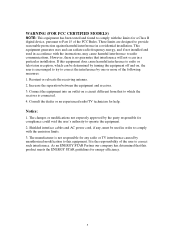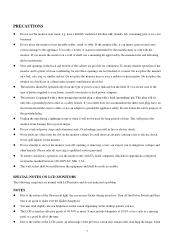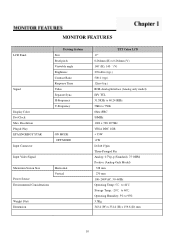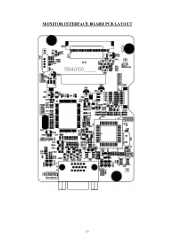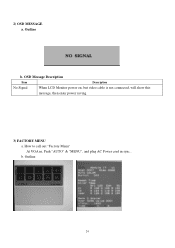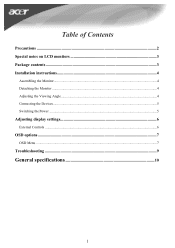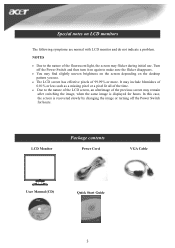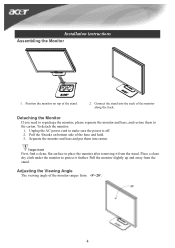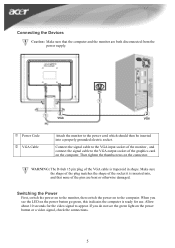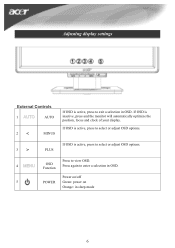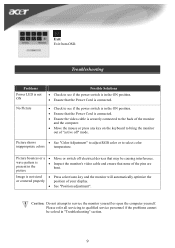Acer AL1706 Support Question
Find answers below for this question about Acer AL1706.Need a Acer AL1706 manual? We have 2 online manuals for this item!
Question posted by Anonymous-172192 on August 23rd, 2022
Mi Monitor Se Le Va La Señal
Hola es el monitor acer parpadea mucho y sale el letrero sin señal teniendo mi consola prendida ya le cambié el cable probé la consola en TV I el sirve correctamente
Current Answers
Answer #1: Posted by SonuKumar on August 23rd, 2022 9:18 PM
https://www.manualslib.com/manual/205356/Acer-Al1706.html?page=9#manual
https://www.youtube.com/watch?v=7H0OaDj-miM
https://www.fixya.com/support/t5059543-acer_al1706_flashing_power_led
Please respond to my effort to provide you with the best possible solution by using the "Acceptable Solution" and/or the "Helpful" buttons when the answer has proven to be helpful.
Regards,
Sonu
Your search handyman for all e-support needs!!
Related Acer AL1706 Manual Pages
Similar Questions
My Monitor Acer X163w Does Not Switch On. May I Know Wat S Reason For That?
pls give ur valuable suggestions to how to solve this problem.
pls give ur valuable suggestions to how to solve this problem.
(Posted by tamilmsc2009 11 years ago)
Vertical Red Line
Hello, I have the Acer AL1706A monitor and there is a vertical red line going down the center of the...
Hello, I have the Acer AL1706A monitor and there is a vertical red line going down the center of the...
(Posted by twolves71 12 years ago)
Monitor Dosent Come On Green Light On Pqwer Switch Blinks Every Few Seconds And
i can hear it try to power on at the back pannel for a sec
i can hear it try to power on at the back pannel for a sec
(Posted by jamiepayne2010 12 years ago)
Green Verticle Line On Screen
i have acer monitor V203HV, a green vertival line is showing on the screen, i opened the case, when ...
i have acer monitor V203HV, a green vertival line is showing on the screen, i opened the case, when ...
(Posted by naturetheendless 12 years ago)