Acer X203Hbd - 20" LCD Monitor Support and Manuals
Get Help and Manuals for this Acer Computers item
This item is in your list!

View All Support Options Below
Free Acer X203Hbd manuals!
Problems with Acer X203Hbd?
Ask a Question
Free Acer X203Hbd manuals!
Problems with Acer X203Hbd?
Ask a Question
Most Recent Acer X203Hbd Questions
Acer X203Hbd Videos
Popular Acer X203Hbd Manual Pages
X203W LCD Monitor User's Guide - Page 1


... computer's power cable to perform this monitor
LCD Monitor Quick Setup Guide
The monitor's power indicator is very important. Turn off . Do not allow anything metallic into the monitor openings. If you put the monitor in a bookcase or some
other enclosed space, be sure to the back of the cabinet. c. (only Dual-Input Model) Connect one end of the...
X203W LCD Monitor User's Guide - Page 3


...for sale after July 1, 2006. LCD Monitor Quick Setup Guide mandates that protects human health and the environment... Waste Equipment by specification JIS 0950, 2005.
Visit http://global.acer.com/about where... you purchased the product. To view the JIS C 0950 material declaration for recycling, please contact your local city office, your household waste disposal service...
X203W LCD Monitor User's Guide - Page 11


X203W
UNPACKING
Please check the following items are present when you unpack the box, and save the packing materials in case you will need to ship or transport the monitor in future.
· LCD Monitor
· D-Sub Cable
· DVI Cable
· AC Power Cord
(Only Dual-Input Model)
· User Manual
· Quick Start Guide
EN-5
X203W LCD Monitor User's Guide - Page 18


... the power cord to the monitor, then to the computer. 1-2 Digital Cable (Only Dual-Input Model) a. If the monitor still does not function properly, please refer to the troubleshooting section to diagnose the problem. Make sure both the monitor and computer are powered-OFF. Power-ON Monitor and Computer Power-ON the monitor first, then power-ON the...
X203W LCD Monitor User's Guide - Page 20


... Standard OSD
I.
USER
If selected to change the settings of the current function. 5. If you want to adjust any other function, repeat steps 2-4.
·
P/X Series OSD behave
When user press "MENU" button on front bezel
A B
A. Only Dual Input Model
EN-14 Only Analog Input Model
II. Acer eColor Management
If selected to adjust. 4.
X203W...
X203W LCD Monitor User's Guide - Page 23


... old status of current input timing. N/A
Analog
Select input signal from analog (D-Sub)
N/A
Digital (only DualInputModel)
Select input signal from digital(DVI) (only Dual-Input Model)
N/A
DDC/CI
Turn ON/OFF DDC/CI support
N/A
Information
Show the resolution, H/V frequency andinput port of Autoconfigurationand set the color temperature to Cool.
X203W LCD Monitor User's Guide - Page 25


... servicing, please check the troubleshooting list below to see if you can self-diagnose the problem.
(VGA Mode)
Problems Current Status Remedy
LED ON
· Using OSD, adjust brightness and contrast to maximum or reset to the monitor.
Using OSD, in display
·
POSITION with non-standard signals.
Display is ON.
X203W
TROUBLESHOOTING
Before sending your LCD monitor...
Acer X203H Service Guide - Page 1
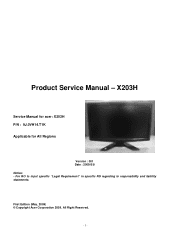
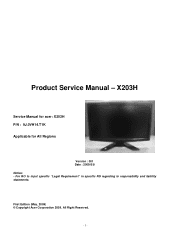
X203H
Service Manual for acer: X203H P/N : 9J.0VH14.T1K Applicable for All Regions
Version : 001 Date : 2009/5/8 Notice: - First Edition (May, 2009) © Copyright Acer Corporation 2009. All Right Reserved.
- 1 - Product Service Manual - For RO to input specific "Legal Requirement" in specific NS regarding to responsibility and liability statements.
Acer X203H Service Guide - Page 2


... & Functional Specification 10 3.4 LCD Characteristics 14 3.5 User Controls 16 3.6 Mechanical Characteristics 17 3.7 Pallet & Shipment 18 3.8 Certification ...19 3.9 Packing...20
4. Level 1 Cosmetic / Appearance / Alignment Service 34
5.1 Alignment procedure (for function adjustment 34 5.2 Software / Firmware Upgrade Process 38 5.3 EDID Upgrade Procedure 42 5.4 OSD Operation Guide 46...
Acer X203H Service Guide - Page 3
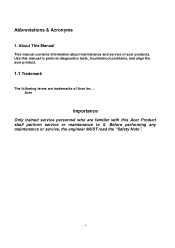
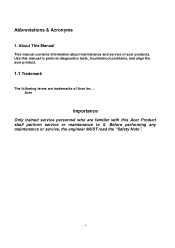
Abbreviations & Acronyms
1. About This Manual
This manual contains information about maintenance and service of Acer Inc. : Acer
Importance
Only trained service personnel who are familiar with this manual to it. Use this Acer Product shall perform service or maintenance to perform diagnostics tests, troubleshoot problems, and align the acer product.
1.1 Trademark
The following terms are ...
Acer X203H Service Guide - Page 4


... access place for servicing. 5. Applied to ensure your local Laser Safety Compliance Requirements.
2.4 General Descriptions
This Service Manual contains general information...service: Level 1: Cosmetic / Appearance / Alignment Service Level 2: Circuit Board or Standard Parts Replacement Level 3: Component Repair to the product specifications and your personal safety. 4. DO NOT perform any parts...
Acer X203H Service Guide - Page 5
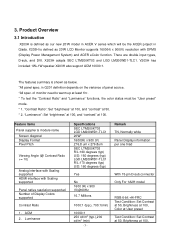
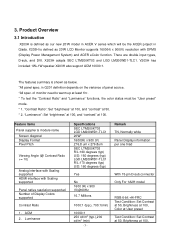
... features summary is defined as our new 20'W model in ACER V series which will be "User preset" mode. * 1. "Luminance": Set "brightness" at 100, and "contrast" at 50. * 2. ACM 2. Product Overview
3.1 Introduction
X203H is shown as 20'W LCD Monitor supports 1600(H) x 900(V) resolution with Scaling supported
Panel native resolution supported Number of panel source. *All spec.
"Contrast...
Acer X203H Service Guide - Page 10
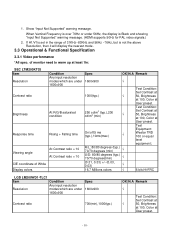
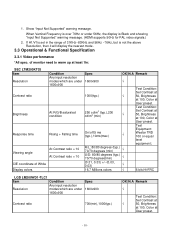
...
at 100, Color at User preset. Test Condition: Set Contrast at 50, Brightness at 100, Color at least 1hr. SEC LTM200KT03 Item Resolution Contrast ratio
Brightness
Response time
Viewing angle CIE coordinate of monitor need to warm up at User preset. Show "Input Not Supported" warning message.
of White Display colors
Condition Any...
Acer X203H Service Guide - Page 34


... Warm Language = English Then, turn off the monitor, remove the input source and then power on power enter user area.
- 34 - Timing adjustment: 1. 5. Enter factory setting area (press "Empowering" and then press "SOFTPOWER"). 2. Level 1 Cosmetic / Appearance / Alignment Service
5.1 Alignment procedure (for function adjustment)
5.1.1 Preparation 1.Setup input timing to any preset modes or...
Acer X203H Service Guide - Page 59
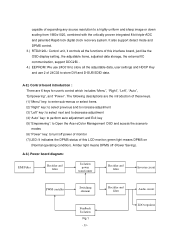
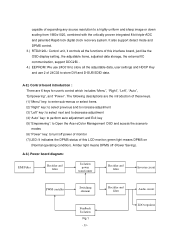
...LCD monitor; The following descriptions are 6 keys for user's control which includes "Menu", "Right", "Left", "Auto", "Empowering", and "Power". It also support...": to Open the Acer eColor Management OSD and...monitor (7) LED: It indicates the DPMS status of this interface board, just like the OSD display setting, the adjustable items, adjusted data storage, the external IIC communication, support...
Acer X203Hbd Reviews
Do you have an experience with the Acer X203Hbd that you would like to share?
Earn 750 points for your review!
We have not received any reviews for Acer yet.
Earn 750 points for your review!

