Acer AL716 Support and Manuals
Most Recent Acer AL716 Questions
My Monitor Al716 After Some Minutes Go Blackout In Intermiten Form
the display only normal work some minutes, after only to observe many black and white vertical and/o...
the display only normal work some minutes, after only to observe many black and white vertical and/o...
(Posted by peval 12 years ago)
Popular Acer AL716 Manual Pages
AL715/716 User's Guide - Page 1


... Setting Up the LCD Monitor...4 Power Management System ...4
Chapter 2 Display Controls 4
User Controls ...4 Adjusting the Monitor's Display...5 Function Description ...6
Chapter 3 Technical Information 7
Specifications ...7 Standard Timing Table...9 Troubleshooting ...9
Preface
This manual is given to change without prior written permission of the manufacturer.
No part of this manual...
AL715/716 User's Guide - Page 2


... too hot. Do not remove the cover or attempt to service this device to a power outlet. This manual should be performed by yourself. Important Safety Instructions
Please read the following items were included in the box:
* LCD Monitor
* User's Manual
* Base
* 1.8M Monitor-to-PC VGA Cable
* 1.8M Power Cord
If you have a DVI-D interface your box will also...
AL715/716 User's Guide - Page 3


... LCD Monitor over its maximum viewing angle settings as illustrated in Figure 1-4. Figure 1-3
Interface for Arm Applications
Before installing to mounting device, please refer to comply with FCC regulations when a non-ferrite-core video cable is used.
3 Connect one end of this will not be adjusted from Its Stand
Unscrew screws n the swivel base support...
AL715/716 User's Guide - Page 4


... LCD Monitor's soft power switch, located on the back of the monitor. Power is in power saving mode, the monitor screen will be blank and the power LED indicator will light yellow.
Setting Up the LCD Monitor
1. Chapter 2 Display Controls
User Controls
A brief description and the location of all LCD Monitor function controls and indicators:
1
Stereo Speakers (AL712/AL716)
2
Speaker...
AL715/716 User's Guide - Page 5
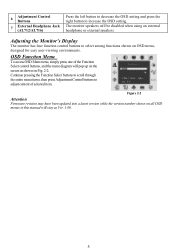
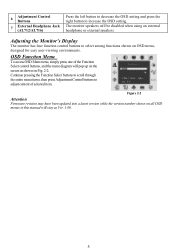
... 2-2
Attention
Firmware revision may have been updated into a latest version while the version number shown on all OSD menus in this manual will stay as shown on Fig. 2-2: Continue pressing the Function Select buttons to scroll through the entire menu items ,then press Adjustment Control buttons to increase the OSD setting. The monitor speakers will...
AL715/716 User's Guide - Page 6
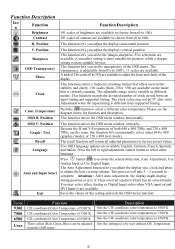
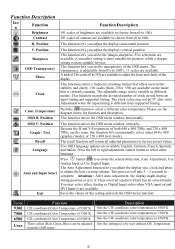
...Sets the settings to factory preset values. OSD V. Five OSD language options are available to adjust the focus and clarity of 6500°K Three colors (Red, Green, Blue) can be adjusted from 0% to 100). Press the left or right adjustment control button to choose from supported... OSD Transparency
Phase
This function let's you manually select either Analog or Digital Input video when...
AL715/716 User's Guide - Page 7


...Amplitude Multi-mode Supported
Control
Power switch (hard and soft types)
OSD
Brightness Contrast Horizontal Position Vertical Position Phase Clock Display Mode Setup OSD Format
17" (43 cm) Active matrix color TFT LCD 1280 x ... Digital Digital Digital Digital Use EEPROM to save settings in memory 20 characters x 9 rows
Power Management
Mode
Power Consumption* AC Input
LED Color
On
48W maximum...
AL715/716 User's Guide - Page 8


...TMDS Positive and negative
Plug & Play
Supports VESA DDC1 and DDC2B functions
External Connection
Power Input (AC input) Video Cable
Audio...AL716)
Environment
Operating Condition:
Temperature
5°C to 40°C/41°F to 104°F
Relative Humidity 20% to 80%
Storage Condition:
Temperature
-20°C to 60° C/-4°F to140° F
Relative Humidity 5% to 85%
Power...17
RX0-
AL715/716 User's Guide - Page 9


... "Shut Down Windows" status while you have chosen an output timing that is supported by your LCD
Monitor. Click "No" on timing.
2. Make sure the power indicator on LCD Monitor
If you 're in MS-Windows environment.
2. Resolution
H. Freq. (KHz)
V.
XGA
+/+
COMPAQ-XGA
-/-
PROBLEM Picture is unclear and unstable
The picture is unclear and unstable, please perform...
AL716 Monitor Service Guide - Page 1


... TROUBLESHOOTING ...34 6.1 Main Procedure...34 7. ELECTRICAL REQUIREMENTS...4 2.1 Standard Test Conditions ...4 All tests shall be performed under the following conditions, unless otherwise specified 4 2.2 LCD monitor General specification ...4 2.3 LCD Panel Specification ...5 2.4 Input Signals...12 Supported Timing...13 2.5 CONTROLS ...16 2.6 White Color Temperature...18 2.7 POWER SUPPLY...
AL716 Monitor Service Guide - Page 3


... for the 17" MICRO-PROCESSOR based Multimode supported high resolution color LCD monitor, This monitor can be directly connected to general 15 pin D-sub VGA connector and DVI-D digital connector, eliminates the requirement of speakers.
1.2 Description
The LCD monitor is 20k hours or more desktop space, and comparing to the traditional CRT monitor, it consumes less power and gets...
AL716 Monitor Service Guide - Page 4


...degrees C = [°F - 32]/1.8
u' = 4x/(-2x + 12y + 3) v' = 9y/(-2x + 12y + 3)
x = (27u'/4)/[(9u'/2) - 12v' + 9] y = (3v')/[(9u'/2) - 12v' + 9]
nits = cd/(m2) = Ft-L x 3.426 lux = foot-candle x 10.76
2.2 LCD monitor General specification
Panel Type : 17 " active matrix color TFT LCD
1).
ELECTRICAL REQUIREMENTS
2.1 Standard Test Conditions
All tests shall be performed under test. 2.
AL716 Monitor Service Guide - Page 12


...supported timing the display optimization will not be assured.
• Horizontal Frequency 24KHz --80KHz(analog), 31.5- 80KHz(digital)
• Vertical Frequency
56Hz ---------75Hz
DISPLAY MODES
MONITOR MODE NO.
1 2 3 4 5 6 7 8 9 10 11 12 13 14 15 16 17...75 ohm +/- 2% Positive 0 - 0.7 +/- 0.05 Vp same as LCD panel
2.4.2 Sync input
• Signal
• Polarity
separate horizontal and ...
AL716 Monitor Service Guide - Page 17


...to 100 scales. Red signal gain by user defined. Set CIE coordinate at 9300°K color temperature. Comment:...adjustment. Default = 100 Contrast adjustment, the range from 0 to 100. message. Set CIE coordinate at 6500°K color temperature. Default = 50 Horizontal position adjustment. ...Set CIE coordinate at 7500°K color temperature.
Current mode vertical frequency±1Hz...
AL716 Monitor Service Guide - Page 28


... the back-lights of LCD module.
5.2 Power supply ( AC to DC section)
5.2.1 input Voltage Range
The monitor shall operate within specification over the range of 90 to 265 VAC power supply.
5.2.2 Input Frequency Range
Input power frequency range shall be from 47.5 to 63 Hz over the specified input voltage range.
5.2.3 Quick specification review
• Input current
1.2A...
Acer AL716 Reviews
Do you have an experience with the Acer AL716 that you would like to share?
Earn 750 points for your review!
We have not received any reviews for Acer yet.
Earn 750 points for your review!

