Acer AL1922R Support and Manuals
Get Help and Manuals for this Acer Computers item
This item is in your list!

View All Support Options Below
Free Acer AL1922R manuals!
Problems with Acer AL1922R?
Ask a Question
Free Acer AL1922R manuals!
Problems with Acer AL1922R?
Ask a Question
Popular Acer AL1922R Manual Pages
AL1922r Service Guide - Page 2


Service Guide Version and Revision
No. Version
1
1.0
Release Date Jun.- 15- 2005
Revision Initial release
2
AL1922r Service Guide - Page 3


ACER AL1922r Service Manual. Pentium and Pentium II/III are used in part, be copied, photocopied, reproduced, translated, or converted to the contents hereof and specifically disclaims any warranties of their respective owners. Gives precautionary measures to avoid possible hardware or software problems. Remind you to change without prior written permission of Intel Corporation. ...
AL1922r Service Guide - Page 4


...® guidelines for whatever reason, a part number change is not responsible for repair and service of the following general information. 1.
You MUST use the list provided by your regional web or channel. Warning: (For FCC Certified Models)
Note: This equipment has been tested and found to comply with the instructions, may have decided to this...
AL1922r Service Guide - Page 5


...instructions. Do not place the monitor on the monitor cabinet. If you use. Unplug the unit during initial use only with LCD monitor and do not indicate a problem. Never push any object into a grounded power outlet as a missing pixel or a pixel lit all servicing...parts causing a fire or electric shock. If the monitor falls, it from damage due to service...an electrician install the ...
AL1922r Service Guide - Page 6


... General Specification LCD Panel Specification Support Timing Monitor Block Diagram Main Board Diagram Software Flow chart Main Board Layout Front Bezel Rear Bezel Operating Instructions
Chapter 3
External Controls Front Panel Controls Adjusting the picture Hot-Key Menu OSD Message LOGO Machine Disassembly
Troubleshooting Chapter 4
Connector Information Chapter 5
FRU (Field Replacement Unit...
AL1922r Service Guide - Page 7


... 1
Introduction
Scope This specification defines the requirements for the 19" MICRO-PROCESSOR based Multi-mode supported high resolution color LCD monitor. It is also a space saving design, allowing more . It also supports VESA DPMS power management and plug & play function.
This monitor can be directly connected to drive a pair of AL1922r
Panel
Signal Interface...
AL1922r Service Guide - Page 12


... to accommodate the above mode and other video modes within the frequency range of the monitor.
85Hz refresh rate Support Monitor should display " Out of Range" warning menu at this mode.
12 Supported Timing
Mode
Resolution
VGA SVGA XGA SXGA
640x480@60Hz 640x480@72Hz 640x480@75Hz 800x600@56Hz 800x600@60Hz 800x600@72Hz...
AL1922r Service Guide - Page 16


And go into EEPROM. Scalar initializes. 10) In standby mode? 11) Update the lifetime of brightness from analog port? 16) Display "No connection Check Signal Cable" message. Is the power key pressed?
16
Turn on the LED and set it to show the coming from EEPROM. 5) Is the power key pressed? 6) Clear all...
AL1922r Service Guide - Page 20


By changing these settings, the picture can be adjusted to your personal preferences. • The power cord should be connected. • Connect the video cable from the monitor to the video card. • Press the power button to turn on or off. External Controls
Item 1. 2. 3. 4. 5.
>/Volume Operating Instructions
Chapter 2
Press the power button...
AL1922r Service Guide - Page 21


...precaution, always unplug the monitor before cleaning it with a mild detergent solution. NOTES
Notes • Do not install the monitor in a location near heat sources such as radiators or air ducts, or in handy if you ever... cloth. Orange - Front Panel Control
• /Power Button: Press this button to set the HPos, VPos, Clock and Focus.
• Power Indicator: Blue -Power On mode.
AL1922r Service Guide - Page 22


... to adjust any other function, repeat steps 2-4. Press < or >to activate the OSD window. 2. If you want to adjust. 4. Dual-Input Model, Analog Signal Input
Dual - Press the MENU-button to change the settings of the current function. 5. Adjusting the Picture
a. To exit and save, select the exit function.
Press to Adjust...
AL1922r Service Guide - Page 24


... user adjustment and OSD disappear.
24 Main Menu
Sub Menu
Sub Menu Item
Icon
Icon
Description
Analog
N/A Select input signal from analog (D-Sub)
(Dual-Input Model)
Digital
Information
Reset
N/A Select input signal from digital (DVI) Show the resolution, H/V frequency and input port of Auto-configuration and...
AL1922r Service Guide - Page 25


... show this message, then enter power saving.
25 The Description For OSD Message
Item Auto Config Please Wait
Input Not Supported Cable Not Connected
No Signal
Description 1. Hot-Key Menu
a. Analog-Only Model: When the video cable is connected, but there is no active signal input, will be flying. 2. This message will...
AL1922r Service Guide - Page 26


... must be showed in European counties.
26 It allows the monitor to use a cord set by reducing power consumption when there is a bi-directional data channel based on the I²C ...protocol. This monitor meets the Green monitor standards as set consisting of DDC used, communicate additional information about its display capabilities. The other end ...
AL1922r Service Guide - Page 43
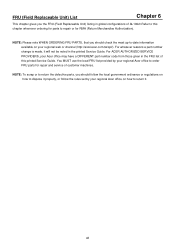
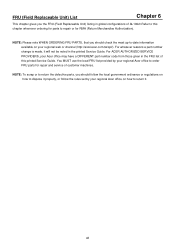
... change is made, it will not be noted in global configurations of AL1922r.Refer to this chapter whenever ordering for parts to repair or for repair and service of this printed Service Guide. For ACER AUTHORIZED SERVICE PROVIDERS, your Acer office may have a DIFFERENT part number code from those given in the FRU list of customer machines. NOTE: Please note WHEN ORDERING...
Acer AL1922R Reviews
Do you have an experience with the Acer AL1922R that you would like to share?
Earn 750 points for your review!
We have not received any reviews for Acer yet.
Earn 750 points for your review!
