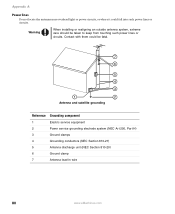eMachines ET1831-01 - Desktop PC Support and Manuals
Get Help and Manuals for this eMachines item

View All Support Options Below
Free eMachines ET1831-01 manuals!
Problems with eMachines ET1831-01?
Ask a Question
Free eMachines ET1831-01 manuals!
Problems with eMachines ET1831-01?
Ask a Question
Most Recent eMachines ET1831-01 Questions
Windows 10 Does Not Complete Installation Crucial Mx500 2000 Gb Ssd. Why?
Greetings!My Windows 10 Edu does complete installation on a Crucial MX500 2000 GB SSD. - Installatio...
Greetings!My Windows 10 Edu does complete installation on a Crucial MX500 2000 GB SSD. - Installatio...
(Posted by rex1987helpowl 4 months ago)
How Do I Open The Case On My Emachine El1852g-52w
(Posted by hmtruclar 9 years ago)
Et1831-01 Cpu Upgrade
I upgraded my ET1831-01 with Pentium dual-core cpu e6500, 2.93GHz couple years ago, now I feel it ru...
I upgraded my ET1831-01 with Pentium dual-core cpu e6500, 2.93GHz couple years ago, now I feel it ru...
(Posted by jpzgmdxx 9 years ago)
I Forgot My Admin Password. How To I Log In?
(Posted by vicpatn968 10 years ago)
How To Open Et1831-07 Front Closure
(Posted by johnsond763 10 years ago)
eMachines ET1831-01 Videos
Popular eMachines ET1831-01 Manual Pages
eMachines ET1831-01 Reviews
 eMachines has a rating of 4.00 based upon 1 review.
Get much more information including the actual reviews and ratings that combined to make up the overall score listed above. Our reviewers
have graded the eMachines ET1831-01 based upon the following criteria:
eMachines has a rating of 4.00 based upon 1 review.
Get much more information including the actual reviews and ratings that combined to make up the overall score listed above. Our reviewers
have graded the eMachines ET1831-01 based upon the following criteria:
- Durability [1 rating]
- Cost Effective [1 rating]
- Quality [1 rating]
- Operate as Advertised [1 rating]
- Customer Service [1 rating]