eMachines EL1331-03 - Desktop PC Support and Manuals
Get Help and Manuals for this eMachines item
This item is in your list!

View All Support Options Below
Free eMachines EL1331-03 manuals!
Problems with eMachines EL1331-03?
Ask a Question
Free eMachines EL1331-03 manuals!
Problems with eMachines EL1331-03?
Ask a Question
Most Recent eMachines EL1331-03 Questions
Wifi Upgrade/ready
How can I make my emachines EL1333G-01 WiFi ready?
How can I make my emachines EL1333G-01 WiFi ready?
(Posted by mokerson64 11 years ago)
Popular eMachines EL1331-03 Manual Pages
8512780 - eMachines Desktop PC User Guide - Page 3


...eMachines Web site 2 Using Help and Support 2 Contacting eMachines 3 Getting help for Windows Media Center 3 Using online help 3
Chapter 2: Using Windows 5
Using the Windows desktop 6 Using the Start menu 7 Adding icons to the desktop...Chapter 3: Using the Internet and Faxing 19
Learning about the Internet 20 Setting up an Internet account 20
Accessing your Internet account 21 Using the ...
8512780 - eMachines Desktop PC User Guide - Page 8


...you will be pleased with fast, considerate service.
Each and every eMachines computer uses the latest technology and passes through the most current drivers, product specifications, tutorials, and personalized information about Windows and to high-quality, brand-name components at eMachines. Help and Support opens. Please read this manual carefully to come. We sincerely hope that...
8512780 - eMachines Desktop PC User Guide - Page 9


...your computer contains information that most online help for Windows Media Center
If your computer model and serial number. Using online help
If you are using the program. For each...their software, tutorials, and forums where problems and issues are taken. Contacting eMachines
The label on the menu bar and selecting Online Support from the list.
www.emachines.com
2 Type a word or ...
8512780 - eMachines Desktop PC User Guide - Page 12


... 61.
6 Double-click this example, depending on your computer is the Windows desktop. For more information about the Windows desktop, click Start, then click Help and Support.
The desktop contains the taskbar, the Start button, and the Recycle Bin icon. For instructions on how to open a file or program by clicking an item on the...
8512780 - eMachines Desktop PC User Guide - Page 19


...click Help and Support. The Search Results window opens. 2 If you want to search on the desktop.
Type searching...file or folder name, type in all or part of the file
or folder name in the ...
1 Click (Start), then click Search. www.emachines.com
To empty the Recycle Bin: Caution
Emptying ... for a particular file or folder or a set of files or folders that have characteristics in common, ...
8512780 - eMachines Desktop PC User Guide - Page 27


...connecting to a Web site, click Start, then click Help and Support. Type ISP in the browser address bar (for example www.emachines.com), then click GO on the site that you view using...visit other multimedia features.
If the pointer changes to a Web site
After you set up an account with an Internet service provider (ISP), you use any of the commercially available Web browsers, like ...
8512780 - eMachines Desktop PC User Guide - Page 50


... Fast Ethernet, or Gigabit Ethernet
Important
Check local code requirements before installing Ethernet cable or other wiring in your computers, and... cable. Example router-based Ethernet network The following is to set up a router, see the router's documentation.
Most home ... the network. The largest and most common way to replace USB or Firewire cables.
Tip
To add the ability ...
8512780 - eMachines Desktop PC User Guide - Page 55


... wireless Ethernet PCI or PC cards, visit the Accessories Store at www.emachines.com. To identify this computer on installing the cards and any specific instructions they have them already installed. The Control Panel window opens. 2 Click System and Maintenance, then click System. 3 Click Device Manager from ISP to install wireless cards and drivers on the left. The...
8512780 - eMachines Desktop PC User Guide - Page 56
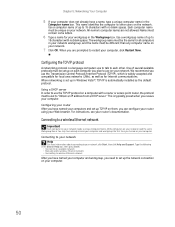
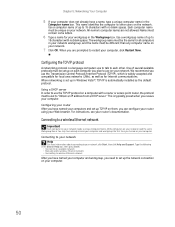
...Names must be set to restart your network.
For instructions, see your network, click Start, then click Help and Support. One of up...Configuring the TCP/IP protocol
A networking protocol is automatically installed as for your computer.
50 Connecting to a wireless...need to set up in the Search Help box, then press ENTER.
• Connect to an available network • Manually add a...
8512780 - eMachines Desktop PC User Guide - Page 58


...power them back on. • Refer to your router's or access point's troubleshooting information. • Contact your Internet service provider. If you set...install the printer drivers on your desktop computer. • Turn off any actions suggested.
• If you can see the instructions... a network, then click Connect. Select Diagnose and Repair on page 52.
• Connect your printer to...
8512780 - eMachines Desktop PC User Guide - Page 64


... is keeping your data safe and secure.
For the location of a desk or table.
Tip
For instructions on your Reference Guide. If you forget your password, you turn on your computer's Reference Guide. Chapter 6: Protecting your computer
Hardware security
Although you may be hard for someone else to guess. You can access files in...
8512780 - eMachines Desktop PC User Guide - Page 68
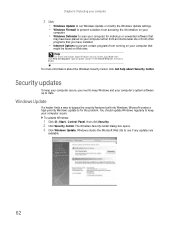
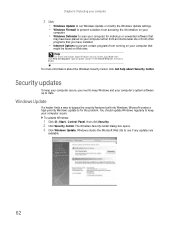
...Start, then click Help and Support. You should update Windows regularly to see if any updates are
available.
62
To update Windows:
1 Click (Start...installed.
• Internet Options to fix the problem. Type security center in the Search Help box, then press ENTER. Chapter 6: Protecting your computer
3 Click: • Windows Update to run Windows Update or modify the Windows Update settings...
8512780 - eMachines Desktop PC User Guide - Page 69


...Change Settings. Whenever BigFix detects a problem, it alerts you by flashing the blue taskbar icon. www.emachines.com
4 Click: • Install Updates to download and install updates on that icon to open BigFix.
63 Your computer may include BigFix. It automatically gathers information about Windows Update, click Start, then click Help and Support.
To schedule automatic updates:
1 Click...
8512780 - eMachines Desktop PC User Guide - Page 77


... site.
5 After the driver is installed, click (Start), Control Panel, Appearance and
Personalization, Personalization, then click Display Settings.
You can connect an additional monitor or projector to roughly double the size of the monitor port on your computer, see the setup poster or your Reference Guide.
3 Plug the projector's or monitor's power cord into the secondary...
8512780 - eMachines Desktop PC User Guide - Page 92


...access restricting 80
Gateway model number 3 serial number 3
Gigabit Ethernet 44
H
HD-DVD playing 31
help Media Center 3
86
online 3 using 2 Help and Support 2 starting 2 ...service provider (ISP) 20
connecting to 21 disconnecting from 20 setting up account 20 IP address 44 entering 50 ISP See Internet service provider
K
Kensington lock slot 58 keyboard
on-screen 77 shortcuts 17
L
labels model...
eMachines EL1331-03 Reviews
Do you have an experience with the eMachines EL1331-03 that you would like to share?
Earn 750 points for your review!
We have not received any reviews for eMachines yet.
Earn 750 points for your review!
