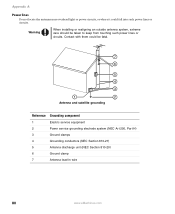eMachines ET1831-03 - Desktop PC Support and Manuals
Get Help and Manuals for this eMachines item

View All Support Options Below
Free eMachines ET1831-03 manuals!
Problems with eMachines ET1831-03?
Ask a Question
Free eMachines ET1831-03 manuals!
Problems with eMachines ET1831-03?
Ask a Question
Most Recent eMachines ET1831-03 Questions
Compatibility Of Motherboard.
Can the motherboard ET1831 be powered on with the stock case T5274a? The turn on button connection t...
Can the motherboard ET1831 be powered on with the stock case T5274a? The turn on button connection t...
(Posted by kenshinrayw 6 years ago)
Dvd Player
can a dvd player be connected to emachine et1331g-03 tower
can a dvd player be connected to emachine et1331g-03 tower
(Posted by Anonymous-138637 9 years ago)
How Do I Open The T1831 Case
(Posted by Quinines 10 years ago)
Emachines Et1831 Not Recognising My Hotspot Connection From My Ipad? Please Help
I recently had my Emachines PC ET1831 fixed and now when I plug in my iPad which I use as a wireless...
I recently had my Emachines PC ET1831 fixed and now when I plug in my iPad which I use as a wireless...
(Posted by RMott 10 years ago)
My Emachine (et1831-03) Does Not Have Any Sound. It Never Has. How Do I Fix It
Guess I said it all....there has never been any audio on my eMachine. I'd like it to work.
Guess I said it all....there has never been any audio on my eMachine. I'd like it to work.
(Posted by annlitscher 10 years ago)
eMachines ET1831-03 Videos
Popular eMachines ET1831-03 Manual Pages
eMachines ET1831-03 Reviews
We have not received any reviews for eMachines yet.