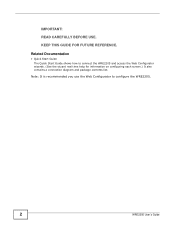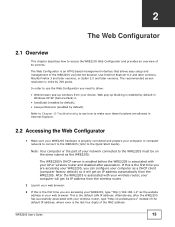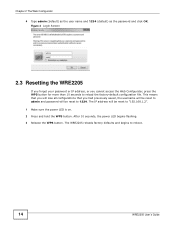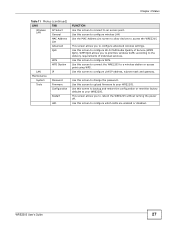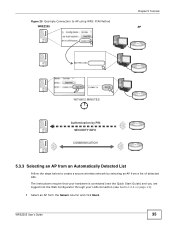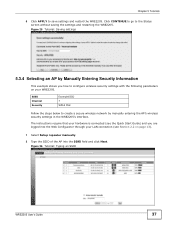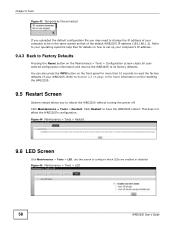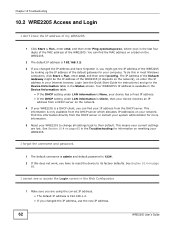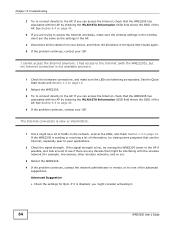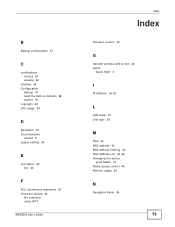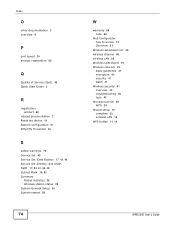ZyXEL WRE2205 Support and Manuals
Get Help and Manuals for this ZyXEL item

View All Support Options Below
Free ZyXEL WRE2205 manuals!
Problems with ZyXEL WRE2205?
Ask a Question
Free ZyXEL WRE2205 manuals!
Problems with ZyXEL WRE2205?
Ask a Question
Most Recent ZyXEL WRE2205 Questions
Wre 2205 Troubleshooting
Dear Mam/Sir,I have got above 3 years ago and it have been properly functioning since then.Tahsi sum...
Dear Mam/Sir,I have got above 3 years ago and it have been properly functioning since then.Tahsi sum...
(Posted by mstfozgen 7 years ago)
How To Reset
(Posted by naimkhan69 9 years ago)
Zyxel Wre2205 Have Probleme To Extend The Wifi
Dear Mr.I have connecte to router. wr2205with and defaut i have a internet signe ,but not the inter...
Dear Mr.I have connecte to router. wr2205with and defaut i have a internet signe ,but not the inter...
(Posted by rajukapali 10 years ago)
ZyXEL WRE2205 Videos
Popular ZyXEL WRE2205 Manual Pages
ZyXEL WRE2205 Reviews
We have not received any reviews for ZyXEL yet.