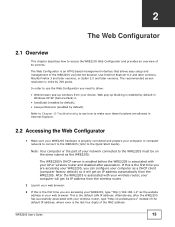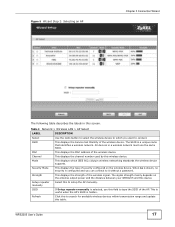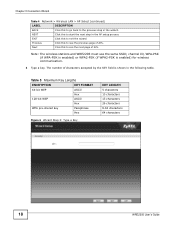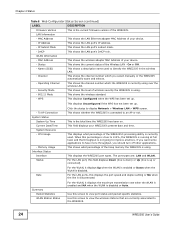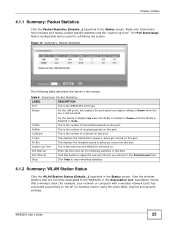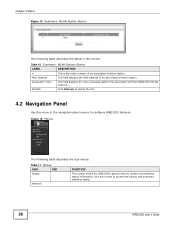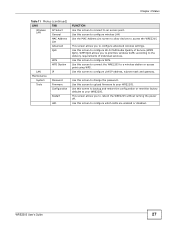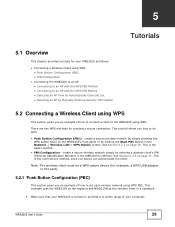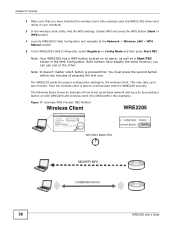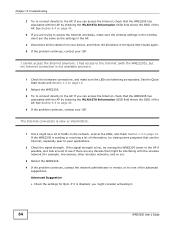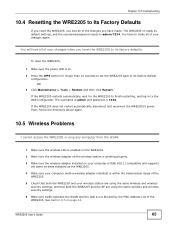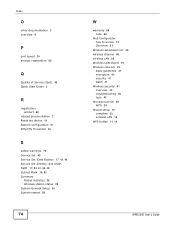ZyXEL WRE2205 Support Question
Find answers below for this question about ZyXEL WRE2205.Need a ZyXEL WRE2205 manual? We have 1 online manual for this item!
Question posted by mstfozgen on October 12th, 2016
Wre 2205 Troubleshooting
Dear Mam/Sir,I have got above 3 years ago and it have been properly functioning since then.Tahsi summer holiday I've left it as connected but when we tried after returned home, noticed that let was not working, even no signals appear.Which way/steps should I take?Your kind clarlflcations on the matter would be highly appreciated.Very sincerely,Mr.Mustafa Ozgen
Current Answers
Related ZyXEL WRE2205 Manual Pages
Similar Questions
What Is My Profile Name?
I am trying to establish a wireless connection for my desktop pc and I am at the point where I am be...
I am trying to establish a wireless connection for my desktop pc and I am at the point where I am be...
(Posted by whitbycalvin 9 years ago)
How To Remove Delete Client In Zyxel P-660hn-t1a V2
Good day sir: I got 2 unauthorized users who got access to my wireless LAN system as seen in the cl...
Good day sir: I got 2 unauthorized users who got access to my wireless LAN system as seen in the cl...
(Posted by ebmar99 10 years ago)
Zyxel Wre2205 Have Probleme To Extend The Wifi
Dear Mr.I have connecte to router. wr2205with and defaut i have a internet signe ,but not the inter...
Dear Mr.I have connecte to router. wr2205with and defaut i have a internet signe ,but not the inter...
(Posted by rajukapali 10 years ago)
Cannot Find Access Point When Setting Up Wireless
I keep trying to get my camera setup through wifi and it won't. Just says no access point find
I keep trying to get my camera setup through wifi and it won't. Just says no access point find
(Posted by Joeydougie0517 10 years ago)