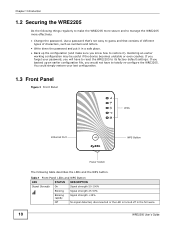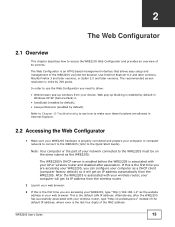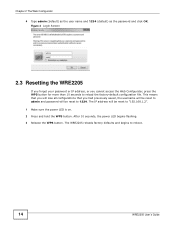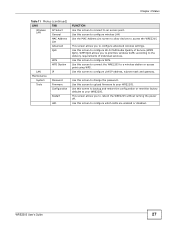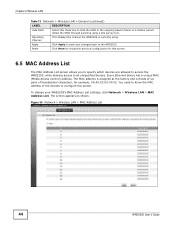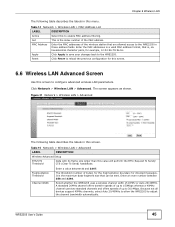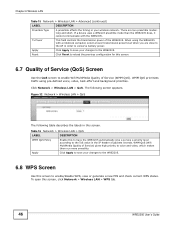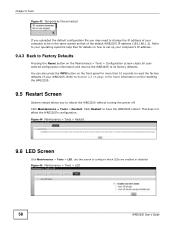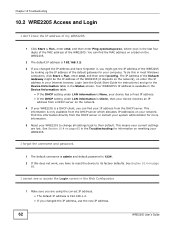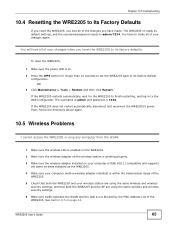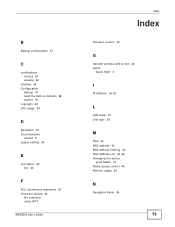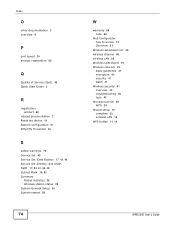ZyXEL WRE2205 Support Question
Find answers below for this question about ZyXEL WRE2205.Need a ZyXEL WRE2205 manual? We have 1 online manual for this item!
Question posted by naimkhan69 on July 1st, 2014
How To Reset
The person who posted this question about this ZyXEL product did not include a detailed explanation. Please use the "Request More Information" button to the right if more details would help you to answer this question.
Current Answers
Related ZyXEL WRE2205 Manual Pages
Similar Questions
Wre 2205 Troubleshooting
Dear Mam/Sir,I have got above 3 years ago and it have been properly functioning since then.Tahsi sum...
Dear Mam/Sir,I have got above 3 years ago and it have been properly functioning since then.Tahsi sum...
(Posted by mstfozgen 7 years ago)
What Is My Profile Name?
I am trying to establish a wireless connection for my desktop pc and I am at the point where I am be...
I am trying to establish a wireless connection for my desktop pc and I am at the point where I am be...
(Posted by whitbycalvin 9 years ago)
Zyxel Wre2205 Have Probleme To Extend The Wifi
Dear Mr.I have connecte to router. wr2205with and defaut i have a internet signe ,but not the inter...
Dear Mr.I have connecte to router. wr2205with and defaut i have a internet signe ,but not the inter...
(Posted by rajukapali 10 years ago)
Zyxel Wap3205 V2 Want Reset To Factory Default
Trying to do initial setup of unit. My computer IP address is in the range indicated needed for setu...
Trying to do initial setup of unit. My computer IP address is in the range indicated needed for setu...
(Posted by Tsmithxmail 10 years ago)