ZyXEL WRE2205 Support Question
Find answers below for this question about ZyXEL WRE2205.Need a ZyXEL WRE2205 manual? We have 1 online manual for this item!
Question posted by rajukapali on January 15th, 2014
Zyxel Wre2205 Have Probleme To Extend The Wifi
Dear Mr.I have connecte to router. wr2205with and defaut i have a internet signe ,but not the internet .
Current Answers
There are currently no answers that have been posted for this question.
Be the first to post an answer! Remember that you can earn up to 1,100 points for every answer you submit. The better the quality of your answer, the better chance it has to be accepted.
Be the first to post an answer! Remember that you can earn up to 1,100 points for every answer you submit. The better the quality of your answer, the better chance it has to be accepted.
Related ZyXEL WRE2205 Manual Pages
User Guide - Page 3


Contents Overview
Contents Overview
User's Guide ...7
Introduction ...9 The Web Configurator ...13 Connection Wizard ...15 Status ...23 Tutorials ...29
Technical Reference ...39
Wireless LAN ...41 LAN ...51 System ...53 Tools ...55 Troubleshooting ...61
WRE2205 User's Guide
3
User Guide - Page 4


... ...10 1.3 Front Panel ...10 1.4 The WPS Button ...11
1.4.1 WiFi Protected Setup ...11
Chapter 2 The Web Configurator ...13
2.1 Overview ...13 2.2 Accessing the Web Configurator ...13 2.3 Resetting the WRE2205 ...14
Chapter 3 Connection Wizard ...15
3.1 Overview ...15 3.2 Configuring LAN TCP/IP ...15 3.3 Configuring the WRE2205 for Connection to an AP 16
3.3.1 Selecting Automatically Detected AP...
User Guide - Page 5


Table of Contents
5.1 Overview ...29 5.2 Connecting a Wireless Client using WPS 29
5.2.1 Push Button Configuration (PBC 29 5.2.2 PIN Configuration ...31 5.3 Connecting the WRE2205 to an AP 32 5.3.1 Connecting to an AP with the WPS PBC Method 33 5.3.2 Connecting to an AP with the WPS PIN Method 34 5.3.3 Selecting an AP from an Automatically Detected List 35 5.3.4 Selecting an...
User Guide - Page 6


... ...57 9.4.2 Restore Configuration ...57 9.4.3 Back to Factory Defaults ...58 9.5 Restart Screen ...58 9.6 LED Screen ...58
Chapter 10 Troubleshooting...61
10.1 Power, Hardware Connections, and LEDs 61 10.2 WRE2205 Access and Login ...62 10.3 Internet Access ...63 10.4 Resetting the WRE2205 to Its Factory Defaults 65 10.5 Wireless Problems ...65
Appendix A Legal Information...67
Index ...73...
User Guide - Page 9


... other and access the Internet.
• WLAN.
The WRE2205 (N) wirelessly relays communications from its wireless clients to manage the WRE2205. WRE2205 User's Guide
9
CHAPTER 1
Introduction
1.1 Overview
The WRE2205 (N) is an access point and a wireless client at the same time. Figure 1 Universal Repeater
WLAN
LEW
AP
N
Your can connect to the WRE2205 to access network resources...
User Guide - Page 11


... WPS LAN
On Blinking Off On
Blinking Off
On Blinking Off
The WRE2205 is an industry standard specification, defined by the WiFi Alliance.
Each WPS connection works between two devices.
Off
The wireless LAN is not ready or the LED is activated on the device itself, or in the firmware.
1.4 The WPS Button
The...
User Guide - Page 13
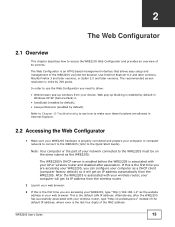
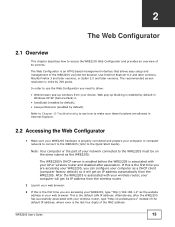
... Start Guide). Note: Your computer or the part of the WRE2205 via Internet browser. The WRE2205's DHCP server is enabled before the WRE2205 is associated with your AP or wireless router and disabled after the WRE2205 has successfully associated with your wireless router, your computer will get its screens.
After the WRE2205 is the first time you are accessing your...
User Guide - Page 17
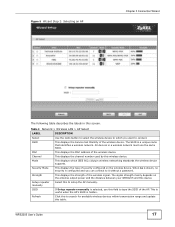
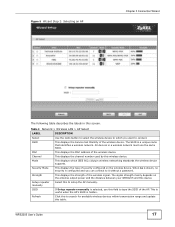
... output power and the distance between your WRE2205 and this field to setup the AP manually. All devices in this to type the SSID of the wireless signal. Mode
This displays which you can connect to search for available wireless devices within transmission range and update this wireless device. Security Mode
This displays the type...
User Guide - Page 29
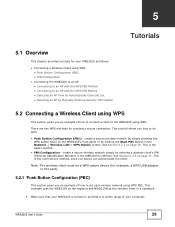
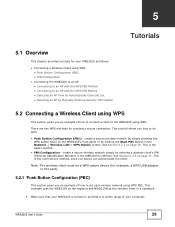
... • Selecting an AP from an Automatically Detected List • Selecting an AP by Manually Entering Security Information
5.2 Connecting a Wireless Client using WPS
This section gives you an example of how to connect a client to the WRE2205 using WPS PBC. There are two WPS methods for example, a WPS USB adapter
or PCI card).
5.2.1 Push...
User Guide - Page 41
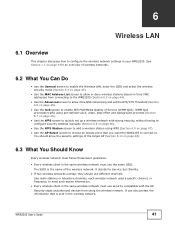
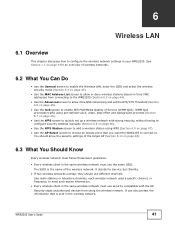
... uses a specific channel, or frequency, to choose an access point that is the name of the wireless network.
Security stops unauthorized devices from connecting to the WRE2205 (Section 6.5 on page 45).
• Use the QoS screen to enable Wifi MultiMedia Quality of the target AP (Section 6.10 on page 48).
6.3 What You Should Know...
User Guide - Page 43
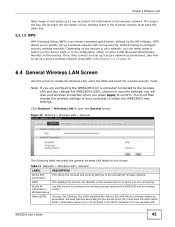
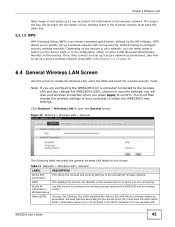
... encryption. Then, they connect and set up a secure network by the WiFi Alliance. See how to set up a secure wireless network using WPS in the Section 5.2 on the device itself, or in the wireless network.
WLAN AP Information / Wireless Setup
Use this screen.
Wireless stations associating to configure the wireless settings between the WRE2205 and its configuration utility...
User Guide - Page 46
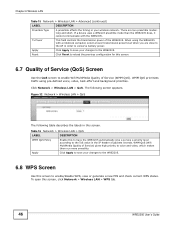
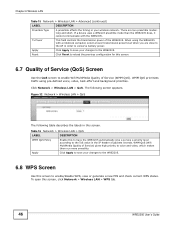
... of Service) gives high priority to the WRE2205. Apply
Click Apply to save your wireless network. WMM QoS (Wifi MultiMedia Quality of Service (WMM QoS). The following table describes the labels in this screen, click Network > Wireless LAN > WPS tab.
46
WRE2205 User's Guide Chapter 6 Wireless LAN
Table 15 Network > Wireless LAN > Advanced (continued)
LABEL
DESCRIPTION
Preamble...
User Guide - Page 47
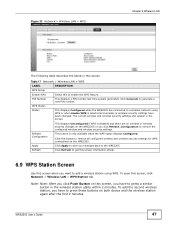
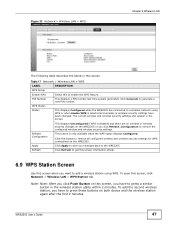
... Enable WPS PIN Number
WPS Status Status
DESCRIPTION
Select this screen. This displays Configured when the WRE2205 has connected to generate a new PIN number.
Click Generate to a wireless network using WPS.
Figure 33 Network > Wireless LAN > WPS
Chapter 6 Wireless LAN
The following table describes the labels in this to enable the WPS feature. To open...
User Guide - Page 61


..., and LEDs • WRE2205 Access and Login • Internet Access • Resetting the WRE2205 to solve problems you might encounter. See Section 1.3 on . WRE2205 User's Guide
61 None of the LED. CHAPTER 10
Troubleshooting
This chapter offers some suggestions to Its Factory Defaults • Wireless Problems
10.1 Power, Hardware Connections, and LEDs
The WRE2205 does not turn on...
User Guide - Page 63


... IP address.
6 If the problem continues, contact the network administrator or vendor, or try one of my WRE2205.
2 Check the hardware connections, and make sure your computer is connected wirelessly, use a computer that there are behaving as expected.
I can see the troubleshooting suggestions for I cannot access the Internet.
1 Check the hardware connections, and make sure [Caps Lock...
User Guide - Page 64
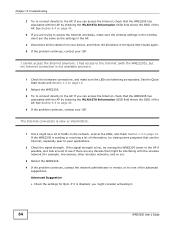
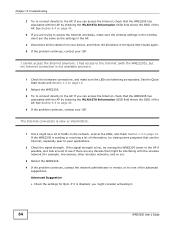
.... I had access to the AP. The Internet connection is sending or receiving a lot of the AP. Advanced Suggestion • Check the settings for example, microwaves, other wireless networks, and so on page 43.
3 If you are trying to the AP. See Section 6.4 on ).
3 Reboot the WRE2205. 4 If the problem continues, contact the network administrator or...
User Guide - Page 65
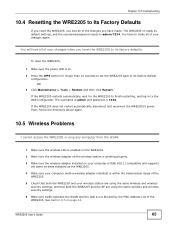
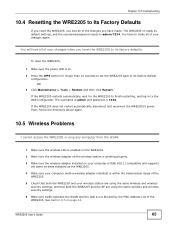
... to the Web Configurator. Then, follow the directions above again.
10.5 Wireless Problems
I cannot access the WRE2205 or ping any computer from the WLAN.
1 Make sure the wireless LAN is enabled on the WRE2205. 2 Make sure the wireless adapter on the wireless station is working properly. 3 Make sure the wireless adapter installed on page 44. You have made...
User Guide - Page 67
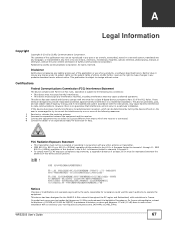
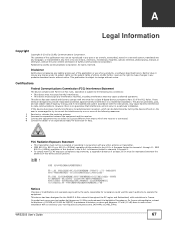
...;gislation Européenne. is subject to Part 15 of others.
WRE2205 User's Guide
67 All rights reserved. IEEE
802.11n (40MHz) ...WiFi en extérieur pour les fréquences comprises entre 2454 MHz et 2483,5 MHz. APPENDIX A
Legal Information
Copyright
Copyright © 2012 by ZyXEL Communications Corporation. Operation is encouraged to try to which the receiver is connected...
User Guide - Page 68
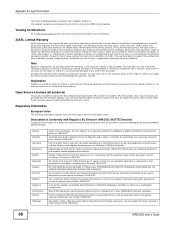
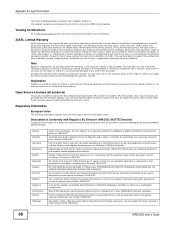
...ZyXEL declares that this product. Ar šo ZyXEL...zyxel.com to the purchaser....ZyXEL...zyxel.com. Hierbij verklaart ZyXEL..., ZyXEL will...ZyXEL...ZyXEL seadme seadmed...ZyXEL....zyxel....@zyxel....Wireless Products Relevant to receive e-mail notices of firmware upgrades and information at www.zyxel...ZyXEL Limited Warranty
ZyXEL...] [Lithuanian] [Dutch] [Maltese]
ZyXEL tímto prohlašuje, ž...of ZyXEL....
User Guide - Page 69
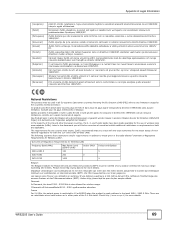
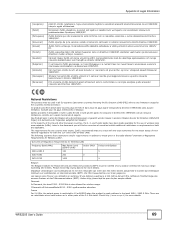
...-5350
200
V
5470-5725
1000
V
Belgium The Belgian Institute for more details. WRE2205 User's Guide
69 Appendix A Legal Information
[Hungarian] [Polish] [Portuguese] [Slovenian] [Slovak] [Finnish] [Swedish... check with the local authorities for the latest status of wireless local area networks (LANs). Härmed intygar ZyXEL att denna utrustning står I överensstä...
Similar Questions
Ethernet Cable To Wifi Extender
Will this router support a 200' cat 6 ethernet connection to a remote wifi extender? Is there any sp...
Will this router support a 200' cat 6 ethernet connection to a remote wifi extender? Is there any sp...
(Posted by artist5738 1 year ago)
Wre 2205 Troubleshooting
Dear Mam/Sir,I have got above 3 years ago and it have been properly functioning since then.Tahsi sum...
Dear Mam/Sir,I have got above 3 years ago and it have been properly functioning since then.Tahsi sum...
(Posted by mstfozgen 7 years ago)
Wifi Password
My Zyxel PLA 4231 which I bought on Amazon is asking me for a wifi password.I could not configure it...
My Zyxel PLA 4231 which I bought on Amazon is asking me for a wifi password.I could not configure it...
(Posted by Rasanwo 8 years ago)
What Is My Profile Name?
I am trying to establish a wireless connection for my desktop pc and I am at the point where I am be...
I am trying to establish a wireless connection for my desktop pc and I am at the point where I am be...
(Posted by whitbycalvin 9 years ago)

