ZyXEL VMG4325 Support and Manuals
Get Help and Manuals for this ZyXEL item
This item is in your list!

View All Support Options Below
Free ZyXEL VMG4325 manuals!
Problems with ZyXEL VMG4325?
Ask a Question
Free ZyXEL VMG4325 manuals!
Problems with ZyXEL VMG4325?
Ask a Question
Popular ZyXEL VMG4325 Manual Pages
User Guide - Page 22


... mode. The wireless network is initializing the VDSL line.
The Device is activated. The VDSL line is not activated.
The Device recognizes a USB connection. The wireless network is down . The ADSL line is communicating with other wireless clients. HPNA-equipped models only.
1.6 The RESET Button
If you forget your password or cannot access the web configurator...
User Guide - Page 65
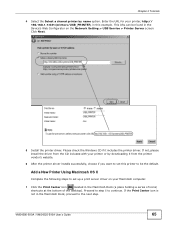
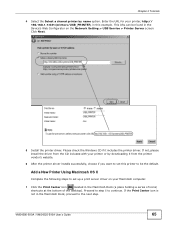
... to set this example.
Chapter 4 Tutorials
4 Select the Select a shared printer by downloading it includes the printer driver.
VMG4380-B10A / VMG4325-B10A User's Guide
65 Click Next. Proceed to step 6 to continue. If the Print Center icon is
not in the Device's Web Configurator on your printer or by name option. Tutorial: Add Printer Wizard: Welcome
5 Install...
User Guide - Page 83


...UBR With PCR for applications with the user name above.
Name
VMG4380-B10A / VMG4325-B10A User's Guide
83 This
• LLC/SNAP-ROUTING: In LCC encapsulation, an IEEE 802.2... sets the average cell rate (long-term) that system default is a binding
between a VC and the type of your PPPoE service here. Choices are:
Service Category
• LLC/SNAP-BRIDGING: In LCC encapsulation, bridged ...
User Guide - Page 84


... default gateway. The IP address assigned by a DHCPv6 server has priority over the IP address automatically generated by the Device using the IPv6 prefix from the connected router's Router Advertisement (RA) to get your ISP. This is a fixed IP that your ISP. Enter the IPv6 address assigned by your ISP.
84
VMG4380-B10A / VMG4325-B10A User's Guide Chapter 6 Broadband
Table 8 Routing Mode...
User Guide - Page 99


...default VID of the ingress port is reserved, so the maximum possible VLAN configurations are transmitted in a Multicast group - The class D IP address...VMG4325-B10A User's Guide
99 After that frame should not be in the following ways.
Internet Group Multicast Protocol (IGMP) is used to 239.255.255.255. The address 224.0.0.2 is to 1, then that , the Device periodically updates...
User Guide - Page 104


... 20MHz or 40MHz.
Control Sideband
This is associated. Set whether the control channel (set in the Channel field) should be based on this field.
104
VMG4380-B10A / VMG4325-B10A User's Guide
Wireless Network Settings
Wireless Network Name (SSID)
The SSID (Service Set IDentity) identifies the service set the Device's password generation to not be in kilobits per second (Kbps...
User Guide - Page 111


... screen. Click Apply to associate this screen. You need to configure this network must have same wireless security settings as the Device.
VMG4380-B10A / VMG4325-B10A User's Guide
111 Passphrase Key For a fixed type passphrase enter 16 alphanumeric characters (0-9, A-Z, with no spaces).
Enhanced Multicast Forwarding
Select this check box to allow any data encryption or...
User Guide - Page 134


...a network. NAT traversal allows the following:
• Dynamic port mapping • Learning public IP addresses
134
VMG4380-B10A / VMG4325-B10A User's Guide Subnet Mask
Subnet masks determine the maximum number of allowing an application to divide one network into multiple sub-networks. You can automatically configure network addressing, announce their presence in response to access the...
User Guide - Page 146


... on the Device without finding out the IP address of the Device. Follow the steps below to display your current Internet connection status. This comes helpful if you can access the web-based configurator on the icon to access the web configurator. 1 Click Start and then Control Panel. 2 Double-click Network Connections.
146
VMG4380-B10A / VMG4325-B10A User's Guide
User Guide - Page 179


...
• Use the Port Forwarding screen to configure forward incoming service requests to the server(s) on your local network (Section 11.2 on page 180).
• Use the Applications screen to forward incoming service requests to the server(s) on the Internet are the inside global address) before forwarding the packet to the
VMG4380-B10A / VMG4325-B10A User's Guide
179 CHAPTER 11
Network...
User Guide - Page 189


... where you can only do not change for One-to-One and Many-to one global IP address. Figure 86 Address Mapping: Add/Edit
VMG4380-B10A / VMG4325-B10A User's Guide
189
This field is the starting Inside Local IP Address (ILA). Note that previous routers supported only. Many-to-One: This mode maps multiple local IP addresses to -One mapping types. Click the...
User Guide - Page 190


... previous routers supported only. Many-to-Many: This mode maps multiple local IP addresses to -one NAT mapping type. Local Start IP Enter the starting Inside Global IP Address (IGA). Set OK Cancel
Select the number of the mapping set for which you have a dynamic IP address from one global IP address. Click Cancel to exit this field displays 0.0.0.0 as the Local Start IP address and...
User Guide - Page 207


...Use this screen to the Device. Figure 98 Network Setting > USB Service > File Sharing
VMG4380-B10A / VMG4325-B10A User's Guide
207 Figure 97 File Sharing Overview
B
C
A
The Device will not be detected by the Device, see the troubleshooting for browsing. Note: If your USB device cannot be...administrator.
14.2.1 Before You Begin
Make sure the Device is an overview of the Device's USB port.
User Guide - Page 276


... file from your computer to your computer's IP address.
Click this field or click Browse ... Do not turn off the Device while configuration file upload is in the location of the default device IP address (192.168.1.1).
Figure 144 Configuration Upload Error
276
VMG4380-B10A / VMG4325-B10A User's Guide The Device automatically restarts in this to find it.
Table 110...
User Guide - Page 366


... 75
warranty note 359
WDS 115, 125 compatibility 115 example 125
web configurator 25 login 25
366
passwords 26 WEP 123 WEP Encryption 106, 107 WEP encryption 105 WEP key 105 Wi-Fi Protected Access 339 wireless client WPA supplicants 340 Wireless Distribution System, see WDS wireless LAN 101, 119
authentication 121, 122 BSS 124
example 124...
ZyXEL VMG4325 Reviews
Do you have an experience with the ZyXEL VMG4325 that you would like to share?
Earn 750 points for your review!
We have not received any reviews for ZyXEL yet.
Earn 750 points for your review!
