ZyXEL C1000Z Support and Manuals
Get Help and Manuals for this ZyXEL item
This item is in your list!

View All Support Options Below
Free ZyXEL C1000Z manuals!
Problems with ZyXEL C1000Z?
Ask a Question
Free ZyXEL C1000Z manuals!
Problems with ZyXEL C1000Z?
Ask a Question
Popular ZyXEL C1000Z Manual Pages
Quick Start Guide - Page 2


... to the Internet and how to configure the device settings to allow both vertical and wall mounted usage.
2
Quick Login Information
LAN IP address
http://192.168.0.1
default administrator password Check back label
Note: The device is a wireless VDSL router with a four-port built-in switch. Overview
C1000Z Quick Start Guide
The C1000Z is designed to connect wirelessly.
Quick Start Guide - Page 3


Step 1: use screws (Dimension:4.0mm) fix bracket into the wall Step 2: put equipment mount on bracket
3 C1000Z Quick Start Guide
If you want to mount this product onto the wall, please follow below step.
Quick Start Guide - Page 4


...: Use the included power adaptor to connect an appropriate power source to the POWER socket. C1000Z Quick Start Guide
Hardware Connections
1 DSL: Use the gray telephone wire to connect your C1000Z's DSL port to a telephone jack (or to the modem port on a splitter if you are able to access the Internet and blinks when...
Quick Start Guide - Page 5
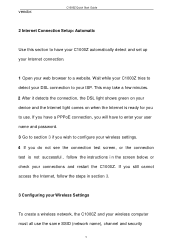
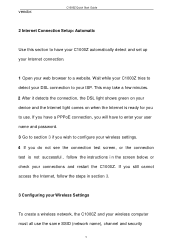
... Internet connection.
1 Open your wireless settings. 4 If you to a website. vendor.
If you still cannot access the Internet, follow the instructions i n the screen below, or check your connections and restart the C1000Z. C1000Z Quick Start Guide
2 Internet Connection Setup: Automatic
Use this section to have to enter your user name and password. 3 Go to section 3 if you...
Quick Start Guide - Page 6


... security if your Internet connection manually if you do not
6 Click Next. 3 If you to access your wireless settings i n the screen. settings. It i s strongly recommended that Enable OTIST i s NOT selected.
See section 7 for later use your C1000Z to use. C1000Z Quick Start Guide
If you do not set up your wireless device supports it as it is stronger...
Quick Start Guide - Page 7


... 1 to Advanced setup. Troubleshooting
1 If you cannot access the web configurator, • Your computer may be set the Internet security level lower than High in section 3.) 2 Select Go to 5 in Internet Explorer (i n Internet Explorer, click Tools > Internet Options > Security > Custom Level...). Then, click Apply. 3 The Status screen appears. C1000Z Quick Start Guide
see the ISP...
Quick Start Guide - Page 8


B) Check you have problems, see Troubleshooting i n the User's Guide.
C) If you are not sure which encapsulation your ISP uses, contact your ISP.
Let the C1000Z complete the DSL connection test (this may... still different, turn it is active. Open your account has a user name and password, make sure the C1000Z is not already open.
If your ISP to the ETHERNET port, follow the steps ...
Quick Start Guide - Page 9


... user of his/her and the telephone
9 C1000Z Quick Start Guide
If you still cannot access the Internet, contact your Internet Service Provider.
3 If you see the login screen i n section 3, follow these steps. F above.
If you cannot access the Internet using the sam e wireless and wireless security settings.
B) On a computer connected to http://192.168...
Quick Start Guide - Page 10


C1000Z Quick Start Guide... a complaint with the FCC if you experience trouble with Part 68 of service may be provided to the telephone network, the...manual.
This information will provide advance notice in its facilities, equipment, operations or procedures that the equipment i s not malfunctioning.
10 On bottom of this equipment, you disconnect it from the network until the problem...
Quick Start Guide - Page 11


...replacement section); Contact the state public utility commission, public service commission or corporation commission for repairing if any parts of this equipment does not disable alarm equipment; C1000Z Quick Start Guide
5 Please follow instructions...to the telephone line, ensure the installation of device except specified.
6 Connection to party line service is used to determine how many ...
Quick Start Guide - Page 12


...installation.
These limits are designed to provide reasonable protection against harmful interference in accordance with the instructions, may not cause harmful interference.
. However, there is no guarantee that may cause undesired operations. C1000Z Quick Start Guide...an outlet on a circuit different from that to comply with Part 15 of the following two conditions:
. This device may ...
Quick Start Guide - Page 13


...or transmitter.
.
Safety Warnings
. Do NOT use this product in the U.S.A. C1000Z Quick Start Guide
which the receiver is connected. 4 Consult the dealer or an experienced radio/TV ...firmware-limited to channels 3 through 11. Do NOT expose your device to channels 1 through 9.
. FCC Radiation Exposure Statement . IEEE 802.11n (40MHz) operation of this product in the U.S.A. is firmware...
Quick Start Guide - Page 14


.... Please contact your device. . Always disconnect all cables from lightning. . Do NOT install, use the device if the power adaptor or cord is a remote risk of electric ...device. . Connect ONLY suitable accessories to the correct ports. . C1000Z Quick Start Guide
. ONLY qualified service personnel should service or disassemble this device. Connect the power adaptor or cord to ...
Quick Start Guide - Page 15


... mount your device, make sure all the connections are indoors. Do NOT attempt to Order a new one. . C1000Z Quick Start Guide
. Your product is known as insufficient airflow may harm your local vendor to repair the power adaptor or cord. Use only No. 26 AWG (American Wire Gauge) or larger telecommunication line cord...
Quick Start Guide - Page 16


C1000Z Quick Start Guide
treated separately
Information to user
The user's manual or instruction manual for an intentional or unintentional radiator shall caution the user that changes or modifications not expressly approved by the party responsible for service to our Company or to one of equipment malfunction, all repairs... Service can reasonably be facilitated through our office at: ZyXEL Communications ...
ZyXEL C1000Z Reviews
Do you have an experience with the ZyXEL C1000Z that you would like to share?
Earn 750 points for your review!
We have not received any reviews for ZyXEL yet.
Earn 750 points for your review!
