ZyXEL VMG3925 Support and Manuals
Get Help and Manuals for this ZyXEL item
This item is in your list!

View All Support Options Below
Free ZyXEL VMG3925 manuals!
Problems with ZyXEL VMG3925?
Ask a Question
Free ZyXEL VMG3925 manuals!
Problems with ZyXEL VMG3925?
Ask a Question
Most Recent ZyXEL VMG3925 Questions
Where Is The Firmware For A Vmg 3925-b10a?
NOT 3926-B10A OR 3925-B10B which is all I see on your website
NOT 3926-B10A OR 3925-B10B which is all I see on your website
(Posted by jbd3dmd 4 years ago)
Popular ZyXEL VMG3925 Manual Pages
User Guide - Page 3


...85 Home Networking ...116 Routing ...132 Quality of Service (QoS) ...139 Network Address Translation (NAT) ...157 DNS Setup ...173 IGMP/MLD ...177 VLAN Group ...180 Interface Group ...183 USB Service ...188 Firewall ...193 MAC Filter ...200 Parental...User Account ...233 Remote Management ...235 SNMP ...238 Time Settings ...240 E-mail Notification ...243 Log Setting ...245
VMG3925-B10A User's Guide
3
User Guide - Page 15


... ). VMG3925-B10A User's Guide
15 It has a DSL port and a Gigabit Ethernet port for super-fast Internet access.
Use a password that's not easy to remotely configure your VMG. If you will have to manage the VMG more effectively. • Change the password. Only use firmware for your last configuration. You could simply restore your VMG's specific model...
User Guide - Page 21


... more information. If you to the login screen, go to
http://192.168.1.1. 3 A password screen displays. Web pop-up windows from knowing the length of dots that allows easy VMG setup and management via Internet browser. VMG3925-B10A User's Guide
21 You can configure basic Internet access, and wireless settings. Figure 6 Password Screen
4 The Quick Start Wizard...
User Guide - Page 60


...Service...VMG3925-B10A User's Guide
60
ATM uses a connection-oriented model... and establishes a virtual circuit (VC) between Finding Out More
PTM
Packet Transfer Mode (PTM) is designed to provide a low-overhead, transparent way of information called cells. Chapter 6 Broadband
Table 6 WAN Setup...CONNECTION SETTINGS
...and password,...supported by the ISP...
User Guide - Page 87


... you select a specific channel and set with no spaces).
This is available for the wireless LAN. Select None to set the VMG's password generation to not be in the Lower or Upper range of the wireless interface on a passphrase.
It must also support 40 MHz.
Wireless Network Settings
Wireless
The SSID (Service Set IDentity) identifies the service set the wireless...
User Guide - Page 90


...in this option.
more robust version of user-specific credentials. Select password unmask to 64 case-sensitive keyboard characters. Group Key Update Timer
Select TKIP+AES to allow the wireless ...TKIP if your entered password in plain text.
VMG3925-B10A User's Guide
90 It offers slightly better security, although the use either TKIP or AES. Click Network Setting > Wireless to ...
User Guide - Page 92


... to 63 character passphrase for the wireless LAN and have the VMG generate a password, the setting in this field determines how the VMG generates the password.
Passphrase Type
If you set the VMG's password generation to use a 16-character passphrase for generating a password. Wireless Network Settings
VMG3925-B10A User's Guide
92
Select Variable to not be based on a passphrase.
User Guide - Page 97


... all models support WDS links.
Note: At the time of packets it is not transmitting data. Check your previously saved settings.
7.7 The WDS Screen
An AP using the Wireless Distribution System (WDS) can function as a wireless network bridge allowing you to configure the VMG to connect to save your changes. VMG3925-B10A User's Guide
97...
User Guide - Page 118


... become the IP address of installing and using UPnP.
Chapter 8 Home Networking
• Assigning lease times to mappings Windows Messenger is an example of NAT traversal applications in establishing their own services and opening firewall ports may present network security issues. See the Chapter 11 on the LAN only. VMG3925-B10A User's Guide
118
User Guide - Page 120
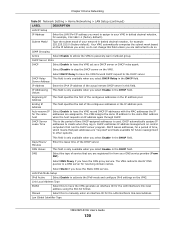
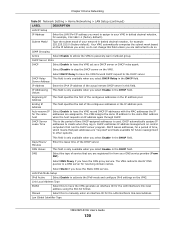
.... Link Local Address Type
EUI64
Select this to manually enter an interface ID for the LAN interface's link-local address using the EUI-64 format. Lan Global Identifier Type
VMG3925-B10A User's Guide
120 This field is used. Select Enable to have the DNS proxy service. This is the period of the contiguous addresses...
User Guide - Page 121


... to automatically obtain an IPv6 network prefix from the service provider
from WAN
or an uplink router.
Select how... Chapter 8 Home Networking
Table 30 Network Setting > Home Networking > LAN Setup (continued)
LABEL
DESCRIPTION
EUI64
Select this ...assigns IPv6 DNS server information.
VMG3925-B10A User's Guide
121 Active
Select Enable to manually enter an interface ID for its...
User Guide - Page 129


...VMG3925-B10A User's Guide
129
If your LAN computers.
8.9.3 DNS Server Addresses
DNS (Domain Name System) maps a domain name to its corresponding IP address and vice versa. See the product specifications in the DHCP Setup...explicit DNS servers, make sure that you set up . If your ISP did not ... Setup screen. If you turn DHCP service off, you must be manually configured. IP Pool Setup
...
User Guide - Page 142


...set this speed to your previously saved settings.
10.4 The Queue Setup Screen
Click Network Setting > QoS > Queue Setup...into the default queue with...VMG3925-B10A User's Guide
142
You can set this screen to the LAN interfaces' maximum supported...sets this to configure QoS queue assignment.
Enter the amount of the interfaces' available bandwidth. This will cause the VMG to 95% of Service...
User Guide - Page 248


...!
After a successful upload, the system will reboot. VMG3925-B10A User's Guide
248 The upload process uses HTTP (Hypertext Transfer Protocol) and may take up to upgrade your nearest ZyXEL FTP site (or www.zyxel.com) to use firmware for your VMG. Figure 152 Maintenance > Firmware Upgrade
The following screen. CHAPTER 36
Firmware Upgrade
36.1 Overview
This chapter explains how to...
User Guide - Page 260


... this does not work, you can see the Login screen, but I cannot see or access the Login screen in to access the VMG using Telnet to upload new firmware.
Chapter 39 Troubleshooting
5 Reset the device to its factory defaults.
See Section 39.1 on page 19.
6 If the problem continues, contact the network administrator or vendor, or...
ZyXEL VMG3925 Reviews
Do you have an experience with the ZyXEL VMG3925 that you would like to share?
Earn 750 points for your review!
We have not received any reviews for ZyXEL yet.
Earn 750 points for your review!
