ZyXEL WAC6303D-S Support and Manuals
Get Help and Manuals for this ZyXEL item
This item is in your list!

View All Support Options Below
Free ZyXEL WAC6303D-S manuals!
Problems with ZyXEL WAC6303D-S?
Ask a Question
Free ZyXEL WAC6303D-S manuals!
Problems with ZyXEL WAC6303D-S?
Ask a Question
Popular ZyXEL WAC6303D-S Manual Pages
User Guide - Page 13


The Zyxel Device can be managed in one of the different roles that your device.
NCC, AC or Standalone (NebulaFlex PRO)
• NWA5123-AC HD • WAC6103D-I • WAC6303D-S • WAC6502D-E • WAC6502D-S • WAC6503D-S • WAC6552D-S • WAC6553D-E • WAX510D • WAX650S
NCC or Standalone (NebulaFlex)
• NWA1123-ACv2 • NWA1123-AC PRO •...
User Guide - Page 15


... hardware connections). 1 Go to MON
NWA/WAC/WAX Series User's Guide
15 Clients A and B access the AP and the wired network behind the AP through repeaters Z and Y. To set up a WDS in Repeater mode, repeater security between the Zyxel Device and other APs is used to tag possible rogue APs and quarantine them...
User Guide - Page 16


... scans a specific channel before moving to MON Mode except that do the following steps:
1 Create a MON Profile in Scan Channel Mode. NWA/WAC/WAX Series User's Guide
16 To see which Zyxel Devices support the RF Monitor feature, see a list of APs scanned by an NXC, the network administrator can manually change the network settings to...
User Guide - Page 20
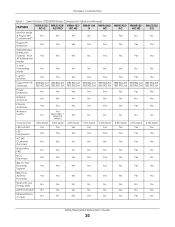
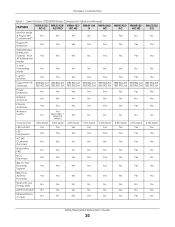
...No
No
Discovery
NebulaFlex PRO
No
No
No
No
No
NCC Discovery
Yes
Yes
Yes
Yes
Yes
802.11r Fast
Roaming
Yes
Yes
Yes
Yes
Yes
Support
802.11k/v Assisted Roaming
Yes
Yes
Yes
Yes
Yes
Bluetooth Low Energy ... Yes Yes No
NWA/WAC/WAX Series User's Guide
20 NWA1123- Chapter 1 Introduction
Table 1 Zyxel Device 1000/5000 Series Comparison Table (continued)
FEATURES
NWA1123-
User Guide - Page 22


... (continued)
FEATURES
WAC6103D WAC6303D WAC6502D WAC6502D WAC6503D WAC6552D WAC6553D
-I
-S
-E
-S
-S
-S
-E
NebulaFlex PRO
Yes
Yes
Yes
Yes
Yes
Yes
Yes
NCC Discovery
Yes
Yes
Yes
Yes
Yes
Yes
Yes
802.11r Fast Roaming Support
Yes
Yes
Yes
Yes
Yes
Yes
Yes
802.11k/v Assisted Roaming
Yes
Yes
Yes
Yes
Yes
Yes
Yes
Bluetooth Low Energy (BLE)
No...
User Guide - Page 28


Then select the Supported model and firmware version link. Click the OK button to check the supported models and firmware versions later, you will see if your device is not listed here, see the device release notes for ZON utility support.
If your device and firmware version support the ZON
Utility. NWA/WAC/WAX Series User's Guide
28 The release notes...
User Guide - Page 32


See the NCC User's Guide for more information. See the Command Reference Guide for more effectively. • Change the password often. File Transfer Protocol (FTP)
This protocol can download the ZON Utility at www.zyxel.com and install it more information. Restoring an earlier working
configuration may be used for firmware upgrades and configuration backup and restore. NWA...
User Guide - Page 76


.../WAX Series User's Guide
76 Note: You cannot add or remove an SSID profile after running the setup wizard. Figure 34 Wizard: Radio
Chapter 7 Setup Wizard
7.2.4 Step 4 SSID
Use this screen to configure an SSID profile. To change an SSID profile's settings, such as the SSID (WiFi network name) and WiFi password, double-click the...
User Guide - Page 81


... speed, in the onesecond interval before the screen updated. NWA/WAC/WAX Series User's Guide
81
Down -
This field displays how long the...Zyxel Device on .
8.3.1 Port Statistics Graph
Use the port statistics graph to look at a line graph of packets transmitted from updating automatically. This field displays the number of packets received by setting the Poll Interval and clicking Set...
User Guide - Page 144


...Zyxel Device send subscriber status updates to be the same on your network administrator instructs you specify. Enter the port number of the RADIUS server to the accounting server at which the AP updates the group WPA2 encryption key. The key must support... unencrypted. Enter a password (up to aes. The key is 1813. Interim Update Interval General Server Settings NAS IP Address
Select...
User Guide - Page 174


...manually set the Zyxel Device date and time:
1 Click System > Date/Time. 2 Select Manual under Time and Date Setup. 3 Enter the Zyxel Device's time in the New Time field. 4 Enter the Zyxel...Guide
174 Now button to get the time and date from the first one server and tries to adjust the Zyxel... Table 78 Default Time Servers
0.pool.ntp.org 1.pool.ntp.org 2.pool.ntp.org
When the Zyxel Device uses...
User Guide - Page 191


... Guide
191 Trap
Community
Type the trap community, which is the password sent with each trap to the SNMP manager. The default is public and allows all requests.
The default is the password ... doing so. Note that service for the incoming Get and GetNext requests from the Zyxel Device. Reset
Click Reset to return the screen to its last-saved settings.
17.9.4 Adding or Editing...
User Guide - Page 209


this file and click Apply to reset all of the Zyxel Device settings to the factory defaults. This lets the Zyxel Device apply most recently used (valid) configuration file that was saved when the Zyxel Device last restarted. Ignore errors and finish applying the configuration file and then roll back to access the Zyxel Device.
If you use a different...
User Guide - Page 300


... report 193
encryption 14 ESSID 245 Extended Service Set IDentification 129
F
Fast Roaming, see 802.11r FCC interference statement 286 file extensions
configuration files 205 shell scripts 205 file manager 205 Firefox 53 firmware and restart 211 boot module, see boot module current version 68, 212 getting updated 211 uploading 211, 212 uploading with...
User Guide - Page 303


... 65 supported browsers 53 syslog 197, 202 syslog servers, see also logs system log, see logs system name 67, 171 system uptime 68 system-default.conf 209
T
Telnet 187 with SSH 186
time 172 time servers (default) 174 trademarks 286 Transport Layer Security (TLS) 188 troubleshooting 216, 234 Trusted Certificates, see also certificates 164
U
upgrading firmware...
ZyXEL WAC6303D-S Reviews
Do you have an experience with the ZyXEL WAC6303D-S that you would like to share?
Earn 750 points for your review!
We have not received any reviews for ZyXEL yet.
Earn 750 points for your review!
