ZyXEL NWD2105 Support and Manuals
Get Help and Manuals for this ZyXEL item
This item is in your list!

View All Support Options Below
Free ZyXEL NWD2105 manuals!
Problems with ZyXEL NWD2105?
Ask a Question
Free ZyXEL NWD2105 manuals!
Problems with ZyXEL NWD2105?
Ask a Question
Popular ZyXEL NWD2105 Manual Pages
User Guide - Page 11


...17 1.1.2 Before You Begin ...17
1.2 About Your NWD2105 ...18 1.2.1 Hardware ...18
1.3 Application Overview ...18 1.3.1 Infrastructure ...19 1.3.2 Ad-Hoc ...19
1.4 Hardware and Utility Installation ...20 1.4.1 ZyXEL Utility Icon ...20
1.5 Configuration Methods ...21 1.5.1 Enabling Windows Wireless Configuration 21 1.5.2 Accessing the ZyXEL Utility ...21
Chapter 2 Tutorial ...22
2.1 Overview ...22...
User Guide - Page 13


...the ZyXEL Utility ...80 7.3 Link Quality ...80 7.4 Problems Communicating with Other Computers 80
Chapter 8 Product Specifications ...83
Part III: Appendices and Index 87
Appendix A Setting Up Your Computer's IP Address 89 Appendix B Wireless LANs...119 Appendix C Windows Wireless Management 133 Appendix D Wireless for Windows 7 157 Appendix E Legal Information...163
NWD2105 User's Guide
13
User Guide - Page 17


... home or in coffee shops, bookstores and other networks and Access Points.
1.1.2 Before You Begin
• Read the Quick Start Guide for daily activities such as a bridge between wireless and wired LANs. Outside of the User's Guide. CHAPTER 1
Getting Started
1.1 Overview
The ZyXEL NWD2105 wireless N-lite USB adapter brings you can most often be found in the office.
User Guide - Page 20
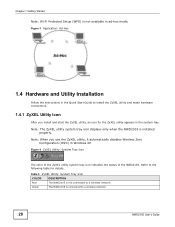
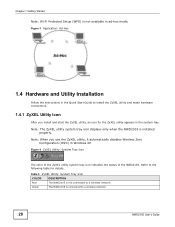
... network. Table 3 ZyXEL Utility: System Tray Icon
COLOR
DESCRIPTION
Red
The NWD2105 is not connected to install the ZyXEL utility and make hardware connections.
1.4.1 ZyXEL Utility Icon
After you use the ZyXEL utility, it automatically disables Wireless Zero
Configuration (WZC) in ad-hoc mode. Chapter 1 Getting Started
Note: Wi-Fi Protected Setup (WPS) is not available in Windows XP.
User Guide - Page 23


... one . The AP sends the proper configuration settings to the NWD2105. This may take up your wireless network using Wi-Fi Protected Setup (WPS)
This section gives you an example of the computer with the NWD2105 installed.
2 Make sure that it is pressed first.
create a secure wireless network simply by entering a wireless client's PIN
(Personal Identification Number) in...
User Guide - Page 26
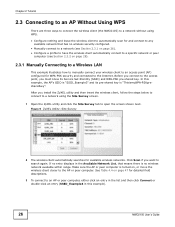
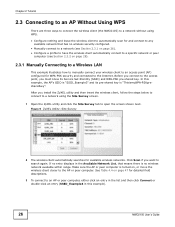
... pre-shared key is turned on page 47 for available wireless networks. Make sure the AP or peer computer is "ThisismyWPA-PSKpresharedkey".
In this example).
26
NWD2105 User's Guide Before you connect to the access point, you install the ZyXEL utility and then insert the wireless client, follow the steps below to connect to a network using...
User Guide - Page 34
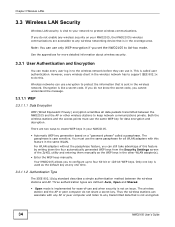
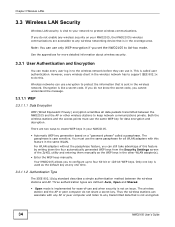
...the NWD2105 and the AP or other WLAN adapter(s).
• Enter the WEP keys manually. Your NWD2105 allows you set the NWD2105 to Ad-hoc mode. If you do not know the secret code, .... Encryption is called a passphrase. Thus the wireless stations can make every user log in to four 64-bit or 128-bit WEP keys. For WLAN adapters without the passphrase feature, you cannot understand the...
User Guide - Page 70


...same wireless LAN.
Chapter 5 AP Mode
5.4.1.2 WEP Encryption
Configure WEP security with these options. Figure 58 Security Setting: ...Bits in the WEP field,
Enter either 10 hexadecimal digits in this option if you select 64 Bits in Windows Vista.
WEP
Select 64 Bits or 128 Bits for ASCII key type.
If you want to discard the changes.
70
NWD2105 User's Guide Click to manually...
User Guide - Page 74
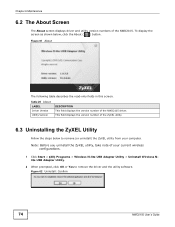
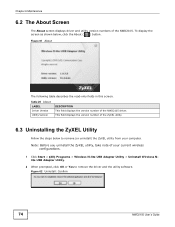
... Confirm
74
NWD2105 User's Guide Note: Before you uninstall the ZyXEL utility, take note of the ZyXEL utility.
6.3 Uninstalling the ZyXEL Utility
Follow the steps below , click the About (
) button. This field displays the version number of your current wireless
configurations.
1 Click Start > (All) Programs > Wireless N-lite USB Adapter Utility > Uninstall Wireless Nlite USB Adapter Utility...
User Guide - Page 75
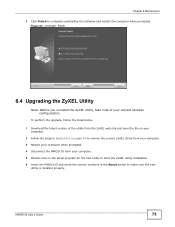
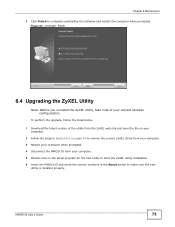
... the new
utility is installed properly. To perform the upgrade, follow the steps below.
1 Download the latest version of your computer. 5 Double-click on the setup program for the new utility to start the ZyXEL utility installation. 6 Insert the NWD2105 and check the version numbers in the About screen to complete uninstalling the software and restart the computer...
User Guide - Page 85
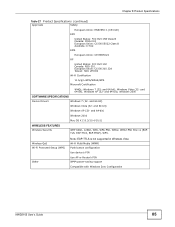
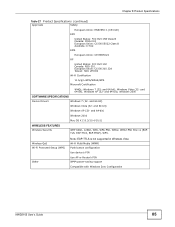
...Push button configuration Use device's PIN Use AP or Router's PIN WMM power-saving support Compatible with Windows Zero Configuration
NWD2105 User's Guide
85 and 64-bit), Windows 2000
SOFTWARE SPECIFICATIONS
Device Drivers
Windows 7 (32- and 64-bit)
Windows 2000
Mac OS X (10.3/10.4/10.5)
WIRELESS FEATURES
Wireless Security
WEP 64bit, 128bit, WPA, WPA-PSK, WPA2, WPA2-PSK 802.1x (EAPTLS...
User Guide - Page 89
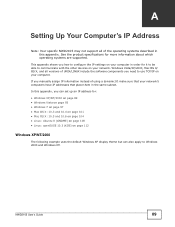
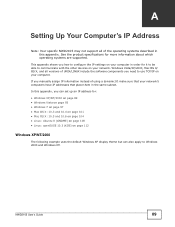
...OS X: 10.5 and 10.6 on page 104 • Linux: Ubuntu 8 (GNOME) on page 108 • Linux: openSUSE 10.3 (KDE) on page 112
Windows XP/NT/2000
The following example uses the default Windows XP display theme but can also apply to Windows 2000 and Windows NT.
APPENDIX A
Setting Up Your Computer's IP Address
Note: Your specific NWD2105 may not support all versions of UNIX/LINUX include the software...
User Guide - Page 96
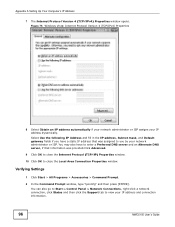
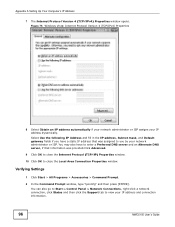
... connection information.
96
NWD2105 User's Guide You can also go to Start > Control Panel > Network Connections, right-click a network connection, click Status and then click the Support tab to you by your network administrator or ISP. Appendix A Setting Up Your Computer's IP Address
7 The Internet Protocol Version 4 (TCP/IPv4) Properties window opens. Verifying Settings
1 Click Start...
User Guide - Page 110
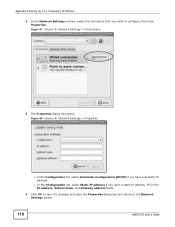
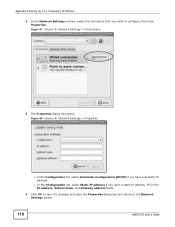
...
5 The Properties dialog box opens. Appendix A Setting Up Your Computer's IP Address
4 In the Network Settings window, select the connection that you have a dynamic IP address.
• In the Configuration list, select Static IP address if you want to the Network Settings screen.
110
NWD2105 User's Guide Figure 98 Ubuntu 8: Network Settings > Properties
• In the Configuration list...
User Guide - Page 115
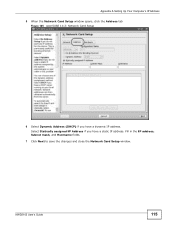
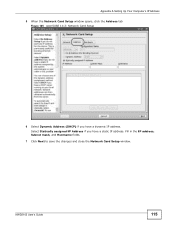
NWD2105 User's Guide
115 Appendix A Setting Up Your Computer's IP Address
5 When the Network Card Setup window opens, click the Address tab Figure 105 openSUSE 10.3: Network Card Setup
6 Select Dynamic Address (DHCP) if you have a dynamic IP address. Select Statically assigned IP Address if you have a static IP address. Fill in the IP ...
ZyXEL NWD2105 Reviews
Do you have an experience with the ZyXEL NWD2105 that you would like to share?
Earn 750 points for your review!
We have not received any reviews for ZyXEL yet.
Earn 750 points for your review!
