ZyXEL WRE2205 v2 Support and Manuals
Get Help and Manuals for this ZyXEL item
This item is in your list!

View All Support Options Below
Free ZyXEL WRE2205 v2 manuals!
Problems with ZyXEL WRE2205 v2?
Ask a Question
Free ZyXEL WRE2205 v2 manuals!
Problems with ZyXEL WRE2205 v2?
Ask a Question
Popular ZyXEL WRE2205 v2 Manual Pages
User Guide - Page 11


... Protected Setup
Your WRE2205 supports Wi-Fi Protected Setup (WPS), which is waiting for more than 5 seconds 5.3 on page 26. WPS is turned off in each device's documentation to configure security settings manually.
Each WPS connection works between two devices. Off
The wireless LAN is not ready or the LED is an industry standard specification, defined by...
User Guide - Page 13


..., type "http://zyxelsetupxxxx" instead of the default IP address, where xxxx is the first time you are accessing your WRE2205, you need to allow:
• Web browser pop-up blocking is associated with your computer or computer network to connect to the WRE2205 (refer to the Quick Start Guide). WRE2205 User's Guide
13 The Web Configurator is the first...
User Guide - Page 16


... to it without a password.
Next
Click this to setup the AP manually.
The number of APs.
Table 4 Maximum Key Lengths
ENCRYPTION
KEY FORMAT
64-bit WEP
ASCII
Hex
128-bit WEP
ASCII
Hex
WPA pre-shared key
Passphrase
Hex
KEY LENGTH 5 characters 10 characters 13 characters 26 characters 8-63 characters 64 characters
16
WRE2205 User's Guide
User Guide - Page 22


...
This shows the channel number which you want some applications to display Network > Wireless LAN > WPS screen.
IP Address
This shows the LAN port's IP address.
- Channel
This shows the channel number which the WRE2205 is connected to the WRE2205.
22
WRE2205 User's Guide Use this displays the port speed and duplex setting or NA when the line is disabled.
User Guide - Page 25


... WPS. Use this screen to upload firmware to your WRE2205.
This screen allows you to configure advanced wireless settings. Use this screen to configure wireless LAN. Use this screen to change the password. Use this screen to configure LAN IP address, subnet mask and gateway. WRE2205 User's Guide
25 Use the MAC Address List screen to allow devices to access...
User Guide - Page 40
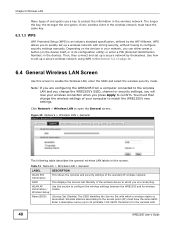
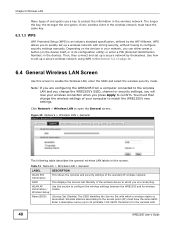
...
WRE2205 User's Guide WLAN AP Information / Wireless Setup
Use this section to confirm.
Click Network > Wireless LAN to the access point (AP) must have the same key.
6.3.1.3 WPS
WiFi Protected Setup (WPS) is associated.
Wireless stations associating to open the General screen. SSID
This displays the Service Set IDentity of the wireless device to match the WRE2205's new settings...
User Guide - Page 46


...the SSID of the AP.
SSID
This displays the Service Set IDentity of the wireless signal. All devices in this to setup the AP manually.
When no is shown, no security is a ...update this wireless device.
Apply
Click this device. The signal strength mainly depends on the wireless device. Previous
Click this to start the next step in the AP setup process.
46
WRE2205 User's Guide...
User Guide - Page 47
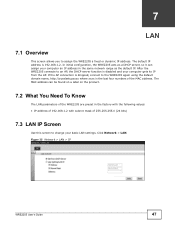
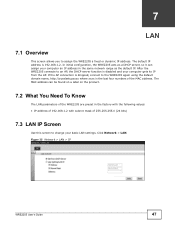
...
Use this screen to assign the WRE2205 a fixed or dynamic IP address. Click Network > LAN. In initial configuration, the WRE2205 acts as the default IP. The default IP address is 192.168.1.2. CHAPTER 7
LAN
7.1 Overview
This screen allows you to change your basic LAN settings. The MAC address can assign your computer an IP address in the same network range as a DHCP server...
User Guide - Page 48


...
LABEL
DESCRIPTION
Get from DHCP Server
Select this screen afresh.
48
WRE2205 User's Guide Apply
Click Apply to save your WRE2205 in this to enable the manual IP configuration.
IP Address
Type the IP address of an IP address. Reset
Click Reset to begin configuring this to the WRE2205.
IP Subnet Mask
The subnet mask specifies the network number portion of your changes back...
User Guide - Page 50


Click Maintenance > Tools. WRE2205 User's Guide
50 The upload process uses HTTP (Hypertext Transfer Protocol) and may take up to two minutes. Follow the instructions in this screen to upload firmware to your WRE2205 (Section 9.3 on page 50). • Use the Configuration screen to view information related to factory defaults, backup
configuration, and restore configuration (Section 9.4 on ...
User Guide - Page 51


... same (5), so the WRE2205 already has the latest firmware.
After you can upload them. WRE2205 User's Guide
51
In this button. Release Date
The date the firmware was issued is in this section if you want to see the Firmware Upgrading screen, wait until the upgrade process is the size of the trunk version number, model code, and release number. This...
User Guide - Page 57


... default IP address is 1234. 2 If this IP address in the Status screen. I cannot see the Quick Start Guide for more information.
5 Reset your WRE2205 to change all settings back to their default.
Login (see or access the Login screen in the Troubleshooting for your computer. See Section 10.4 on page 60 in the Web Configurator.
1 Make sure you are lost. WRE2205 User's Guide...
User Guide - Page 58


... have to reset the device to its factory defaults, and try to access the WRE2205 with the default IP address.
6 If the problem continues, contact the network administrator or vendor, or try one of my WRE2205.
2 Check the hardware connections, and make sure the LEDs are behaving as expected. Chapter 10 Troubleshooting
• If you changed the IP address and have...
User Guide - Page 60
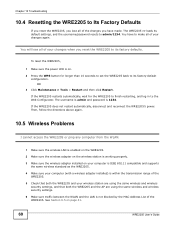
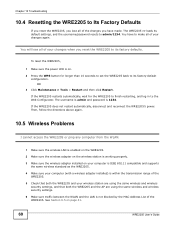
... sure the wireless adapter installed on page 41.
60
WRE2205 User's Guide Chapter 10 Troubleshooting
10.4 Resetting the WRE2205 to Its Factory Defaults
If you reset the WRE2205, you lose all of your changes when you have to make all of your wireless station are using the same wireless and wireless security settings, and that both the WRE2205 and the AP are...
User Guide - Page 66


... 22 Configuration
backup 53 reset the factory defaults 54 restore 53 copyright 61 CPU usage 22
D
disclaimer 61 documentation
related 2 duplex setting 22
E
encryption 39 key 40
F
FCC interference statement 61 Firmware upload 50
file extension using HTTP
WRE2205 User's Guide
Index
Index
firmware version 22
G
General wireless LAN screen 40 Guide
Quick Start 2
I
IP Address 48
L
LAN setup 47 Link type...
ZyXEL WRE2205 v2 Reviews
Do you have an experience with the ZyXEL WRE2205 v2 that you would like to share?
Earn 750 points for your review!
We have not received any reviews for ZyXEL yet.
Earn 750 points for your review!
