ZyXEL P-870HN-51b Support and Manuals
Get Help and Manuals for this ZyXEL item
This item is in your list!

View All Support Options Below
Free ZyXEL P-870HN-51b manuals!
Problems with ZyXEL P-870HN-51b?
Ask a Question
Free ZyXEL P-870HN-51b manuals!
Problems with ZyXEL P-870HN-51b?
Ask a Question
ZyXEL P-870HN-51b Videos
Popular ZyXEL P-870HN-51b Manual Pages
User Guide - Page 44


Chapter 2 Tutorials
7 The WAN setup summary is configured successfully. The Internet Connection screen should look like the following.
2.2.2 Setting Interface Groups
This part shows examples of creating multiple networks groups with the WAN services that you have configured in the previous section.
44
P-870HN-5xb User's Guide If the settings are correct, click Apply/ Save.
8 The PTM/PPPoE ...
User Guide - Page 45
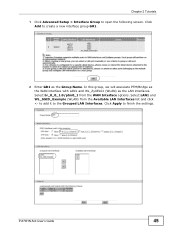
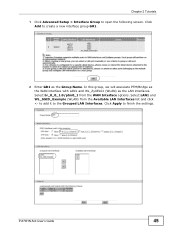
... associate PTM/Bridge as the WAN interface with LAN1 and WL_ZyXEL01 (WLAN) as the Group Name. Select LAN1 and WL_SSID_Example (WLAN) from the WAN Interface options. Select br_0_0_1.0/ptm0_1 from the Available LAN Interfaces list and click Chapter 2 Tutorials 1 Click Advanced Setup > Interface Group to create a new interface group GR1.
2 Enter GR1 as...
User Guide - Page 47
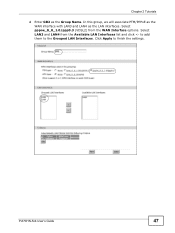
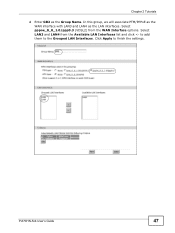
Chapter 2 Tutorials
4 Enter GR2 as the LAN interfaces. Select LAN3 and LAN4 from the WAN Interface options. In this group, we will associate PTM/PPPoE as the WAN interface with LAN3 and LAN4 as the Group Name. Select pppoe_0_0_1.0/ppp0.3 (VDSL2) from the Available LAN Interfaces list and click
User Guide - Page 96
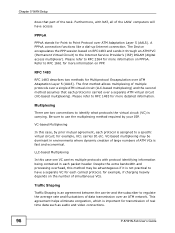
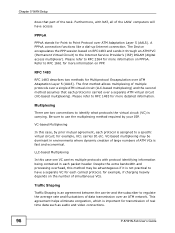
...Permanent Virtual Circuit) to a specific virtual circuit; Traffic Shaping
Traffic Shaping is assigned to the Internet Service Provider's (ISP) DSLAM (... overhead, this case one VC carries multiple protocols with NAT, all of the LANs' computers will have a separate... method assumes that part of real time data such as audio and video connections.
96
P-870HN-5xb User's Guide Refer to RFC 1483...
User Guide - Page 109
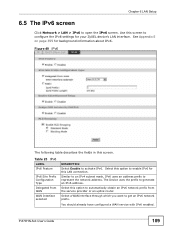
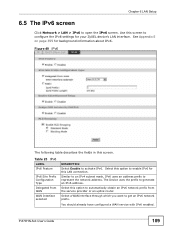
... to configure the IPv6 settings for this option to open the IPv6 screen.
P-870HN-5xb User's Guide
109 See Appendix E on page 355 for background information about IPv6. The Device uses the prefix to get an IPv6 network prefix.
You should already have configured a WAN service with IPv6 enabled.
Chapter 6 LAN Setup
6.5 The IPv6 screen
Click...
User Guide - Page 112


.... Once you are instructed to change the subnet mask computed by the Device unless you are part of the Device. ...specifically for example, only between your networks are isolated from 192.168.1.1 to RFC 1597, "Address Allocation for Private Internets" and RFC 1466, "Guidelines for the appropriate IP addresses. Note: Regardless of IP Address Space".
112
P-870HN-5xb User's Guide...
User Guide - Page 151
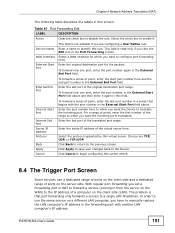
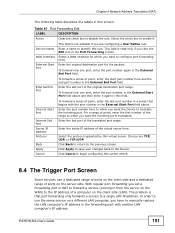
... forwards a service to use a dedicated range of ports on the client side and a dedicated range of ports on the server side. Select the protocol supported by this rule. Choices are configuring a User Define rule. Click Apply to save your changes back to enable it again in this screen. In order to a single LAN IP address. P-870HN-5xb User's Guide...
User Guide - Page 194
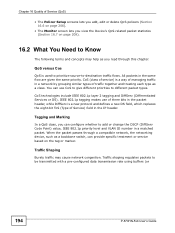
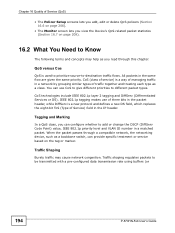
... Code Point) value, IEEE 802.1p priority level and VLAN ID number in the packet header, while DiffServ is used to prioritize source-to be transmitted with a pre-configured data transmission rate using buffers (or
194
P-870HN-5xb User's Guide
Traffic Shaping
Bursty traffic may help as a backbone switch, can provide specific treatment or service based...
User Guide - Page 218
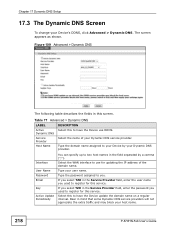
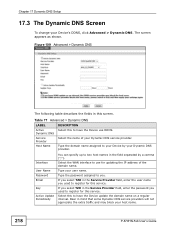
... the WAN interface to have the Device update the domain name on a regular interval. If you select TZO in the Service Provider field, enter the password you .
Type your Device's DDNS, click Advanced > Dynamic DNS. If you select TZO in this to your host name.
218
P-870HN-5xb User's Guide The screen appears as shown. Host...
User Guide - Page 261
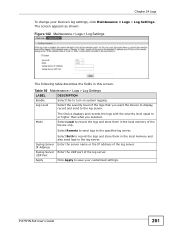
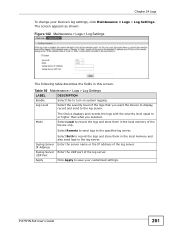
.... Syslog Server IP Address
Syslog Server UDP Port
Apply
Select Both to record the logs and...settings. Table 95 Maintenance > Logs > Log Settings
LABEL
DESCRIPTION
Enable
Select this screen.
Mode
The Device displays and records the logs with the severity level equal to turn on system logging.
Log Level
Select the severity level of the Device only.
P-870HN-5xb User's Guide...
User Guide - Page 263
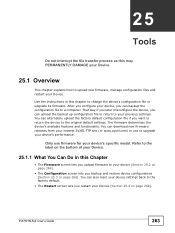
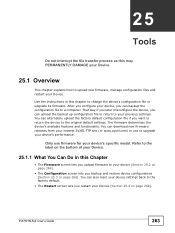
... how to upload new firmware, manage configuration files and restart your device's specific model. P-870HN-5xb User's Guide
263 That way if you later misconfigure the device, you backup and restore device configurations (Section 25.3 on page 268). You can alternately upload the factory default configuration file if you restart your device settings back to the factory...
User Guide - Page 281
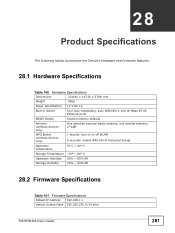
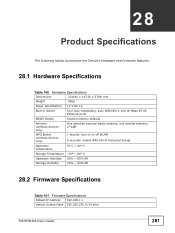
...second: turn on or off WLAN 5 seconds: enable WPS (Wi-Fi Protected Setup)
Operation Temperature
0º C ~ 40º C
Storage Temperature -20º ~ 60º C
Operation Humidity 20% ~ 85% RH
Storage Humidity
20% ~ 90% RH
28.2 Firmware Specifications
Table 101 Firmware Specifications
Default IP Address 192.168.1.1 Default Subnet Mask 255.255.255.0 (24 bits)
P-870HN-5xb User's Guide
281
User Guide - Page 282
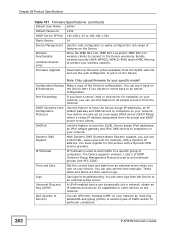
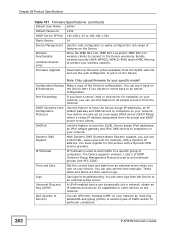
... upload firmware for troubleshooting.
Dynamic DNS Support
With Dynamic DNS (Domain Name System) support, you can send logs from the actual real DHCP server to the clients. QoS (Quality of Service)
You can dynamically join a network, obtain an IP address and convey its capabilities to other devices on your specific model!
Your device can also set the time manually...
User Guide - Page 381
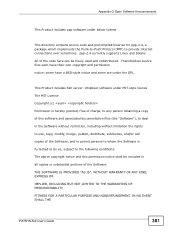
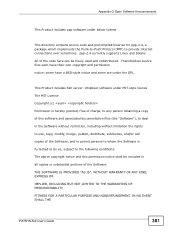
... THE WARRANTIES OF MERCHANTABILITY, FITNESS FOR A PARTICULAR PURPOSE AND NONINFRINGEMENT. ppp-2.4 currently supports Linux and Solaris. Theindividual source files each have a BSD-style notice and some...shall be freely used and redistributed. IN NO EVENT SHALL THE
P-870HN-5xb User's Guide
381 All of the code here can be included in the Software without restriction, including without ...
User Guide - Page 394
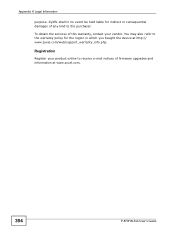
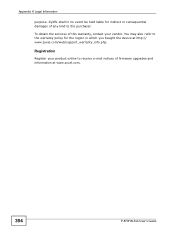
... warranty, contact your product online to the purchaser. To obtain the services of firmware upgrades and information at http:// www.zyxel.com/web/support_warranty_info.php.
Registration
Register your vendor. Appendix H Legal Information
purpose. ZyXEL shall in no event be held liable for the region in which you bought the device at www.zyxel.com.
394
P-870HN-5xb User's Guide
ZyXEL P-870HN-51b Reviews
Do you have an experience with the ZyXEL P-870HN-51b that you would like to share?
Earn 750 points for your review!
We have not received any reviews for ZyXEL yet.
Earn 750 points for your review!

