ZyXEL GS1510-16 Support and Manuals
Get Help and Manuals for this ZyXEL item
This item is in your list!

View All Support Options Below
Free ZyXEL GS1510-16 manuals!
Problems with ZyXEL GS1510-16?
Ask a Question
Free ZyXEL GS1510-16 manuals!
Problems with ZyXEL GS1510-16?
Ask a Question
Most Recent ZyXEL GS1510-16 Questions
ZyXEL GS1510-16 Videos
Popular ZyXEL GS1510-16 Manual Pages
User Guide - Page 4
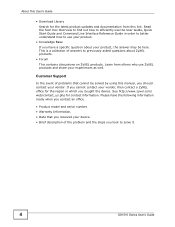
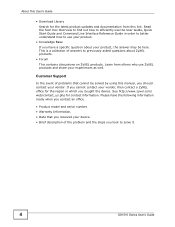
Learn from this manual, you should contact your vendor. Please have a specific question about your device. • Brief description of the problem and the steps you took to previously asked questions about ZyXEL products.
• Forum This contains discussions on ZyXEL products. Customer Support
In the event of answers to solve it.
4
GS1510 Series User's Guide See http://www...
User Guide - Page 30
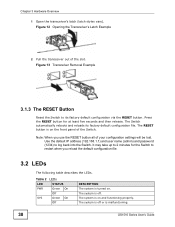
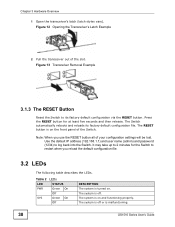
... the transceiver out of the Switch. Figure 13 Transceiver Removal Example
3.1.3 The RESET Button
Reset the Switch to 2 minutes for at least five seconds and then release.
Use the default IP address (192.168.1.1) and user name (admin) and password (1234) to restart when you use the RESET button all of your configuration settings will be lost. Table 2 LEDs...
User Guide - Page 35
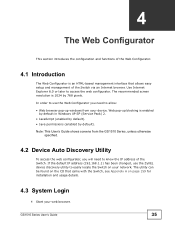
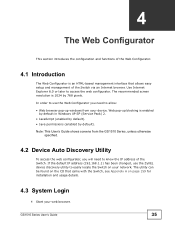
... pop-up blocking is enabled by default in Windows XP SP (Service Pack) 2.
• JavaScript (enabled by default). • Java permissions (enabled by 768 pixels.
If the default IP address (192.168.1.1) has been changed, use the Web Configurator you will need to know the IP address of the Switch. GS1510 Series User's Guide
35 The recommended screen resolution...
User Guide - Page 42
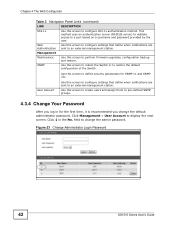
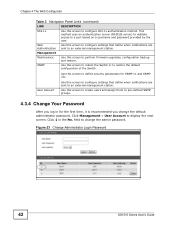
... firmware upgrades, configuration backup and restore. Click 1 in for SNMP v1 and SNMP v2c.
field to define security parameters for the first time, it is recommended you log in the No. Figure 23 Change Administrator Login Password
42
GS1510 Series User's Guide
Use this screen to change the default administrator password. User Account
Use this screen to configure settings...
User Guide - Page 52
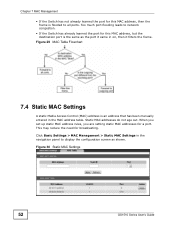
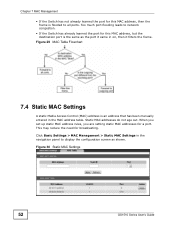
... for broadcasting. Click Basic Settings > MAC Management > Static MAC Settings in the navigation panel to all ports. Figure 30 Static MAC Settings
52
GS1510 Series User's Guide
This may reduce the need for a port. Figure 29 MAC Table Flowchart
7.4 Static MAC Settings
A static Media Access Control (MAC) address is an address that has been manually entered in on, then...
User Guide - Page 58
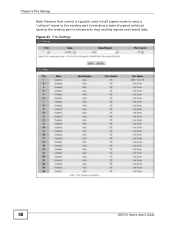
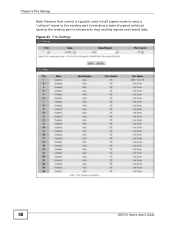
Chapter 9 Port Settings
Back Pressure flow control is typically used in half duplex mode to send a "collision" signal to the sending port (mimicking a state of packet collision) causing the sending port to temporarily stop sending signals and resend later. Figure 33 Port Settings
58
GS1510 Series User's Guide
User Guide - Page 109


...-16, 1-26 for each port on the port is recorded in this to save any changes that are permitted to simultaneously connect to a port.
Apply
Click this screen. Refresh
Click this screen, click Security > IP Source Guard > DHCP Snooping > Port Settings.
Maximum Host Count This field displays the maximum host count for GS1510-24) to the Switch.
GS1510 Series User's Guide...
User Guide - Page 120
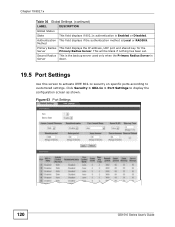
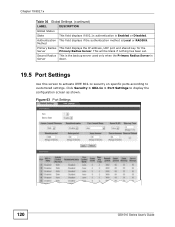
... Server is
Server
down.
19.5 Port Settings
Use this screen to activate IEEE 802.1x security on specific ports according to display the configuration screen as shown. Figure 63 Port Settings
120
GS1510 Series User's Guide
This will be blank if nothing has been set. Method
Primary Radius This field displays the IP address, UDP port and shared key for the...
User Guide - Page 124
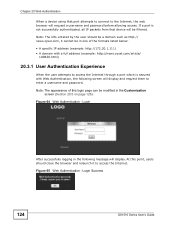
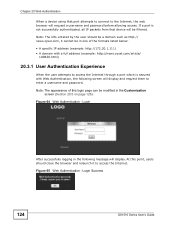
... from that port attempts to connect to the Internet, the web browser will display and request them to enter a username and password. Login
After successfully logging in the following screen will request a username and password before allowing access. At this login page can be modified in one of the formats listed below:
• A specific IP address (example...
User Guide - Page 148
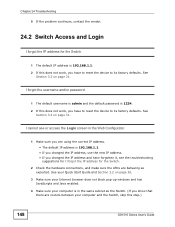
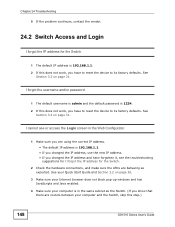
...have to reset the device to its factory defaults.
I forgot the username and/or password.
1 The default username is admin and the default password is 1234. 2 If this does not work , you have to reset the device to its factory defaults. Chapter 24 Troubleshooting
5 If the problem continues, contact the vendor.
24.2 Switch Access and Login
I forgot the IP address for the Switch.
2 Check the...
User Guide - Page 149


... have entered the user name and password correctly.
Pop-up windows from your computer's IP address must match it. Refer to the chapter on page 31. Chapter 24 Troubleshooting
5 Reset the device to its factory defaults. Check that you have enabled logins for details.
3 Disconnect and re-connect the cord to the Switch. 4 If this does not work...
User Guide - Page 153
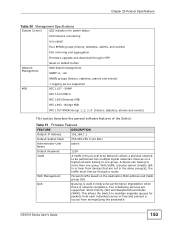
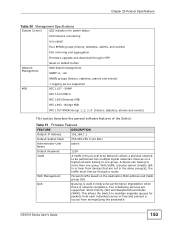
...
Four RMON groups (history, statistics, alarms, and events)
Port mirroring and aggregation
Firmware upgrade and download through a router. Table 51 Firmware Features
FEATURE
DESCRIPTION
Default IP Address
192.168.1.1
Default Subnet Mask
255.255.255.0 (24 bits)
Administrator User Name
admin
Default Password
1234
VLAN
A VLAN (Virtual Local Area Network) allows a physical network to...
User Guide - Page 154
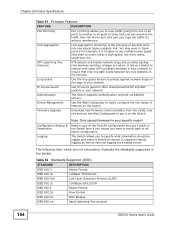
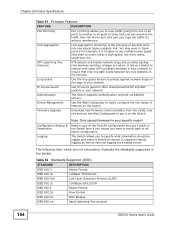
...
Use IP source guard to filter unauthorized DHCP and ARP packets in your specific model! Device Management
Use the Web Configurator to easily configure the rich range of physical ports into one path exists between switches, bridges or routers.
Table 52 Standards Supported (IEEE)
STANDARD
DESCRIPTION
IEEE 802.3
Packet Format
IEEE 802.3u
100Base-TX Ethernet
IEEE...
User Guide - Page 159
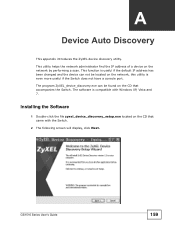
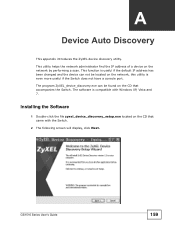
... port.
GS1510 Series User's Guide
159 APPENDIX A
Device Auto Discovery
This appendix introduces the ZyXEL device discovery utility. Installing the Software
1 Double-click the file zyxel_device_discovery_setup.exe located on the network, this utility is compatible with the Switch.
2 The following screen will display, click Next. This function is useful if the default IP address...
User Guide - Page 201
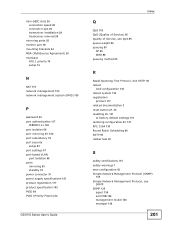
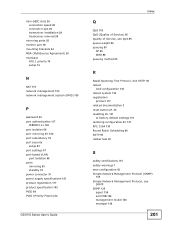
... (NMS) 135
P
password 42 port authentication 117
IEEE802.1x 120 port isolation 66 port mirroring 55, 152 port redundancy 78 port security
setup 83 port settings 57 port-based VLAN
port isolation 66 ports
mirroring 55 standby 78 power connector 31 power supply specifications 151 product registration 177 product specification 152 PVID 64 PVID (Priority Frame) 64
GS1510 Series User's Guide
Q
QoS 152...
ZyXEL GS1510-16 Reviews
Do you have an experience with the ZyXEL GS1510-16 that you would like to share?
Earn 750 points for your review!
We have not received any reviews for ZyXEL yet.
Earn 750 points for your review!

