ZyXEL MES3500-24 Support and Manuals
Get Help and Manuals for this ZyXEL item
This item is in your list!

View All Support Options Below
Free ZyXEL MES3500-24 manuals!
Problems with ZyXEL MES3500-24?
Ask a Question
Free ZyXEL MES3500-24 manuals!
Problems with ZyXEL MES3500-24?
Ask a Question
Popular ZyXEL MES3500-24 Manual Pages
User Guide - Page 5
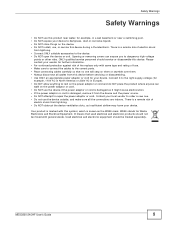
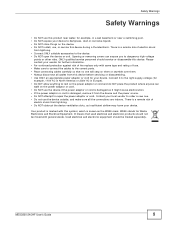
... for further information. • For continued protection against risk of fire replace only with same type and rating of fuse. • Make sure...your device to repair the power adaptor or cord. ONLY qualified service personnel should be mixed with this device. Connect it to the right supply voltage (for Waste Electronics and Electrical Equipment. MES3500-24/24F User's Guide
5 WEEE ...
User Guide - Page 35
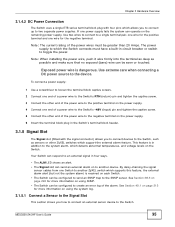
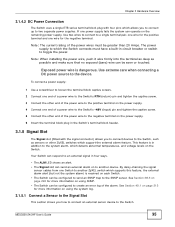
... terminal on the Switch. MES3500-24/24F User's Guide
35 Note: The current rating of the alarm. Note: When installing the power wire, push it wire firmly into the terminal as deep as sensors or other end of a power wire to the Switch's RTN (return) pin and tighten the captive screw.
3 Connect the other ZyXEL switches which detects abnormal...
User Guide - Page 43


... you to a screen where you can configure sFlow settings on the edge of one port to a screen where you can configure authentication, authorization and accounting services via external servers. IP Application
Static Routing
This link takes you to screens where you can configure static routes.
MES3500-24/24F User's Guide
43
Chapter 4 The Web Configurator
Table 4 Navigation...
User Guide - Page 86
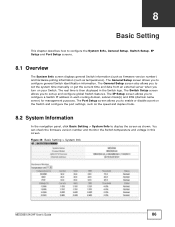
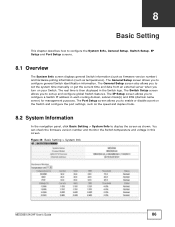
... also allows you to set up and configure global Switch features. Figure 28 Basic Setting > System Info
MES3500-24/24F User's Guide
86 The General Setup screen allows you to set the system time manually or get the current time and date from an external server when you turn on the Switch and configure the port settings, such as the speed and duplex...
User Guide - Page 88
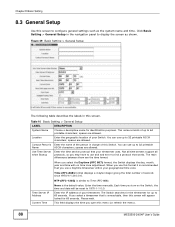
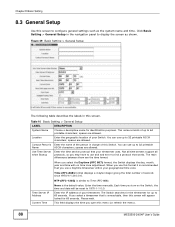
... characters; Chapter 8 Basic Setting
8.3 General Setup
Use this screen. Click Basic Setting > General Setup in the navigation panel to 1970-1-1 0:0. spaces are allowed. The main differences between them are allowed.
You can use up to use this format it is unreachable, then this menu (or refresh the menu).
88
MES3500-24/24F User's Guide
This field displays the...
User Guide - Page 136
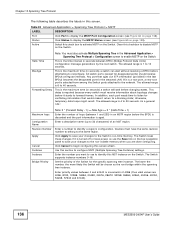
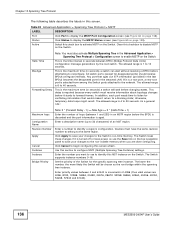
... Instance) settings. Chapter 13 Spanning Tree Protocol
The following table describes the labels in the Advanced Application >
Spanning Tree Protocol > Configuration screen to enable MSTP on the Switch.
Enter the number you are 4096, 8192, 12288, 16384, 20480, 24576, 28672, 32768, 36864, 40960, 45056, 49152, 53248, 57344 and 61440).
136
MES3500-24/24F User's Guide Enter...
User Guide - Page 148
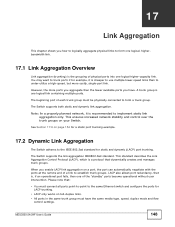
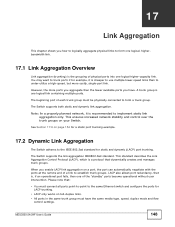
... without user intervention.
The Switch supports the link aggregation IEEE802.3ad standard. Please note that:
• You must be physically connected to form a trunk group. See Section 17.6 on a port, the port can automatically negotiate with the ports at the remote end of physical ports into one logical higher-capacity link. MES3500-24/24F User's Guide
148
This standard describes...
User Guide - Page 194
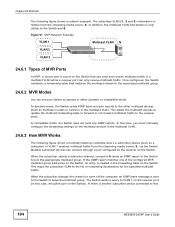
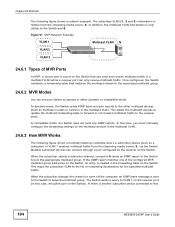
... and receive multicast traffic in a multicast VLAN while a receiver port can set your Switch to the Switch and S. This allows the multicast devices to update the multicast forwarding table to forward or not forward multicast traffic to this
194
MES3500-24/24F User's Guide Multiple subscriber devices can connect through a port configured as multicast routers or servers) in the forwarding...
User Guide - Page 219
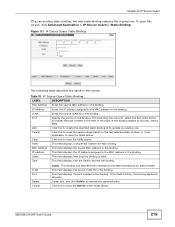
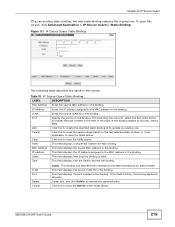
...ports, select Any. VLAN Port
Delete Cancel
static: This binding was learned from information provided manually by an administrator. This field displays the port number in the binding.
Select this to reset... displays the source VLAN ID in the binding. MES3500-24/24F User's Guide
219 Enter the IP address assigned to all ports. This field displays the source MAC address in this...
User Guide - Page 237
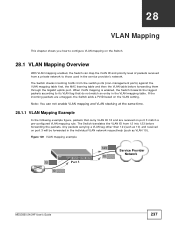
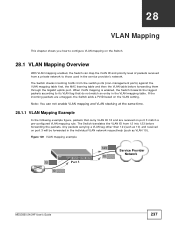
... other than 12 (such as 10) and received on the VLAN setting. Figure 129 VLAN mapping example
12 10
Port 3
123
Service Provider Network
10
MES3500-24/24F User's Guide
237 Note: You can map the VLAN ID and priority level of packets received from the switch ports (non-management ports) against the VLAN mapping table first, the MAC learning table...
User Guide - Page 241
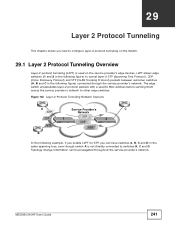
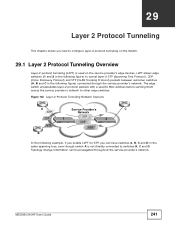
... packets with a specific MAC address before sending them across the service provider's network to tunnel layer-2 STP (Spanning Tree Protocol), CDP (Cisco Discovery Protocol) and VTP (VLAN Trunking Protocol) packets between customer switches (A, B and C in the same spanning tree, even though switch A is used on the service provider's edge devices. MES3500-24/24F User's Guide
241 Topology change...
User Guide - Page 243


... setting the same for all the ports as soon as shown.
Use this row to make
adjustments on a port-by replacing the destination MAC address in the packets. MES3500-24/24F User's Guide
...discovered through the service provider's network.
Note: All the edge switches in the service provider's network should be set to encapsulate the layer-2 protocol packets by -port basis.
Table 90...
User Guide - Page 273
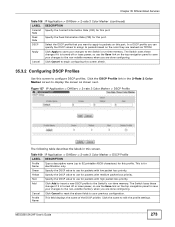
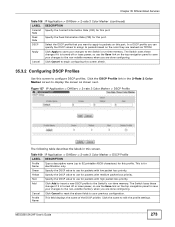
... Marker screen to edit the profile settings.
Green
Specify the DSCP value to use for packets with medium packet loss priority.
Chapter 35 Differentiated Services
Table 108 IP Application > DiffServ...use for this port. MES3500-24/24F User's Guide
273 Apply
Click Apply to save
your changes to the Switch's run -time memory.
Cancel
Click Cancel to reset the above fields ...
User Guide - Page 300
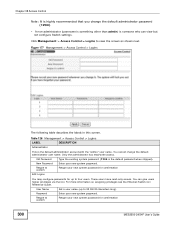
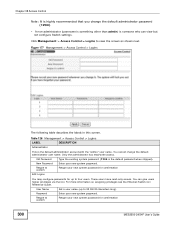
... CLI. Retype to confirm
Retype your new system password. You can view but not configure Switch settings.
User Name
Set a user name (up to confirm
Retype your new system password. Password
Enter your new system password for confirmation
Edit Logins
You may configure passwords for confirmation
300
MES3500-24/24F User's Guide
Retype to four users. Chapter 38 Access Control...
User Guide - Page 337
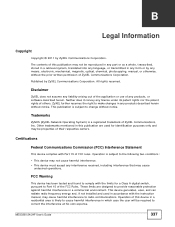
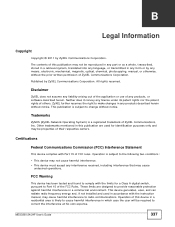
...in this publication are designed to comply with the instruction manual, may be properties of their respective owners. These...MES3500-24/24F User's Guide
337 APPENDIX B
Legal Information
Copyright
Copyright © 2011 by ZyXEL Communications Corporation.
This device generates, uses, and can radiate radio frequency energy and, if not installed and used for a Class A digital switch...
ZyXEL MES3500-24 Reviews
Do you have an experience with the ZyXEL MES3500-24 that you would like to share?
Earn 750 points for your review!
We have not received any reviews for ZyXEL yet.
Earn 750 points for your review!
