ZyXEL P-660RU-T1 v3 Support and Manuals
Get Help and Manuals for this ZyXEL item
This item is in your list!

View All Support Options Below
Free ZyXEL P-660RU-T1 v3 manuals!
Problems with ZyXEL P-660RU-T1 v3?
Ask a Question
Free ZyXEL P-660RU-T1 v3 manuals!
Problems with ZyXEL P-660RU-T1 v3?
Ask a Question
Popular ZyXEL P-660RU-T1 v3 Manual Pages
User Guide - Page 15


...Screen ...121
Chapter 16 SNMP...123
16.1 Overview ...123 16.1.1 Supported MIBs ...124
16.2 The SNMP Screen ...124
Chapter 17 Universal... 17.3 Installing UPnP in Windows Example 127 17.4 Using UPnP in Windows XP Example 130
Chapter 18 Dynamic DNS Setup ...137
18...Setup Screen 140
Part VII: Maintenance 143
Chapter 20 Administrator Settings ...145
20.1 Overview ...145
P-660RU-Tx v3 User's Guide
15
User Guide - Page 24


...Clients 153 Table 45 Maintenance > Firmware ...155 Table 46 Maintenance > System Restart 157 Table 47 Hardware Specifications ...167 Table 48 Firmware Specifications ...167 Table 49 Standards Supported ...169 Table 50 ZyXEL Device Series Power Adaptor Specifications 170 Table 51 Subnet Masks ...Network Number Subnet Planning 211 Table 62 Examples of Services ...213
24
P-660RU-Tx v3 User's Guide
User Guide - Page 27
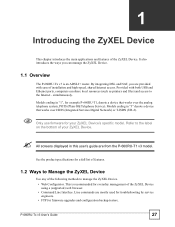
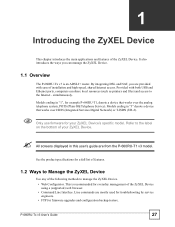
...T-ISDN (UR-2).
1 Only use firmware for firmware upgrades and configuration backup/restore. Line commands are mostly used for troubleshooting by service engineers. • FTP for your ZyXEL Device.
Models ending in this user's guide are provided with both USB and Ethernet ports, computers can manage the ZyXEL Device.
1.1 Overview
The P-660RU-Tx v3 is recommended for everyday management...
User Guide - Page 31


... USB driver before you connect the ZyXEL Device to continue. The CD automatically runs and the main screen displays. 3 Click the Setup icon on the main screen. 4 Select the Windows version of your operating system. 5 An install warning may appear in Windows
1 Save your work and close all applications. 2 Insert the included CD.
P-660RU-Tx v3 User's Guide...
User Guide - Page 52
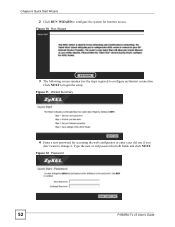
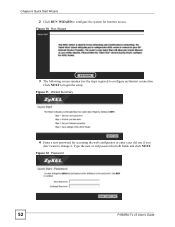
Figure 12 Password
52
P-660RU-Tx v3 User's Guide Click NEXT to configure an Internet connection.
Chapter 6 Quick Start Wizard
2 Click RUN WIZARD to configure the system for...'t want to change it. Figure 10 Run Wizard
3 The following screen summarizes the steps required to begin the setup. Type the new or old password in both fields and click NEXT.
Figure 11 Wizard Summary
4 Enter a new...
User Guide - Page 92


... port numbers commonly used for This is the PVC that defines your network, you have on your service.
92
P-660RU-Tx v3 User's Guide Chapter 10 Network Address Translation (NAT)
10.4.2 Configuring the Virtual Server Screen
Click Advanced Setup > NAT > Virtual Server to open the following table describes the fields in this virtual server will...
User Guide - Page 126
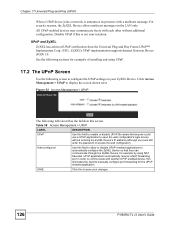
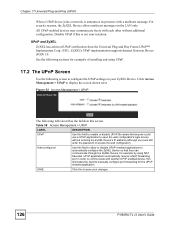
... entering the ZyXEL Device's IP address (although you must still enter the password to configure the UPnP settings on the LAN only. SAVE
Click this screen. UPnP and ZyXEL ZyXEL has achieved...enabled device;
For security reasons, the ZyXEL Device allows multicast messages on your changes.
126
P-660RU-Tx v3 User's Guide Disable UPnP if this field to display the screen shown next....
User Guide - Page 140
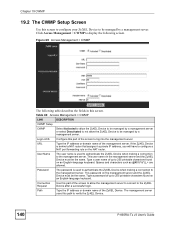
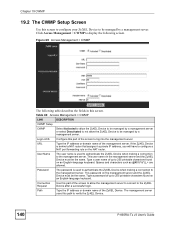
... the fields in this path to verify the ZyXEL Device.
140
P-660RU-Tx v3 User's Guide Figure 69 Access Management > CWMP
The following screen. If the ZyXEL Device is behind a NAT router that assigns ...CWMP Setup
CWMP
Select Activated to allow the ZyXEL Device to be managed by a management server. Type a password of up to log into the management server. Login ACS
Configure this part of...
User Guide - Page 149
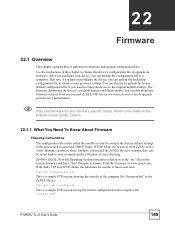
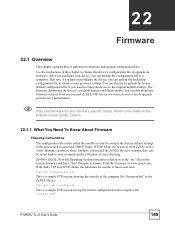
...saving the current configuration to your device's specific model. You can be saved back to as password, DHCP Setup, TCP/IP Setup, etc.
ZyNOS (ZyXEL Network Operating System sometimes referred to your computer under a filename of your device, you have customized the ZyXEL Device's settings, they can download new firmware releases from ZyXEL with a "rom" filename extension. After you...
User Guide - Page 150
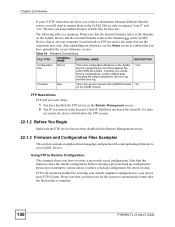
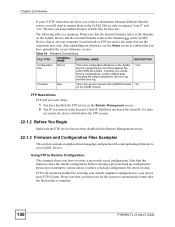
... configuration. The following table is faster. Uploading the rom-0 file replaces the entire ROM file system, including your ZyXEL Device configurations, system-related data (including the default password), the error log and the trace log.
*.rom
Firmware
Ras
This is the preferred method for the ZyNOS firmware *.bin on disk. please do not attempt to restore unless...
User Guide - Page 154
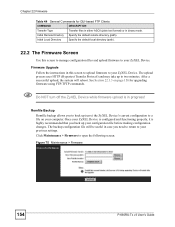
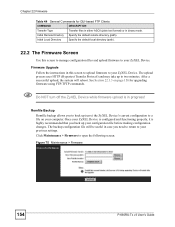
Initial Remote Directory Specify the default remote directory (path). Firmware Upgrade Follow the instructions in case you need to return to back up your previous settings. Romfile Backup
Romfile backup allows you to your configuration file before making configuration changes. Figure 75 Maintenance > Firmware
154
P-660RU-Tx v3 User's Guide Once your ZyXEL Device.
The backup ...
User Guide - Page 225
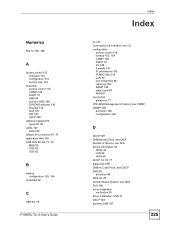
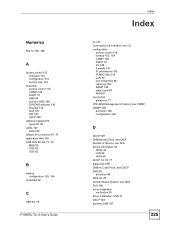
...backup configuration 153, 154
broadcast 60
C
CBR 62, 72
P-660RU-Tx v3 User's Guide
Index
Index
CLI 27
Command Line Interface, see CLI
configuration ...Service, see DoS device information 43
ADSL 44 LAN 44 WAN 44 DHCP 74, 75, 77 diagnostic 159 DiffServ Code Point, see DSCP DMZ 89 activation 89 DNS 74, 78 Domain Name System, see DNS DoS 109 driver installation verification 35 driver installation, USB...
User Guide - Page 226
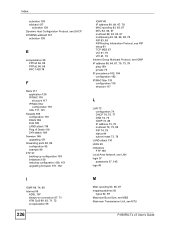
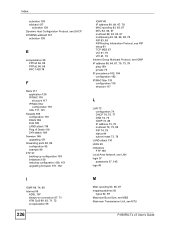
... 110 SYN attack 109
firmware 149 upgrading 151
forwarding ports 88, 90 configuration 92...153 limitations 150 restoring configuration 150, 151 upgrading firmware 151, 152
I
IGMP 60, 74,..., 68, 70 RIP 63, 65 RIPRouting Information Protocol, see RIP setup 61 TCP MSS 67 VCI 61, 70 VPI 61, 70 Internet ...limitations
FTP 150 Local Area Network, see LAN login 37
passwords 37, 145 logs 45
M
MAC spoofing 63, 65...
User Guide - Page 228
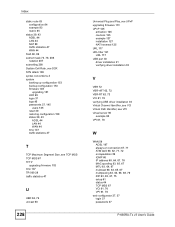
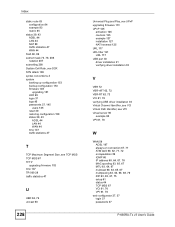
...
Universal Plug and Play, see UPnP upgrading firmware 151 UPnP 125
activation 126 cautions 125 example 127 installation 127 NAT traversal 125 URL 117 URL filter 121 URL 117 USB port 30 driver installation 31 verifying driver installation 35
V
VBR 72 VBR-nRT 62, 72 VBR-RT 62, 72 VCI 61, 70 verifying USB driver installation 35 Virtual Channel Identifier, see...
ZyXEL P-660RU-T1 v3 Reviews
Do you have an experience with the ZyXEL P-660RU-T1 v3 that you would like to share?
Earn 750 points for your review!
We have not received any reviews for ZyXEL yet.
Earn 750 points for your review!

