ZyXEL NWD-270N Support and Manuals
Get Help and Manuals for this ZyXEL item
This item is in your list!

View All Support Options Below
Free ZyXEL NWD-270N manuals!
Problems with ZyXEL NWD-270N?
Ask a Question
Free ZyXEL NWD-270N manuals!
Problems with ZyXEL NWD-270N?
Ask a Question
Popular ZyXEL NWD-270N Manual Pages
User Guide - Page 11


...
7.1 Power, Hardware Connections, and LEDs 81 7.2 Accessing the ZyXEL Utility 82 7.3 Link Quality ...82 7.4 Problems Communicating with Other Computers 82
Chapter 8 Product Specifications ...85
Part III: Appendices and Index 89
Appendix A Wireless LANs ...91
Appendix B Windows Wireless Management 105
Appendix C Legal Information 127
Appendix D Customer Support 131
NWD-270N User's Guide
11
User Guide - Page 15
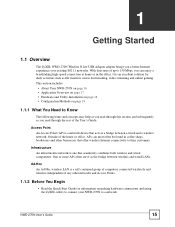
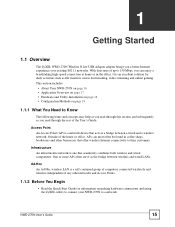
... Guide for daily activities such as you a better Internet experience over existing 802.11 networks. CHAPTER 1
Getting Started
1.1 Overview
The ZyXEL NWD-270N Wireless N-lite USB Adapter adapter brings you read through the rest of up to a network. This section includes:
• About Your NWD-270N on page 16 • Application Overview on page 17 • Hardware and Utility Installation...
User Guide - Page 19
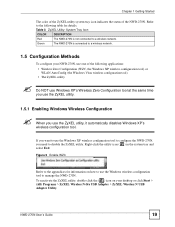
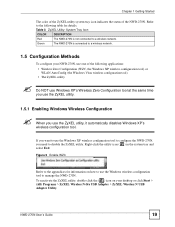
...configure your desktop or click Start > (All) Programs > ZyXEL Wireless N-lite USB Adapter > ZyXEL Wireless N USB Adapter Utility.
To reactivate the ZyXEL utility, double-click the ( ) icon on how to use the Windows XP wireless configuration tool to configure the NWD-270N, you need to manage the NWD-270N. "
Do NOT use Windows XP's Wireless Zero Configuration tool at the same time you...
User Guide - Page 65
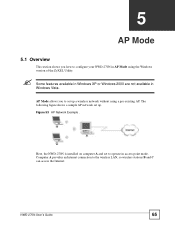
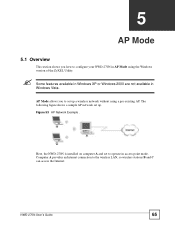
... Windows version of the ZyXEL Utility. Here, the NWD-270N is installed on computer A and set to operate in Windows Vista.
Computer A provides an Internet connection to the wireless LAN, so wireless stations B and C can access the Internet.
Figure 53 AP Network Example . AP Mode allows you how to configure your NWD-270N in AP Mode using a pre-existing AP.
NWD-270N User's Guide...
User Guide - Page 77
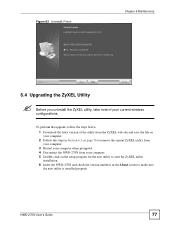
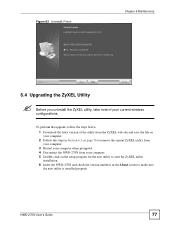
... file on page 76 to make sure
the new utility is installed properly. To perform the upgrade, follow the steps below.
1 Download the latest version of your computer. 5 Double-click on the setup program for the new utility to start the ZyXEL utility
installation. 6 Insert the NWD-270N and check the version numbers in Section 6.3 on your computer...
User Guide - Page 96


... Secure
Wi-Fi Protected Access (WPA) WPA2
"
You must enable the same wireless security settings on the NWD-270N and on all wireless clients that allows additional
authentication methods to be deployed with it. RADIUS
RADIUS is supported by device MAC address and hiding the NWD-270N identity. The access point is the client and the server is the...
User Guide - Page 114
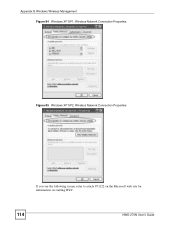
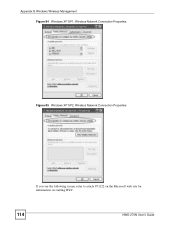
Appendix B Windows Wireless Management Figure 84 Windows XP SP1: Wireless Network Connection Properties
Figure 85 Windows XP SP2: Wireless Network Connection Properties
If you see the following screen, refer to article 871122 on the Microsoft web site for information on starting WZC.
114
NWD-270N User's Guide
User Guide - Page 115


NWD-270N User's Guide
115
Refer to a wireless network. Table 33 Windows XP SP2: System Tray Icon
ICON
DESCRIPTION
The NWD-270N is not connected to a wireless network.
2 Windows XP SP2: In the Wireless Network Connection Status screen, click View Wireless Networks to open the Wireless Network Connection screen.
Appendix B Windows Wireless Management Figure 86 Windows XP SP2: ...
User Guide - Page 116


... Refresh network list to join the selected wireless network.
116
NWD-270N User's Guide
Select a wireless network in the list and click Connect to reload and search for available wireless devices within transmission range. Appendix B Windows Wireless Management Figure 88 Windows XP SP2: Wireless Network Connection Status
Windows XP SP1: In the Wireless Network Connection Status screen, click...
User Guide - Page 117
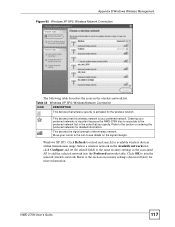
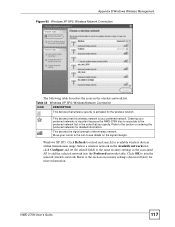
NWD-270N User's Guide
117 Move your preferred networks is important because the NWD-270N tries to associate to the preferred network first in the order that you specify. Select a wireless network in the wireless network list. Refer to the section on security settings (discussed later) for detailed information.
Refer to the section on ordering the preferred networks for...
User Guide - Page 118


... security settings as the associated AP and click Connect. Figure 92 Windows XP SP2: Wireless Network Connection: WEP or WPA-PSK
118
NWD-270N User's Guide If there is not your concern. Click Connect Anyway if wireless security is no security activated for the selected wireless network, a warning screen appears. Appendix B Windows Wireless Management Figure 91 Windows XP SP1: Wireless Network...
User Guide - Page 119


... NWD-270N to connect to a secure network but the security settings are not yet enabled on the NWD-270N, you have successfully connected to the selected network and check the connection status in the wireless network list or the connection icon in the Preferred networks list and click Properties to view or configure security. Table 35 Windows XP: Wireless...
User Guide - Page 121
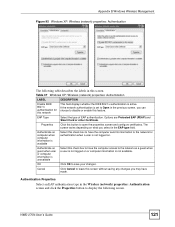
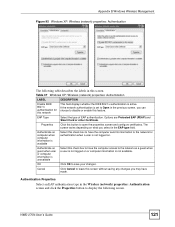
... Windows Wireless Management Figure 95 Windows XP: Wireless (network) properties: Authentication
The following screen.
Cancel
Click Cancel to leave this screen without saving any changes you can choose to disable or enable this check box to have made.
OK
Click OK to open the properties screen and configure certificates.
The screen varies depending on . NWD-270N User's Guide...
User Guide - Page 124
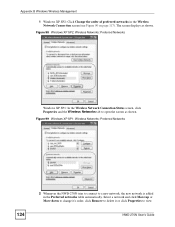
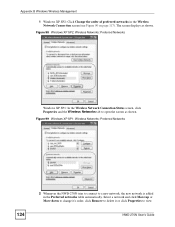
...screen as shown.
The screen displays as shown. Figure 98 Windows XP SP2: Wireless Networks: Preferred Networks
Windows XP SP1: In the Wireless Network Connection Status screen, click Properties and the Wireless Networks tab to view
NWD-270N User's Guide
Figure 99 Windows XP SP1: Wireless Networks: Preferred Networks
124
2 Whenever the NWD-270N tries to connect to a new network, the new...
User Guide - Page 137


... configuration method 19 important note 19 Wireless Zero Configuration (WZC) 18, 19 ZyXEL utility 19 configuration status 45, 68...45, 68 customer support 131
D
data encryption 47 digital ID 34 dimensions 85 disclaimer 127 download 77 driver version 76 dynamic...Service Set, See BSS 91 BSS 91
NWD-270N User's Guide
Index
Index
C
CA 34, 98 CCMP 34 Certificate Authority
See CA. A
About 76 about your ZyXEL...
ZyXEL NWD-270N Reviews
Do you have an experience with the ZyXEL NWD-270N that you would like to share?
Earn 750 points for your review!
We have not received any reviews for ZyXEL yet.
Earn 750 points for your review!
