ZyXEL P-2602H-D1A Support and Manuals
Get Help and Manuals for this ZyXEL item
This item is in your list!

View All Support Options Below
Free ZyXEL P-2602H-D1A manuals!
Problems with ZyXEL P-2602H-D1A?
Ask a Question
Free ZyXEL P-2602H-D1A manuals!
Problems with ZyXEL P-2602H-D1A?
Ask a Question
Popular ZyXEL P-2602H-D1A Manual Pages
User Guide - Page 35
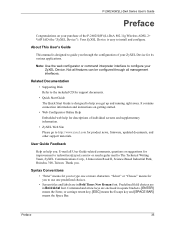
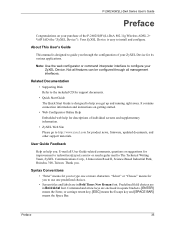
... you .
Your ZyXEL Device is designed to install and configure. About This User's Guide
This manual is designed to guide you through all User Guide-related comments, questions or suggestions for its various applications. Related Documentation
• Supporting Disk Refer to the included CD for product news, firmware, updated documents, and other support materials.
Predefined field...
User Guide - Page 37
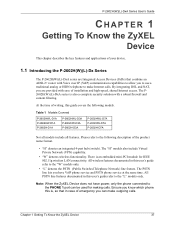
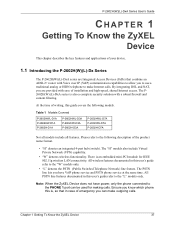
... Internet calls. At the time of writing, this user's guide refer to the following models.
Note: When the ZyXEL Device does not have VoIP phone service and PSTN phone service at the same time. Chapter 1 Getting To Know the ZyXEL Device
37 P-2602H(W)(L)-DxA Series User's Guide
CHAPTER 1
Getting To Know the ZyXEL Device
This chapter describes the key features and...
User Guide - Page 38


...distance from the P-2602HWL-D1 model.
1.2 Features
The following sections introduce your Ethernet network.
P-2602H(W)(L)-DxA Series User's Guide
Models with "3" as the next to the last character (like the P-2602HWL-D3A) denote a device that works over ISDN do not support Annex M. The ZyXEL Device is 1.2 Mbps. The standard your ZyXEL Device's specific model. It allows data transfer of...
User Guide - Page 49
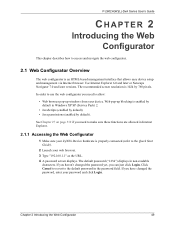
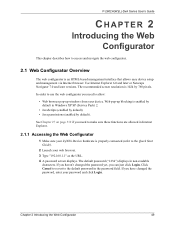
....168.1.1" as the URL. 4 A password screen displays. The default password ("1234") displays in the password field. P-2602H(W)(L)-DxA Series User's Guide
CHAPTER 2
Introducing the Web Configurator
This chapter describes how to access and navigate the web configurator.
2.1 Web Configurator Overview
The web configurator is enabled by default in Windows XP SP (Service Pack) 2.
• JavaScripts...
User Guide - Page 59
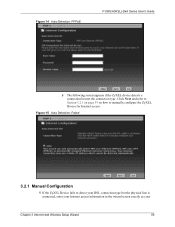
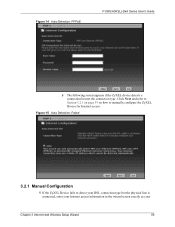
Figure 15 Auto Detection: Failed
3.2.1 Manual Configuration
1 If the ZyXEL Device fails to manually configure the ZyXEL Device for Internet access. Click Next and refer to Section 3.2.1 on page 59 on how to detect your DSL connection type but not the connection type. Figure 14 Auto-Detection: PPPoE
P-2602H(W)(L)-DxA Series User's Guide
c The following screen appears if...
User Guide - Page 111
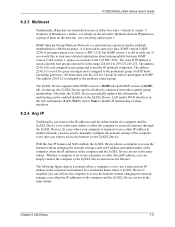
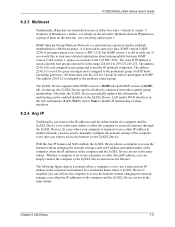
... depicts a scenario where a computer is installed, you would like to access the Internet (through the ZyXEL Device). P-2602H(W)(L)-DxA Series User's Guide
8.2.3 Multicast
Traditionally, IP packets are not... the computer to manually configure the network settings of all directly connected networks to disable IP multicasting on the network). The ZyXEL Device supports both IGMP version ...
User Guide - Page 168
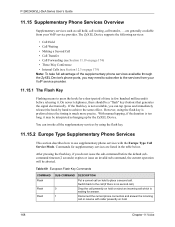
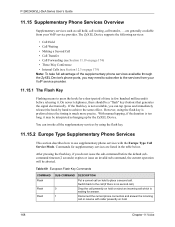
... phone services available through the ZyXEL Device's phone ports, you do not issue the sub-command before releasing it may need to subscribe to the services from your VoIP service provider.
11.15.1 The Flash Key
Flashing means to use supplementary phone services with caller presently on hold .
168
Chapter 11 Voice P-2602H(W)(L)-DxA Series User's Guide
11...
User Guide - Page 180


P-2602H(W)(L)-DxA Series User's Guide
12.5 Auto Firmware Upgrade
During auto-provisioning, the ZyXEL Device checks to see if there is available, the ZyXEL Device plays a recording when you pick up your phone's handset. Press "*99#" to not upgrade the ZyXEL Device's firmware.
180
Chapter 12 Phone Usage Press "#99#" to upgrade the ZyXEL Device's firmware. If newer firmware is a newer ...
User Guide - Page 190
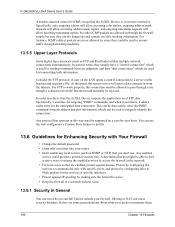
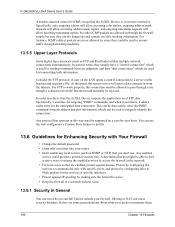
... risk. Any protocol that the ZyXEL Device is even more restrictive. Any enabled
service could be too careful! Protect by configuring the services to communicate only with specific peers, and protect by configuring rules to block packets for the services at specific interfaces. • Protect against misuse. P-2602H(W)(L)-DxA Series User's Guide
A similar situation exists for the...
User Guide - Page 274
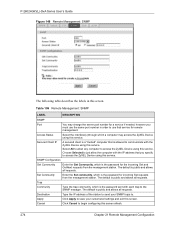
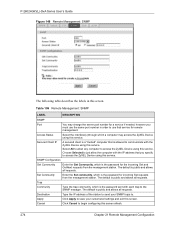
...SNMP manager.
Cancel
Click Cancel to begin configuring this service.
The default is the password for remote
management. Apply
Click Apply to save your SNMP traps to. Table 109 Remote Management: SNMP
LABEL
DESCRIPTION
SNMP
Port
You may access the ZyXEL Device using this service.
P-2602H(W)(L)-DxA Series User's Guide Figure 146 Remote Management: SNMP
The following table...
User Guide - Page 292


... are unsure of March. P-2602H(W)(L)-DxA Series User's Guide
Table 114 System Time Setting (continued)
LABEL New Time (hh:mm:ss)
New Date (yyyy/mm/dd)
Get from Time Server Time Protocol
Time Server Address Time Zone Setup Time Zone Daylight Saving
Start Date
DESCRIPTION
This field displays the last updated time from the time server...
User Guide - Page 301
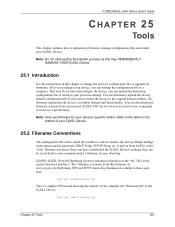
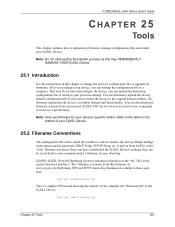
... under a filename of your previous settings.
You can download new firmware releases from ZyXEL with a "rom" filename extension.
P-2602H(W)(L)-DxA Series User's Guide
CHAPTER 25
Tools
This chapter explains how to the ZyXEL Device. Refer to the label on the bottom of your ZyXEL Device. Once you configure your device's specific model. ftp> put firmware.bin ras
This is the system...
User Guide - Page 302
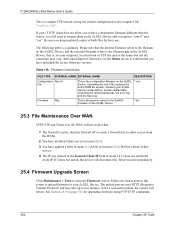
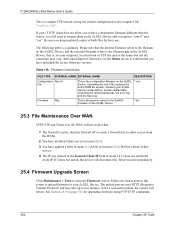
... of both files for later use. Follow the instructions in menu 24.11 does not match the
client IP. See Section 25.9 on your ZyXEL Device configurations, system-related data (including the default password), the error log and the trace log.
*.rom
This is the generic name for upgrading firmware using FTP/TFTP commands.
302
Chapter 25...
User Guide - Page 319
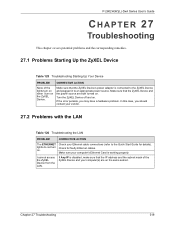
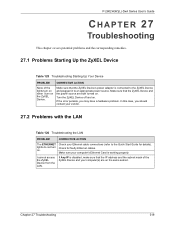
... If the error persists, you should contact your vendor.
27.2 Problems with the LAN
Table 126 Troubleshooting the LAN
PROBLEM
CORRECTIVE ACTION
The ETHERNET lights do not turn on the ZyXEL Device. In this case, you may have a hardware problem.
Turn the ZyXEL Device off and on . P-2602H(W)(L)-DxA Series User's Guide
CHAPTER 27
Troubleshooting
This chapter covers potential problems and the...
User Guide - Page 321
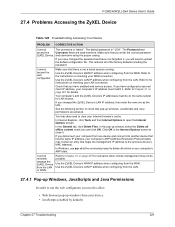
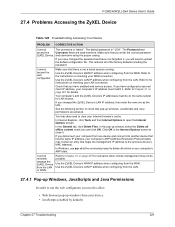
...from the WAN.
Refer to Chapter 21 on page 267 for instructions on checking your computer's ARP table. P-2602H(W)(L)-DxA Series User's Guide
27.4 Problems Accessing the ZyXEL Device
Table 128 Troubleshooting Accessing Your Device
PROBLEM CORRECTIVE ACTION
I cannot
The username is "1234". The default password is "admin". and username using the proper casing. I cannot remotely manage...
ZyXEL P-2602H-D1A Reviews
Do you have an experience with the ZyXEL P-2602H-D1A that you would like to share?
Earn 750 points for your review!
We have not received any reviews for ZyXEL yet.
Earn 750 points for your review!
