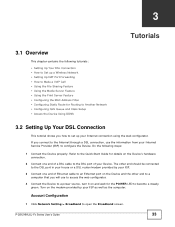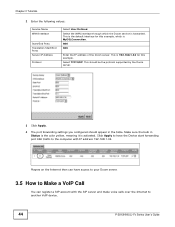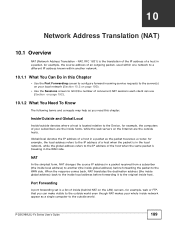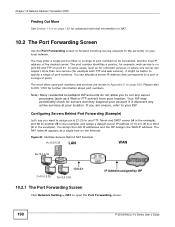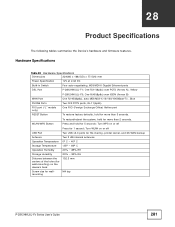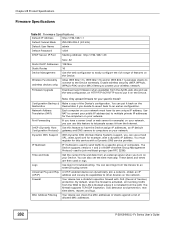ZyXEL P-2812HNU-F1 Support and Manuals
Get Help and Manuals for this ZyXEL item

View All Support Options Below
Free ZyXEL P-2812HNU-F1 manuals!
Problems with ZyXEL P-2812HNU-F1?
Ask a Question
Free ZyXEL P-2812HNU-F1 manuals!
Problems with ZyXEL P-2812HNU-F1?
Ask a Question
Most Recent ZyXEL P-2812HNU-F1 Questions
P-2812hnu-f1 Suport Hardreset
(Posted by Anonymous-131401 10 years ago)
Popular ZyXEL P-2812HNU-F1 Manual Pages
ZyXEL P-2812HNU-F1 Reviews
We have not received any reviews for ZyXEL yet.