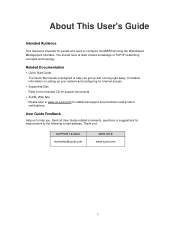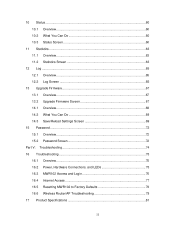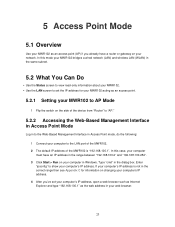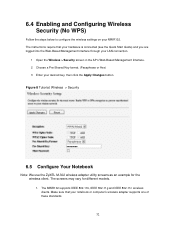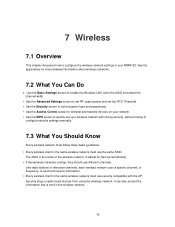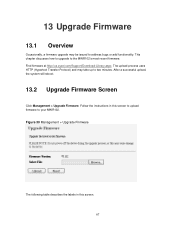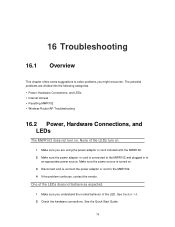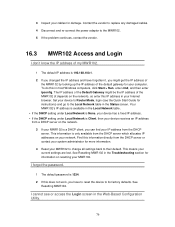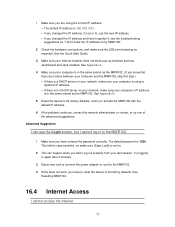ZyXEL MWR102 Support and Manuals
Get Help and Manuals for this ZyXEL item

View All Support Options Below
Free ZyXEL MWR102 manuals!
Problems with ZyXEL MWR102?
Ask a Question
Free ZyXEL MWR102 manuals!
Problems with ZyXEL MWR102?
Ask a Question
Most Recent ZyXEL MWR102 Questions
I Need The Quick Start Setup Guide Information To Get Started Can You Help Me?
I ordered this on amazon and the quick start setup guide was not delivered
I ordered this on amazon and the quick start setup guide was not delivered
(Posted by kiki2fly 10 years ago)
Forgot Password. How Do I Reset It?
(Posted by bieberwm 10 years ago)
What Pre Config Need To Do Before Connecting Zyxel Mwr102 To A Hotel Cable?
am only traveling with an iPad3 & zyxel mwr 102. how to get them to work in a hotel room with ju...
am only traveling with an iPad3 & zyxel mwr 102. how to get them to work in a hotel room with ju...
(Posted by eleanorstark 10 years ago)
Need Firmware. Please Help
(Posted by jwells48 10 years ago)
ZyXEL MWR102 Videos
Popular ZyXEL MWR102 Manual Pages
ZyXEL MWR102 Reviews
We have not received any reviews for ZyXEL yet.