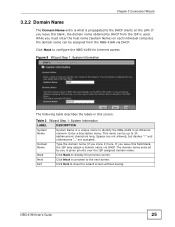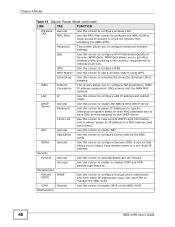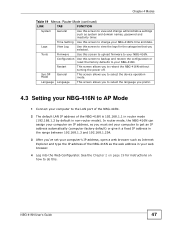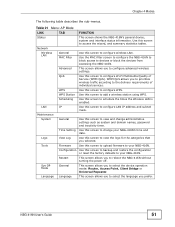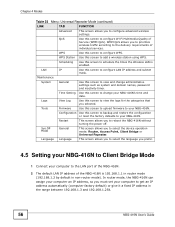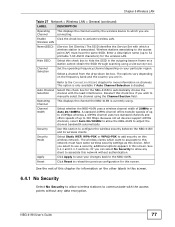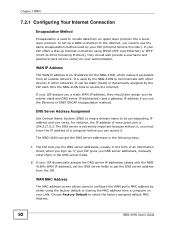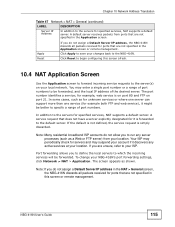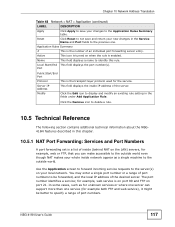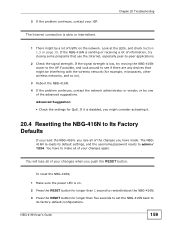ZyXEL NBG-416N Support and Manuals
Get Help and Manuals for this ZyXEL item

View All Support Options Below
Free ZyXEL NBG-416N manuals!
Problems with ZyXEL NBG-416N?
Ask a Question
Free ZyXEL NBG-416N manuals!
Problems with ZyXEL NBG-416N?
Ask a Question
Most Recent ZyXEL NBG-416N Questions
Need To Change Some Settings, Provide Nbg-416n Log In Details.
Need to change some settings, provide NBG-416N log in details
Need to change some settings, provide NBG-416N log in details
(Posted by balakassa 7 years ago)
Router Connection
The connection of this router to my iPhone 5 drops after 2-3 days and I am using the phone as a surv...
The connection of this router to my iPhone 5 drops after 2-3 days and I am using the phone as a surv...
(Posted by mincho50692 8 years ago)
ZyXEL NBG-416N Videos
Popular ZyXEL NBG-416N Manual Pages
ZyXEL NBG-416N Reviews
We have not received any reviews for ZyXEL yet.