ZyXEL NBG6616 Support and Manuals
Get Help and Manuals for this ZyXEL item
This item is in your list!

View All Support Options Below
Free ZyXEL NBG6616 manuals!
Problems with ZyXEL NBG6616?
Ask a Question
Free ZyXEL NBG6616 manuals!
Problems with ZyXEL NBG6616?
Ask a Question
ZyXEL NBG6616 Videos
Popular ZyXEL NBG6616 Manual Pages
User Guide - Page 3


Contents Overview
Contents Overview
User's Guide ...11
Introduction ...12 Introducing the Web Configurator ...17 Connection Wizard ...20 NBG6616 Modes ...30 Easy Mode ...31 Router Mode ...42 Access Point Mode ...49 Tutorials ...56
Technical Reference ...68
Monitor ...69 WAN ...74 ...and-Play (UPnP) ...156 USB Media Sharing ...162 Maintenance ...172 Troubleshooting ...182
NBG6616 User's Guide
3
User Guide - Page 10


... Internet Access ...184 26.5 Resetting the NBG6616 to Its Factory Defaults 186 26.6 Wireless Connections ...186 26.7 USB Device Problems ...188
Appendix A Pop-up Windows, JavaScript and Java Permissions 189 Appendix B Setting Up Your Computer's IP Address 198 Appendix C Common Services...224 Appendix D Legal Information ...227 Appendix E Customer Support ...232 Index ...238
NBG6616 User's Guide...
User Guide - Page 13


... you cannot access the Web Configurator, you have to set up the configuration (and make sure you will need to use the WPS button (
) on .
2 Press the RESET button for one device to authenticate the other) in its factory-default configurations.
1.6 The WPS Button
Your NBG6616 supports Wi-Fi Protected Setup (WPS), which is an industry standard specification, defined...
User Guide - Page 44


... address. IP Subnet Mask
This shows the WAN port's subnet mask.
Access Point Mode.
Security
This shows the level of your device.
Model Number
This is for identification purposes.
Sys OP Mode
This is the device mode (Section 4.1.2 on page 30) to which the NBG6616 is set -
LAN Information
MAC Address
This shows the LAN Ethernet adapter MAC Address...
User Guide - Page 48


...
Use this screen to backup and restore the configuration or reset the factory defaults to view and change administrative settings such as system and domain names.
NBG6616 User's Guide
48 FTP
Use this screen to change the password of your NBG6616.
Time
Time Setting Use this screen to have the NBG6616 function as a DLNA-compliant media server, that lets DLNA...
User Guide - Page 52
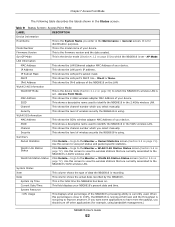
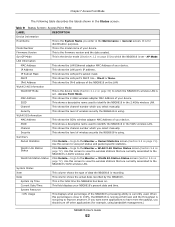
... date created.
Access Point Mode.
SSID
This shows a descriptive name used . Summary
Packet Statistics
Click Details... WLAN 5G Station Status
Click Details...
System Resource
- If you want some applications to the Monitor > WLAN 5G Station Status screen (Section 9.6 on page 72). Firmware Version
This is for example, using bandwidth management.)
NBG6616 User's Guide
52 Sys...
User Guide - Page 64


...Otherwise, click Ignore. 7 The Easy Mode appears. Click Expert Mode in the same wireless network to communicate with each other. NBG6616 User's Guide
64 Chapter 8 Tutorials 6 Type a new password and retype it to configure wireless and security settings for SSID_Worker.
9 Configure the screen ... clients in the navigation panel. 8 Go to configure wireless and security settings for SSID_VoIP.
User Guide - Page 117


...server explicitly designated for specified services, NAT supports a default server. Chapter 14 NAT
• Use the Port Trigger screen to change your NBG6616's trigger port settings (Section 14.5.3 on page 122).
14.2 General
Use this screen to forward incoming service requests to the server(s) on your local network and set a default server. You may enter a single port number or a range of...
User Guide - Page 118


... have chosen a pre-defined service in the port forwarding summary table. Chapter 14 NAT
Port forwarding allows you to define the local servers to manually enter the port number(s) and select the IP protocol.
NBG6616 User's Guide
118 Note: If you want to Appendix C on page 224 for port numbers commonly used for specified services, NAT supports a default server. You can decide whether...
User Guide - Page 119


This field displays a name to identify this virtual server. This is enabled.
Select the transport layer protocol supported by this rule. Type a port number(s) to define the service to be forwarded to remove a rule. NBG6616 User's Guide
119 This field displays the inside server without having to delete the entry. Click Cancel to begin configuring this rule...
User Guide - Page 120


... to the previous screen. All characters are permitted -
Chapter 14 NAT
Table 51 Network > NAT > Port Forwarding Edit (continued)
LABEL
DESCRIPTION
Server IP Address
Type the IP address of the server on your NBG6616's trigger port settings, click Network > NAT > Port Trigger. Apply
Click Apply to save your changes back to begin configuring this screen afresh...
User Guide - Page 179


... > Language
25.10 System Operation Mode Overview
The Sys OP Mode (System Operation Mode) function lets you require from your NBG6616. The following describes the device modes available in the same subnet. To connect to be bridged together and be in your device.
NBG6616 User's Guide
179 You can choose between Router Mode, and Access Point Mode depending on your network topology...
User Guide - Page 183


...then enter ipconfig.
Chapter 26 Troubleshooting
5 If the problem continues, contact the vendor.
26.3 NBG6616 Access and Login
I don't know the IP address of the default gateway for more information.
4 Reset your NBG6616 to change all settings back to its factory defaults. To do this IP address in your Internet browser.
3 If your NBG6616 in Access Point Mode is 192.168.1.2.
2 If you...
User Guide - Page 186


... computer (with a wireless adapter installed) is within the transmission range of your changes when you lose all of the
NBG6616. 5 Check that both the NBG6616 and the wireless adapter on your changes again. The NBG6616 re-loads its default settings, and the password resets to its factory-default
configurations.
NBG6616 User's Guide
186 If the NBG6616 does not restart automatically...
User Guide - Page 240


... 126 Status 42 Subnet Mask 109 Summary
NBG6616 User's Guide
240 Index
overview 162 meida file play 162 Memory usage 45, 53 mode 12 Multicast 76
IGMP 76
Q
Quality of Service (QoS) 102 Quick Start Guide 2
R
N
NAT 116, 117 overview 116 port forwarding 121 see also Network Address Translation server sets 121
NAT Traversal 156 Navigation Panel 45...
ZyXEL NBG6616 Reviews
Do you have an experience with the ZyXEL NBG6616 that you would like to share?
Earn 750 points for your review!
We have not received any reviews for ZyXEL yet.
Earn 750 points for your review!

