ZyXEL NBG6815 Support and Manuals
Get Help and Manuals for this ZyXEL item
This item is in your list!

View All Support Options Below
Free ZyXEL NBG6815 manuals!
Problems with ZyXEL NBG6815?
Ask a Question
Free ZyXEL NBG6815 manuals!
Problems with ZyXEL NBG6815?
Ask a Question
ZyXEL NBG6815 Videos
Popular ZyXEL NBG6815 Manual Pages
User Guide - Page 23


.... NBG6815 User's Guide
23 Table 6 Wireless Network
LABEL
DESCRIPTION
Wireless Name (SSID)
Enter a descriptive name for the NBG6815's 5 GHz wireless network.
If you do not select this option, the NBG6815 uses the same SSID and Wi-Fi key (you change this screen. Click the Apply button in the third part to 2.4 GHz wireless radios. You can set...
User Guide - Page 24


... click the My ZyXEL Cloud Service button to go to one of writing, you have free DDNS
NBG6815 User's Guide
24 Then turn the NBG6815 off, wait for more suggestions. Open a web browser, such as Internet Explorer, to the web configurator again and check you can create an account and register your Wi-Fi settings
Congratulations! If...
User Guide - Page 38


...percentage of the printer connected to the NBG6815's USB port. DHCP Table
Use this screen to configure NBG6815 features. WAN
Internet Connection
This screen...Router Mode
LINK
TAB
FUNCTION
Status
System Status
This screen shows the NBG6815's general device, system and interface status information.
NBG6815 User's Guide
38
Note: You need to manually install the printer driver...
User Guide - Page 45


...NBG6815 in Access Point Mode. NBG6815 User's Guide
45
Note: You need to
log into the NBG6815 again using the new IP address.
The NBG6815 can act as a print server and allows you will need to manually install the printer driver...the NBG6815's USB port. This displays the name of the labels shown in the navigation panel.
7.5 LAN Screen
Use this displays the port speed and duplex setting or ...
User Guide - Page 56


... SSID_Worker.
9 Configure the screen as follows. Click the Edit icon of the second entry to configure
wireless and security settings for SSID_VoIP.
NBG6815 User's Guide
56 Chapter 8 Tutorials 7 The Easy Mode appears. 8 Go to communicate with each other. In this example, you enable Intra-BSS Traffic for SSID_Worker to allow ...
User Guide - Page 66


... addresses (Section 10.4 on page 69).
• Use the NAT screens to enable NAT, set a default server and change your NBG6815's port forwarding settings and trigger port settings (Section 10.5 on page 78).
• Use the Dynamic DNS screen to change your NBG6815's DDNS settings (Section 10.6 on page 81).
10.3 What You Need To Know
The information in...
User Guide - Page 78


...NBG6815's port forwarding settings to forward incoming service requests to the server(s) on the NBG6815 are still available in this option to have the NBG6815 change its LAN IP address to have the NBG6815 get the IPv6 DNS server addresses from the WAN to the NBG6815. Select User... manually....NBG6815 User's Guide
78
Auto-Subnet Configuration
Enable Auto-IPChange Mode
Select this mode.
User Guide - Page 79


... supports a default server. Select this to use the default server or specify a server manually. The pre-defined service port number(s) and protocol will be displayed in the Name field, enter the port number(s) manually. Local Port
Server IP Address Port
Name
If you want to manually enter the inside IP address of an individual port forwarding server entry. If you select User...
User Guide - Page 118


... Sharing
The following screen.
NBG6815 User's Guide
118
In Expert mode, click Applications > USB Media Sharing to open the following table describes the labels in this screen to another computer). Table 44 Expert Mode > Applications > USB Media Sharing
LABEL
DESCRIPTION
DLNA Setup
Enable DLNA
Select this button to the NBG6815's USB port. Rescan Media Contents
Rescan...
User Guide - Page 121
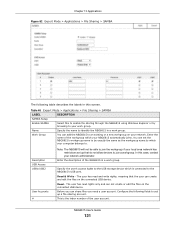
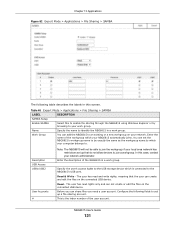
... device. This is connected to the NBG6815's USB port. Enter the description of the user account.
The user has read and write rights, meaning that do not allow devices to join a workgroup. NBG6815 User's Guide
121
Name
Specify the name to identify the NBG6815 in this screen.
Work Group
You can set the NBG6815's workgroup name to be able to...
User Guide - Page 131


... of your router.
4 Don't enable any way, including attaching a modem to the port.
3 Limit who can be securely connected to enable or disable the NBG6815's IPv4 firewall, and set up firewall logs. NBG6815 User's Guide
131 However, "inbound access" is not allowed (by making sure the firewall is installed between the Internet and the LAN. Any enabled service could...
User Guide - Page 140


..., wait two minutes before you can upload them. NBG6815 User's Guide
140 Figure 92 Expert Mode > Maintenance > Firmware Upgrade
The following icon on your NBG6815.
After you see the following table describes the labels in this time causing a temporary network disconnect. If the upload was not successful, an error message appears.
Click Return to go back to...
User Guide - Page 152


... have entered the password correctly. See Section 1.5 on page 154.
16.4 Internet Access
I cannot access the Internet. NBG6815 User's Guide
152
If you can access the NBG6815, check the remote management settings and firewall rules to find out why the NBG6815 does not respond to HTTP.
• If your computer is in to the WAN port or is...
User Guide - Page 198
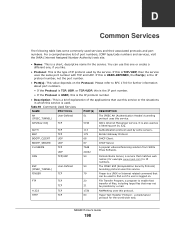
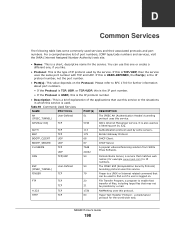
... refer to IP
numbers. BOOTP_SERVER
UDP
67
DHCP Server.
NBG6815 User's Guide
198 BOOTP_CLIENT
UDP
68
DHCP Client.
APPENDIX D
Common Services
The following table lists some servers. You can be possible by some commonly-used to enable fast
transfer of port numbers, ICMP type/code numbers and services, visit the IANA (Internet Assigned Number Authority) web site...
User Guide - Page 199


... to -Point Tunneling Protocol enables secure transfer of hosts.
Remote Telnet. NBG6815 User's Guide
199
A protocol for use with the SNMP (RFC:1215). NFS is the control channel. Point-to another popular Internet chat program. This is a client/server distributed file service that provides transparent file sharing for key distribution and management.
Network File...
ZyXEL NBG6815 Reviews
Do you have an experience with the ZyXEL NBG6815 that you would like to share?
Earn 750 points for your review!
We have not received any reviews for ZyXEL yet.
Earn 750 points for your review!

